Konica Minolta bizhub C280 Support Question
Find answers below for this question about Konica Minolta bizhub C280.Need a Konica Minolta bizhub C280 manual? We have 21 online manuals for this item!
Question posted by brokcarw on June 8th, 2014
How Do You Change The Konica Minolta Bizhub C280 Default Printer Preerences On
a mac
Current Answers
There are currently no answers that have been posted for this question.
Be the first to post an answer! Remember that you can earn up to 1,100 points for every answer you submit. The better the quality of your answer, the better chance it has to be accepted.
Be the first to post an answer! Remember that you can earn up to 1,100 points for every answer you submit. The better the quality of your answer, the better chance it has to be accepted.
Related Konica Minolta bizhub C280 Manual Pages
bizhub C220/C280/C360 Box Operations User Guide - Page 250


....
Reference -
http://www.konicaminolta.com/
Click this logo to the Konica Minolta Web site at the following URL. Click the user name to check the status.
Displays the operating status of this machine. bizhub C360/C280/C220
9-14 Device Information.
Displays the status of the printer and scanner sections of this machine with the icon to...
bizhub C220/C280/C360 Box Operations User Guide - Page 272


...software KONICA MINOLTA TWAIN...to enable saving or reading a document in or from the external memory.
bizhub C360/C280/C220
9-36
Allows you to issue a license and enable functions.
Specify ...Display Setting] [System Connection Setting] [Display Setting]
[Outline PDF Setting]
Description
Changes the registration information of Prefix/Suffix or the setting for printing data in the ...
bizhub C220/C280/C360 Network Scan/Fax/Network Fax Operations User Guide - Page 196


...[TIFF(modified TAG)] selected, change your selection to [TIFF(TTN2)] (default).
comes smaller. Select the ...KONICA MINOLTA TWAIN driver software designed for saving TIFF format data in the bizhub C360/C280/C220 series CD. • This function is not available if the optional Image Controller IC-412 v1.1 is specified, the image will not be - If [OFF] is installed.
Configure the default...
bizhub C220/C280/C360 Network Scan/Fax/Network Fax Operations User Guide - Page 253


...user name.
4
Status display
Displays the status of the printer and scanner sections of this machine. Item
Description
1
KONICA MINOLTA logo Click this logo to jump to display the version ...and user name (public, administrator, User Box administrator, registered user, or account).
bizhub C360/C280/C220
11-16 11.3 Page Configuration
11
11.3
Page Configuration
The page that appears...
bizhub C220/C280/C360 Network Scan/Fax/Network Fax Operations User Guide - Page 260


...log data of this machine. er software KONICA MINOLTA TWAIN. Item [Machine Setting] [Register Support... Information]
[Network TWAIN]
[User Box Setting]
[Stamp Settings] [Blank Page Print Settings] [Skip Job Operation Settings] [Flash Display Setting] [System Connection Setting] [Display Setting]
Description Changes...bizhub C360/C280/C220
11-23
bizhub C220/C280/C360 Print Operations User Guide - Page 70


... change the option settings as necessary. bizhub C360/C280/C220
6-4
When the selected printer is registered in the [Printer Setup Utility] window. For OS X 10.4, you can also add a printer by...
6.1 Mac OS X 10.2/10.3/10.4/10.5
6
6 Select the desired printer driver manually.
% When OS X 10.5 is used , select [KONICA MINOLTA] from the [Print Using:], and then select the printer driver ...
bizhub C220/C280/C360 Print Operations User Guide - Page 71


...] list, select the desired AppleTalk-connected model name.
bizhub C360/C280/C220
6-5
If you turn this machine, and then wait approximately 10 seconds before turning it on immediately after turning it off , then on the [Print & Fax] window.
4 Click [Default]. 6.1 Mac OS X 10.2/10.3/10.4/10.5
6
Adding a printer
1 In the [Apple Menu], select [System Preferences...
bizhub C220/C280/C360 Print Operations User Guide - Page 73


... manually.
% When OS X 10.5 is used , select [KONICA MINOLTA] from the [Print Using:], and then select the printer driver of the desired model name from the list.
% When OS X 10.4 is completed. % If the [Installable Options] window appears, proceed to change the option settings as necessary.
6.1 Mac OS X 10.2/10.3/10.4/10.5
6
6 In [Address:], enter...
bizhub C220/C280/C360 Print Operations User Guide - Page 75


....4 is completed. % If the [Installable Options] window appears, proceed to change the option settings as necessary. For details, refer to Step 7.
7 Select the desired printer driver manually.
% When OS X 10.5 is used , select [KONICA MINOLTA] from the [Print Using:], and then select the printer driver of the desired model name from the list.
8 Click [Add...
bizhub C220/C280/C360 Print Operations User Guide - Page 77


...the [User's Guide Network Administrator]. 6.1 Mac OS X 10.2/10.3/10.4/10.5
6
5 Select the desired printer driver manually.
% From [Printer Model], select [KONICA MINOLTA], and then select the desired model from the list of the window.
% When the [This service has unsaved changes or Apply configuration changes ] message appears, click [Apply]. bizhub C360/C280/C220
6-11 d Reference
For details...
bizhub C220/C280/C360 Print Operations User Guide - Page 79


...Printer Type:]. 5 In [Printer Address:], enter the IP address for the machine. 6 From [Printer Model], select [KONICA MINOLTA], select the desired model from the list of the window.
% When the [This service has unsaved changes or Apply configuration changes ] message appears, click [Apply].
click [Printer...[Printer List], the setting procedure is completed. bizhub C360/C280/C220
6-13 6.1 Mac ...
bizhub C220/C280/C360 Print Operations User Guide - Page 88


...the printer driver, the printer driver uninstaller is necessary, remove the driver using the following procedure.
8.1.1
Uninstalling the printer driver using the uninstallation program
If you have to remove the printer driver, for Windows into the CD-ROM drive of the printer driver is installed.
1 Click [Start], and then select [All Programs] (or [Programs]) - [KONICA MINOLTA] - [C360Series...
bizhub C220/C280/C360 Print Operations User Guide - Page 183


... - For details, refer to page 12-38.
12.9.1
Setting the printer driver
The following two printer drivers support this feature. - KONICA MINOLTA PostScript Printer Driver for Mac OS X
For Windows
1 Click to display the [Quality] tab. 2 Click [Quality Adjustment...].
bizhub C360/C280/C220
12-36
The default setting for [RGB Color], [Destination Profile], and [Simulation Profile].
% The...
bizhub C220/C280/C360 Print Operations User Guide - Page 188


... 55-7/8 lb (127 g/m2 to 210 g/m2) (Using the printer driver, select the paper type appropriate for printing, by configuring on it are referred to as a custom paper size. KONICA MINOLTA PostScript Driver for Windows (PCL driver) - KONICA MINOLTA PCL Driver for Windows (PS driver) -
bizhub C360/C280/C220
12-41 12.11 Banner printing function
12...
bizhub C220/C280/C360 Trademarks/Copytrights User Guide - Page 10


.... will not be reproduced in part or in binary form must retain the above copyright notice, this printing system or User's Guide.
KONICA MINOLTA BUSINESS TECHNOLOGIES, INC. bizhub C360/C280/C220
9 Note
User's Guide may not be used to change without specific prior written permission.
Redistributions of the printer drivers.
LOSS OF USE, DATA, OR PROFITS...
Product Guide - Page 20


... series of the device. ADVANCED DESIGN To complement the bizhub architecture, Konica Minolta designed a product with the numerous products introduced over the last several years. Easily identifiable by the noticeable white line that give them a competitive edge? bizhub C360/C280/C220 Design
The "bizhub"
KONICA MINOLTA'S bizhub BRANDING - COUNT ON KONICA MINOLTA
An innovative...
Product Guide - Page 21


... and smarter than ever before .
Core benefits are at the heart of productivity. At Konica Minolta strict attention is always focused on ensuring that these core benefits that never existed before . bizhub C360/C280/C220 Design
Freely conduct business - The power of -the-art technology. The freedom to access the...
Product Guide - Page 34


...bizhub C360/C280/C220 product series function as an option. Fax is available as printers...be changed by an authorized Konica Minolta ...Service Technician.
30 When Thick Paper 1 (24.25 lb. to 39.88 lb.), Thick Paper 2 (40.19 lb. TRAY 2 (UNIVERSAL TRAY) SUPPORTS THE FOLLOWING PAPER SIZES:
• 12.25" x 18" to 72.06 lb.) is equipped with Plain Paper (15.94 lb. The devices...
Product Guide - Page 98


... with the toner, reducing carrier deterioration in the waste toner box.
bizhub C360/C280/C220 Reliability Features & Functions
Reliability
THE SAME HIGH RELIABILITY AS BLACK-AND-WHITE UNITS
Konica Minolta continues to build upon the formidability of the bizhub OP multifunctional devices to bring you color-based printer/copiers that output a high volume of monochrome documents. This method...
Security Guide - Page 2
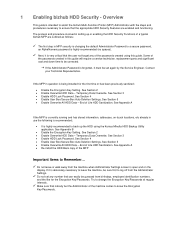
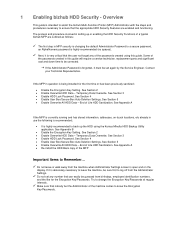
Overview
This guide is intended to assist the bizhub Multi-Function Printer (MFP) Administrator with the steps and procedures ... in MFP security is changing the default Administrator Password to a secure password, an AlphaNumeric password is highly recommended to back up or enabling the HDD Security Functions of the passwords created using the Konica Minolta HDD Backup Utility application....
Similar Questions
How To Set Bizhub C280 Default Copy Black And White
(Posted by chiniExT 10 years ago)
What Is Konica Bizhub C280 Default Password
(Posted by Bitsqskuked 10 years ago)
How To Change Bizhub C360 Default To Compact Pdf
(Posted by bstraf 10 years ago)
How Do I Change Bizhub C360 Default Print Output
(Posted by siKlet 10 years ago)

