Konica Minolta bizhub 363 Support Question
Find answers below for this question about Konica Minolta bizhub 363.Need a Konica Minolta bizhub 363 manual? We have 14 online manuals for this item!
Question posted by Jimnei on September 20th, 2013
How To Setup Bizhub 363 For Fax Scan To Email Step By Step
The person who posted this question about this Konica Minolta product did not include a detailed explanation. Please use the "Request More Information" button to the right if more details would help you to answer this question.
Current Answers
There are currently no answers that have been posted for this question.
Be the first to post an answer! Remember that you can earn up to 1,100 points for every answer you submit. The better the quality of your answer, the better chance it has to be accepted.
Be the first to post an answer! Remember that you can earn up to 1,100 points for every answer you submit. The better the quality of your answer, the better chance it has to be accepted.
Related Konica Minolta bizhub 363 Manual Pages
bizhub 223/283/363/423 PKI Security Operations User Guide - Page 53
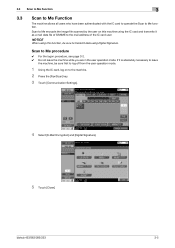
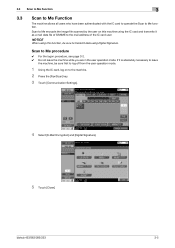
... with the IC card to operate the Scan to transmit data using the IC card ...scanned by the user on to Me procedure
0 For the logon procedure, see page 3-2. 0 Do not leave the machine while you are in the user operation mode.
Scan to the machine.
2 Press the [Fax/Scan] key.
3 Touch [Communication Settings].
4 Select [E-Mail Encryption] and [Digital Signature].
5 Touch [Close]. bizhub 423/363...
bizhub 223/283/363/423 Security Operations User Guide - Page 51
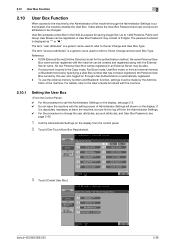
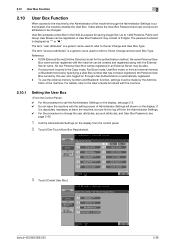
...the display. If [ON (External Server)] (Active Directory) is set for saving image files. bizhub 423/363/283/223
2-36 The term "account attributes" is a generic name used to refer to Owner ... saved in the HDD as "*" or "●." User Box prepares a User Box in the Copy mode, Fax/Scan mode, User Box mode, or from the Administrator Settings. 0 For the procedure to change the user attributes...
bizhub 223/283/363/423 Security Operations User Guide - Page 128


...made by the Administrator of acquiring or printing image files saved in the user operation mode. bizhub 423/363/283/223
3-18 A user who accesses the Personal User Box or Public User Box or... contact the Administrator of S/MIME encrypted image files.
If a document is saved in the Copy mode, Fax/Scan mode, User Box mode, or from the user operation mode. 0 For the procedure to leave
the machine...
bizhub 423/363/283/223 Advanced Function Operations User Guide - Page 7


...; Network settings • Settings using PageScope Web Connection
bizhub 423/363/283/223
1-2 User's guide CD manuals [User's Guide Copy Operations]
[User's Guide Enlarge Display Operations]
[User's Guide Print Operations] [User's Guide Box Operations] [User's Guide Network Scan/Fax/Network Fax Operations]
[User's Guide Fax Driver Operations] [User's Guide Network Administrator]
Overview
This...
bizhub 423/363/283/223 Advanced Function Operations User Guide - Page 13
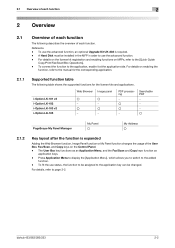
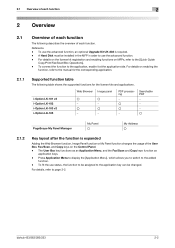
...key functions as an Application Menu, and the Fax/Scan and Copy keys function as
application keys. -
A Hard Disk must be changed.
bizhub 423/363/283/223
2-2 To fit the use the ...corresponding application.
2.1.1
Supported function table
The following describes the overview of the User Box, Fax/Scan, and Copy keys on the Control Panel. - Press Application Menu to display the [...
bizhub 423/363/283/223 Advanced Function Operations User Guide - Page 16
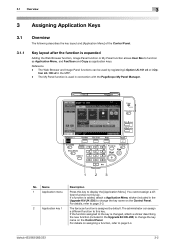
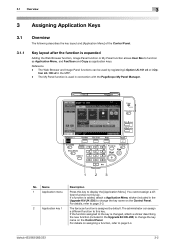
...bizhub 423/363/283/223
3-2 If the function assigned to the key is expanded
Adding the Web Browser function, Image Panel function or My Panel function allows User Box to function as Application Menu, and Fax/Scan...2
Application key 1
Description
Press this key. tion LK-103 v2 in the MFP. - The fax/scan function is assigned by registering i-Option LK-101 v2 or i-Op- The Web Browser and Image ...
bizhub 423/363/283/223 Advanced Function Operations User Guide - Page 88
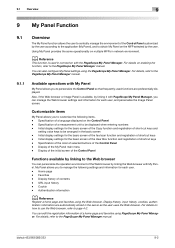
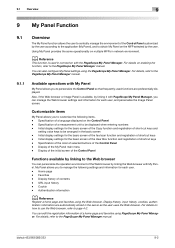
... the Copy function and registration of short-cut keys and
setting value keys to be displayed when entering numbers - bizhub 423/363/283/223
9-2 Initial display settings for the basic screen of the fax/scan function and registration of shortcut keys - 9.1 Overview
9
9 My Panel Function
9.1
Overview
The My Panel function allows the user to...
bizhub 423/363/283/223 Advanced Function Operations User Guide - Page 89
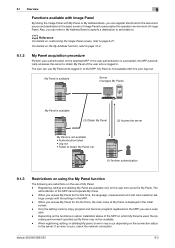
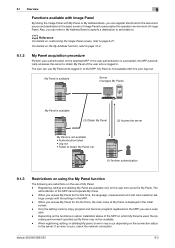
...administrator of My Panel is avail- Only the setting memory (copy program and fax/scan program) registered on the MFP you use My Panel while logged in to... data to obtain My Panel of My Panel. -
The user can use is displayed in the initial
screen. -
bizhub 423/363/283/223
9-3 My Panel is available
Server (manages My Panel)
My Panel is available
(3) Obtain My Panel
(2) ...
bizhub 423/363/283/223 Advanced Function Operations User Guide - Page 91


...[My Panel Settings] appears in [Utility].
1 Log in as follows. Specify the initial display settings for the basic screen of the fax/scan function and registration of [Utility].
9.3.1
[My Panel Settings]
Customizable items are as a registered user. 2 Press Utility/Counter. 3 Press...9-7.
Specify the initial screen to be used when displaying values on My Panel. bizhub 423/363/283/223
9-5
bizhub 423/363/283/223 Advanced Function Operations User Guide - Page 95


... use the public address book, specify the type of the fax/scan function and register shortcut keys.
[Default Tab]
Configure initial display settings for the basic screen in [Address Book]. By default, [My Address Book] is selected.
bizhub 423/363/283/223
9-9 9.3 Customizing My Panel
9
9.3.6
[Scan/Fax Settings]
Configure initial display settings for the basic screen...
bizhub 423/363/283/223 Advanced Function Operations User Guide - Page 96


... address type, specify an address type to two shortcut keys can be laid out.
[Default Address Book]
Configure settings for frequently used fax/scan application functions on the basic screen. bizhub 423/363/283/223
9-10
9.3 Customizing My Panel
9
[Shortcut Key 1] - [Shortcut Key 2]
Lay out shortcut keys for the default screen of [Address Book...
bizhub 423/363/283/223 Advanced Function Operations User Guide - Page 98
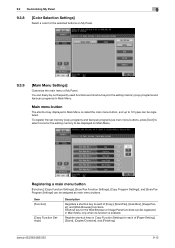
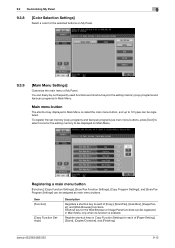
... setting memory (copy programs and fax/scan programs) in Main Menu only when its function is called the main menu button, and up to 12 types can freely lay out frequently used functions and shortcut keys to each of [Paper Setting], [Zoom], [Duplex/Combine], and [Finishing]. bizhub 423/363/283/223
9-12 Registering a main...
bizhub 423/363/283/223 Advanced Function Operations User Guide - Page 99
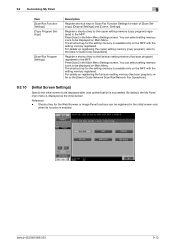
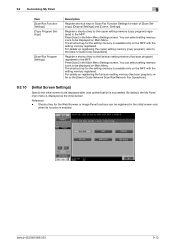
... only on the MFP with the setting memory registered. Reference - By default, the My Panel main menu is succeeded. bizhub 423/363/283/223
9-13 Register a shortcut key to the fax/scan setting memory (fax/scan program) registered in the MFP.
For details on registering the copier setting memory (copy program), refer to be displayed after...
bizhub 423/363/283/223 Box Operations User Guide - Page 14


....
1.1.1
User's guides
Printed manual
[Quick Guide Copy/Print/Fax/Scan/Box Operations]
Overview
This manual describes operating procedures and the functions that should be followed to ensure safe usage of this machine. 1.1 Welcome
1
1 Introduction
1.1
Welcome
Thank you to begin using PageScope Web Connection
bizhub 423/363/283/223
1-2 This manual contains notes and precautions...
bizhub 423/363/283/223 Box Operations User Guide - Page 28


...day, hour and minute when the data was scanned. This numeral does not appear in a single Relay User Box.
bizhub 423/363/283/223
2-10 Relay User Box
Reference -...of data
currently stored. - C: Copy S: Fax/Scan, User Box P: Print R: Received fax
This represents the name of the device that is installed.
2.2.3
Restriction of documents are scanned at the same time (minute), serial numbers ...
bizhub 423/363/283/223 Box Operations User Guide - Page 35


... 21 Fax/Scan
22 Copy
Description
Press this key to enter Interrupt mode. Press this screen, you use this key after entering the user name and password (for user authentication) or the account name and password (for authentication, the Enlarge Display screen is in Fax/Scan mode, the indicator on the touch panel.
bizhub 423/363...
bizhub 423/363/283/223 Box Operations User Guide - Page 110


... the document. Application settings
You can move or rotate pages in the Copy, Fax/Scan, print instruction, or Fax reception mode. The following screen is displayed. Sending
You can distribute a document that...8
12 9 10 13
11
Description Configure settings to print the selected documents. (p. 7-4)
bizhub 423/363/283/223
7-2 7.1 Overview of the Use/File operations
7
7 Use/File
7.1 Overview ...
bizhub 423/363/283/223 Box Operations User Guide - Page 223


... right of the page. User Box Setting
You can customize the User Box screen to
the Fax/Scan or Copy mode does not display the target User Box shortcut key. -
It is enabled....This function enables you to add up to be displayed after pressing the [User Box] key. Reference - bizhub 423/363/283/223
8-10 Reference - [Public]: Displays the Public User Box page. - [Personal]: Displays the ...
bizhub 423/363/283/223 Network Administrator User Guide - Page 199
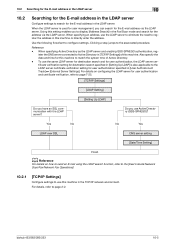
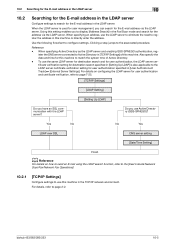
...to search for the E-mail address in the Fax/Scan mode and search for the address via the LDAP server.
Clicking a step jumps to match the system time of this machine... [User's Guide Network Scan/Fax/Network Fax Operations].
10.2.1
[TCP/IP Settings]
Configure settings to use Active Directory (GSS-SPNEGO)? Using this machine to the associated procedure.
bizhub 423/363/283/223
10-5
bizhub 423/363/283/223 Network Scan/Fax/Network Fax Operations User Guide - Page 212


... an outline PDF. bizhub 423/363/283/223
9-27 el between [High Quality] and [High Compression]. • [High Compression]: Provides lower quality images, but the data size becomes
larger. • [Standard] (default): Provides images of data size and quality of a mid-lev-
9.3 User Settings
9
Item [TWAIN Lock Time]
[Default Scan/Fax Settings]
Description
Specify...
Similar Questions
How To Setup Bizhub 501 To Scan To Computer
(Posted by chidoGlance 9 years ago)
How Do I Set Up Konica Minolta Bizhub 363 To Scan To File Folder
(Posted by coupdpal 10 years ago)
How To Set Up Bizhub 363 To Scan To Email And Print
(Posted by labdkr 10 years ago)
How To Cancel Or Edit A Fax/scan Email Address.
How do I either cancel or edit an email address destination in fax/scan.
How do I either cancel or edit an email address destination in fax/scan.
(Posted by AndreaA 11 years ago)

