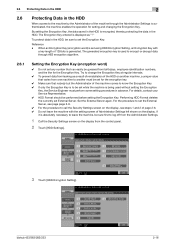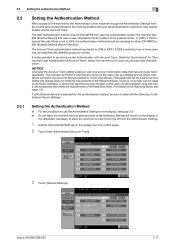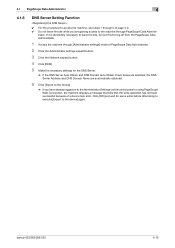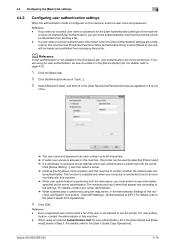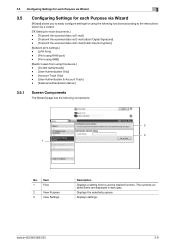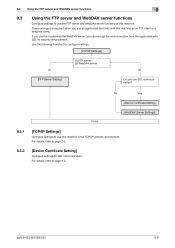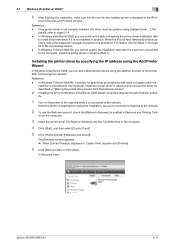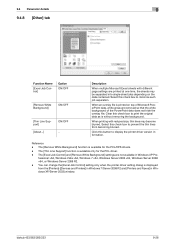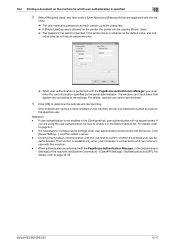Konica Minolta bizhub 283 Support Question
Find answers below for this question about Konica Minolta bizhub 283.Need a Konica Minolta bizhub 283 manual? We have 15 online manuals for this item!
Question posted by djraj on June 17th, 2014
How To Set Up Bizhub 283 Add Email Server
The person who posted this question about this Konica Minolta product did not include a detailed explanation. Please use the "Request More Information" button to the right if more details would help you to answer this question.
Current Answers
Answer #1: Posted by TechSupport101 on June 17th, 2014 12:02 PM
Hi. See page 38 of the here 'Security Operations User Guide' http://www.helpowl.com/manuals/Konica%20Minolta/bizhub283/120256
Related Konica Minolta bizhub 283 Manual Pages
Similar Questions
Bizhub 283 Faxing Trouble
I have a Bizhub 283 that I installed a fax board on, and I get a dial tone, when I call it I get a f...
I have a Bizhub 283 that I installed a fax board on, and I get a dial tone, when I call it I get a f...
(Posted by modmcmahon 7 years ago)
Our Konica Bizhub 283 Giving Light Print
our konica bizhub 283 giving light print
our konica bizhub 283 giving light print
(Posted by savdesh03 8 years ago)
How To Add Email Addresses To Bizhub C364
(Posted by ginnjaydan 9 years ago)
How To Add Email Address To Address Book Bizhub 283
(Posted by nausmeatlo 10 years ago)