Konica Minolta bizhub 283 Support Question
Find answers below for this question about Konica Minolta bizhub 283.Need a Konica Minolta bizhub 283 manual? We have 15 online manuals for this item!
Question posted by nausmeatlo on March 7th, 2014
How To Add Email Address To Address Book Bizhub 283
The person who posted this question about this Konica Minolta product did not include a detailed explanation. Please use the "Request More Information" button to the right if more details would help you to answer this question.
Current Answers
There are currently no answers that have been posted for this question.
Be the first to post an answer! Remember that you can earn up to 1,100 points for every answer you submit. The better the quality of your answer, the better chance it has to be accepted.
Be the first to post an answer! Remember that you can earn up to 1,100 points for every answer you submit. The better the quality of your answer, the better chance it has to be accepted.
Related Konica Minolta bizhub 283 Manual Pages
bizhub 423/363/283/223 Advanced Function Operations User Guide - Page 14


...7-2 p. 8-2
p. 9-2 p. 10-2
Reference - When the accounting management device is used by registering i-Option LK-101 v2 or i-Option LK-103 v2...through a Web browser, you can add photo data to the one-touch ... the PageScope My Panel Manager. bizhub 423/363/283/223
2-3 Also, through an ...managing the personal address book (My Address Book) by the server, and then obtaining My Address Book on the ...
bizhub 423/363/283/223 Advanced Function Operations User Guide - Page 69


...to register a destination to the address book, refer to the MFP. For the operation of the cellular phone or PDA. - bizhub 423/363/283/223
6-17
To attach a digital signature to delete the selected address.
To encrypt an E-mail ... this button to an E-mail message, the device certificate must be interrupted by obstacles, signal
quality, magnetic field or static electricity. -
bizhub 423/363/283/223 Advanced Function Operations User Guide - Page 70


...registered one-touch destinations.
6.4 Registering a photo in the address book
6
6.4
Registering a photo in the address book
From the Web browser on PageScope Web Connection, refer to the [User's Guide Network Administrator].
6.4.1
Specifications of Image Panel. The registered photo data is not enlarged or reduced during photo data registration process. bizhub 423/363/283/223
6-18
bizhub 423/363/283/223 Advanced Function Operations User Guide - Page 71
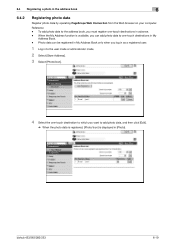
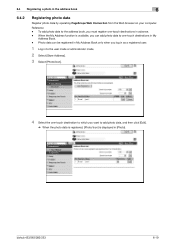
... in [Photo]. When the My Address function is displayed in My
Address Book. - To add photo data to the address book, you want to one -touch destinations in the address book
6
6.4.2
Registering photo data
Register photo data by operating PageScope Web Connection from the Web browser on your computer. Reference - 6.4 Registering a photo in advance. - bizhub 423/363/283/223
6-19
bizhub 423/363/283/223 Advanced Function Operations User Guide - Page 72


The photo data is added to add is saved. 7 Press [OK].
bizhub 423/363/283/223
6-20 6.4 Registering a photo in the address book
6
5 Select [Register Photo].
6 Click [Browse], and then specify the folder where the photo data you want to the one-touch destination.
bizhub 423/363/283/223 Advanced Function Operations User Guide - Page 101
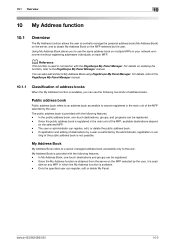
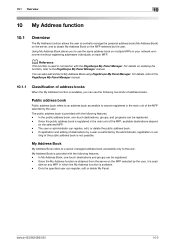
... any MFP in the main unit of the public address book is avail- bizhub 423/363/283/223
10-2
Since the public address book is registered in which the My Address function is available, you to My Address Book using PageScope My Panel Manager. My Address Book
My Address Book refers to a server-managed address book accessible only to anyone registered in connection with the...
bizhub 423/363/283/223 Advanced Function Operations User Guide - Page 103


...bizhub 423/363/283/223
10-4 Using PageScope Web Connection from the Control Panel of the MFP.
10.2.1
Address Book
Frequently used personal addresses in as onetouch destinations. Using the PageScope My Panel Manager
In My Address Book... Press [Address Book (Personal)].
% To add one-touch destinations to the shared address book, press [Address Book (Public)]. Up to register addresses from a...
bizhub 423/363/283/223 Advanced Function Operations User Guide - Page 111


...Book 9-10 Default Address Type 9-10
Default Tab 9-7, 9-9, 9-11
Default Tab Density Settings 9-8 Destination List 6-15 Digital ID 7-5 Direct Print 7-7 Document Settings 6-13 Document Source List 6-8
Document/Page 6-11, 6-12, 6-13
E
Easy Setting 9-8 Edit Document 6-11 Encryption 7-4
External memory 6-9, 6-15
F
Favorites (Add...4-16
W
Web browser setting 4-5
bizhub 423/363/283/223
11-3
bizhub 423/363/283/223 Box Operations User Guide - Page 46
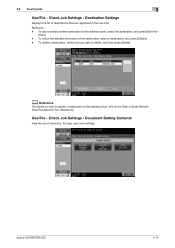
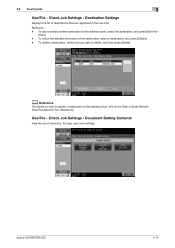
... [Delete]. Check Job Settings - To check the detailed information of destinations that are registered in the machine. To add a directly entered destination to the address book, select the destination, and press [Store Ad- Use/File - bizhub 423/363/283/223
3-14
Document Setting Contents
View the list of resolution, file type, and color settings.
Reference -
bizhub 423/363/283/223 Box Operations User Guide - Page 286


.... Registers up to 10 body messages to 10 subjects when sending E-mails. bizhub 423/363/283/223
9-41
Enables you to check the group address book registered in this machine or to register and change an address.
9.6 Administrator Mode Overview
9
9.6.8 Store Address
Item [Address Book] [Group] [Program] [Temporary One-Touch] [Subject] [Text] [Application Registration]
[Prefix/Suffix...
bizhub 423/363/283/223 Enlarge Display Operations User Guide - Page 43
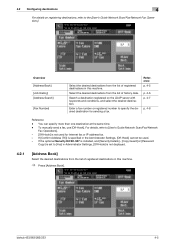
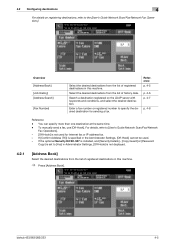
... - [Copy Guard] or [Password
Copy] is set to specify the desired destination for Internet fax or IP address fax. -
Overview [Address Book] [Job History] [Address Search]
[Fax Number]
Select the desired destinations from the list of history data. Enter a fax number or ...in the Administrator Settings, [Off-Hook] cannot be used for sending a fax. bizhub 423/363/283/223
4-5
bizhub 423/363/283/223 Fax Driver Operations User Guide - Page 36
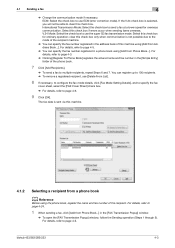
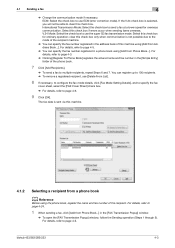
... fax data is selected, you will not be able to page 4-6.
9 Click [OK].
bizhub 423/363/283/223
4-3 Select this check box. clear this machine.
4.1.2
Selecting a recipient from Phone Book...]. For details, refer to page 4-24.
1 When sending a fax, click [Add from Address Book...]. For details, refer to page 4-5.
% You can register up to 100 recipients...
bizhub 423/363/283/223 Fax Driver Operations User Guide - Page 38


...can select a recipient from the address book of this machine, you must add the name and fax number of the recipient to the address book of the address book.
% Clicking [Find...] allows ...and then click [Delete From List].
4 Click [OK]. bizhub 423/363/283/223
4-5 For details, refer to page 4-2.
2 Select [Address Book List] from Address Book...] in the [FAX Transmission Popup] window.
% To open...
bizhub 423/363/283/223 Fax Driver Operations User Guide - Page 73
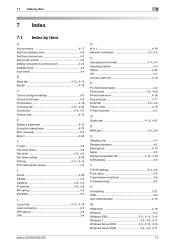
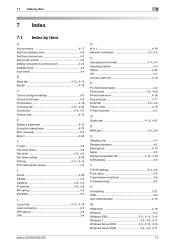
7.1 Index by item
7
7 Index
7.1 Index by item
A
Account track 4-17 Add from address book 4-5 Add from phone book 4-3 Add printer wizard 3-9 Adding recipients to a phone book 4-24 Address book 4-5 Auto install 3-4
B Basic tab 4-12, 4-15
Border 4-18
C
Cannot configure settings 5-3 Cannot send faxes 5-2 Combination 4-18
Configure tab 4-12, 4-22 Connection 2-4, 3-2
Custom size 4-15
E...
bizhub 423/363/283/223 Fax Driver Operations User Guide - Page 75


...
7
7.2 Index by button
A
Add from Address Book 4-5 Add from Phone Book 4-3
Add Recipients 4-2, 4-3, 4-5
Authentication/Account Track 4-15
C
Combination Details 4-18
G
Get Addr. Info 4-5
I
Installing 3-5
O
Obtain Device Information 4-22
P Phone Book Entry 4-14, 4-24
Preferences 4-2 Printing 4-2 Properties 4-2
R
Register To Phone Book 4-2
U
Uninstall 3-21
bizhub 423/363/283/223
7-4
bizhub 423/363/283/223 Network Administrator User Guide - Page 99


...bizhub 423/363/283/223
6-6 When an MDN response is received from a remote machine that has been obtained will not be overwritten. You can receive an MDN response when an Internet fax is printed in the address book..., the information on the reception capability of the remote machine. An MDN/DSN response is already registered in the receiver side. Select whether to add Content...
bizhub 423/363/283/223 Network Administrator User Guide - Page 176
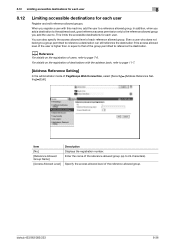
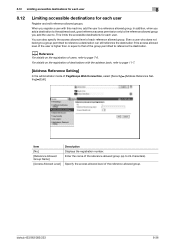
...add the user to page 7-6.
In addition, when you add a destination to the address book, grant reference access permission only to the reference allowed group you register a user with the address book, refer to page 11-7.
[Address...the access allowed level of the group permitted to .
bizhub 423/363/283/223
8-36
When you add the user to reference the destination.
You can still ...
bizhub 423/363/283/223 Network Administrator User Guide - Page 180
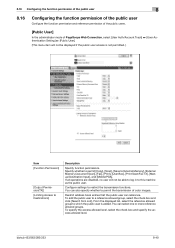
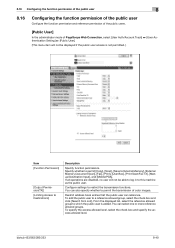
Configure settings to a reference allowed group, select the check box and click [Search from List]. To add the public user to restrict the transmission functions. bizhub 423/363/283/223
8-40
Restrict address book entries that the public user can select one or more reference allowed groups.
From the displayed list, select the reference allowed group...
bizhub 423/363/283/223 Network Administrator User Guide - Page 240
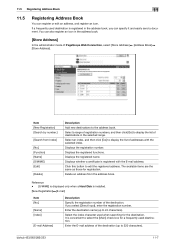
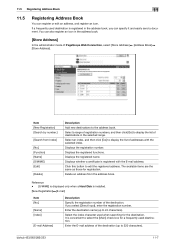
... Index]
[No.] [Function] [Name] [S/MIME] [Edit]
[Delete]
Description Add new destinations to select the [Main] check box for a frequently used when searching for registration. Enter the E-mail address of addresses with the E-mail address. bizhub 423/363/283/223
11-7 If a frequently used destination is convenient to the address book. Select an index, and then click [Go] to...
bizhub 423/363/283/223 Network Administrator User Guide - Page 245
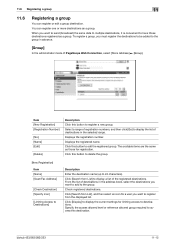
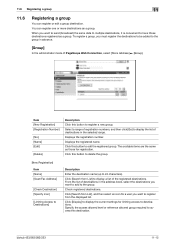
To register a group, you want to add to destinations. Click this button to register a new group.
Item [New Registration] [Registration Number]
... displayed list. From the list of destinations in the address book, select the destinations you must register the destinations to be added to have those for registration. bizhub 423/363/283/223
11-12 When you want to send (broadcast)...
Similar Questions
How To Add Email Addresses To Bizhub C364
(Posted by ginnjaydan 9 years ago)
How To Set From Email Address On Bizhub 223
(Posted by ampatty 10 years ago)
Creating 'from' Email Address On Bizhub 283
I am trying to figure out how to set up an email account on the copier. I already have the "One Touc...
I am trying to figure out how to set up an email account on the copier. I already have the "One Touc...
(Posted by jennifers 11 years ago)

