Konica Minolta bizhub 283 Support Question
Find answers below for this question about Konica Minolta bizhub 283.Need a Konica Minolta bizhub 283 manual? We have 15 online manuals for this item!
Question posted by pethe on March 7th, 2014
How To Set Admin Email Address On Bizhub 283
The person who posted this question about this Konica Minolta product did not include a detailed explanation. Please use the "Request More Information" button to the right if more details would help you to answer this question.
Current Answers
There are currently no answers that have been posted for this question.
Be the first to post an answer! Remember that you can earn up to 1,100 points for every answer you submit. The better the quality of your answer, the better chance it has to be accepted.
Be the first to post an answer! Remember that you can earn up to 1,100 points for every answer you submit. The better the quality of your answer, the better chance it has to be accepted.
Related Konica Minolta bizhub 283 Manual Pages
bizhub 223/283/363/423 Security Operations User Guide - Page 3


... the User Box and User Box file 3-32 Sending S/MIME box files...3-36
4 Application Software
4.1 4.1.1 4.1.2 4.1.3 4.1.4 4.1.5
PageScope Data Administrator ...4-2 Accessing from PageScope Data Administrator 4-2 Setting the user authentication method 4-5 Changing the authentication mode...4-7 Making the user settings...4-10 Making the account settings...4-11
bizhub 423/363/283/223
Contents-2
bizhub 223/283/363/423 Security Operations User Guide - Page 80
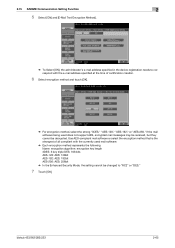
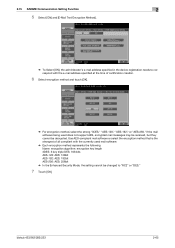
bizhub 423/363/283/223
2-65 Use AES-compliant mail software or select the encryption method that is the strongest of all compliant with the e-mail address specified at the time ...be decrypted. 2.15 S/MIME Communication Setting Function
2
5 Select [ON] and [E-Mail Text Encryption Method].
% To Select [ON], the administrator's e-mail address specified in the device registration needs to "RC2" or...
bizhub 223/283/363/423 Security Operations User Guide - Page 105
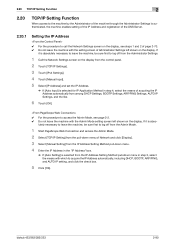
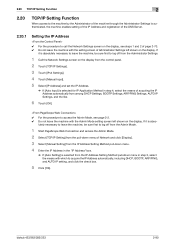
... Settings left shown on the display. bizhub 423/363/283/223
2-90 lutely necessary to leave the machine, be sure first to log off from the Admin Mode.
1 Start PageScope Web Connection and access the Admin Mode.
2 Select [TCP/IP Setting] from the pull-down menu of Network and click [Display].
3 Select [Manual Setting] from the IP Address Setting...
bizhub 223/283/363/423 Security Operations User Guide - Page 106
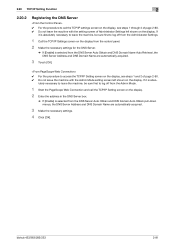
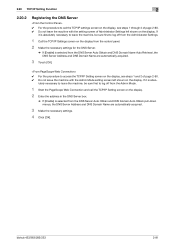
bizhub 423/363/283/223
2-91
If it is absolutely necessary to leave the machine, be sure first to access the TCP/IP Setting screen on the display, see steps 1 through 3 of Administrator Settings left shown on the display. 2.20 TCP/IP Setting...not leave the machine with the setting screen of page 2-90. 0 Do not leave the machine with the Admin Mode setting screen left shown on the ...
bizhub 423/363/283/223 Advanced Function Operations User Guide - Page 80


... digital ID of an address; bizhub 423/363/283/223
7-5 Item [Encryption Target] [Encryption Type]
[Signature]
Description
Select an encryption target. Select [Digital ID].
Specify the permission level related to making changes to a PDF document. • Select [Inserting, deleting and rotating pages] to the [User's Guide Network Administrator]. Configure this setting for encryption at...
bizhub 423/363/283/223 Box Operations User Guide - Page 247


... bizhub 423/363/283/223
9-2 Enter the IPv6 address enclosed in the printer controller.
http://192.168.1.20/
When IPv6 is set to the network, you can change machine settings and...on setting the IP address of this machine, refer to page 9-8.
1 Start the Web browser.
2 Enter the IP address of the machine. http:///
Example: When the IP address of this machine is a device control...
bizhub 423/363/283/223 Box Operations User Guide - Page 286


...Registers Prefix or Suffix to be used when sending E-mails. Enables you to check the address book registered in this machine or to register and change an address. bizhub 423/363/283/223
9-41 9.6 Administrator Mode Overview
9
9.6.8 Store Address
Item [Address Book] [Group] [Program] [Temporary One-Touch] [Subject] [Text] [Application Registration]
[Prefix/Suffix]
Description
Enables you...
bizhub 423/363/283/223 Copy Operations User Guide - Page 42


.../Counter key. Allows you to register items related to display the Utility screen. bizhub 423/363/283/223
4-6 Settings [One-Touch/User Box Registration]
[User Settings] [Administrator Settings]
[Check Consumable Life] [Device Information]
Allows you to check the currently specified IPv6 address.
4.3 Utility/Counter
4
4.3
Utility/Counter
Press the Utility/Counter key to the fax...
bizhub 423/363/283/223 Fax Driver Operations User Guide - Page 20


...ROM into the CD-ROM drive of this machine, specify the IP address. d Reference
For details on the network settings, refer to [User's Guide Network Administrator].
Installing the driver to ... driver.
RAW port number setting of this machine
When using LPR printing, enable LPD printing in an icon view, double-click [Devices and Printers].
bizhub 423/363/283/223
3-9 d Reference
For...
bizhub 423/363/283/223 Network Administrator User Guide - Page 22
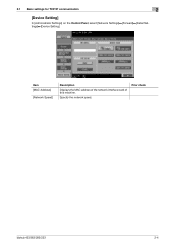
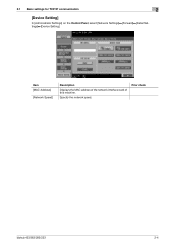
Item [MAC Address]
[Network Speed]
Description
Displays the MAC address of the network interface card of this machine.
Prior check
bizhub 423/363/283/223
2-4 Specify the network speed. 2.1 Basic settings for TCP/IP communication
2
[Device Setting]
In [Administrator Settings] on the Control Panel, select [Network Settings]ö[Forward]ö[Detail Settings]ö[Device Setting].
bizhub 423/363/283/223 Network Administrator User Guide - Page 47


... to be sent from this machine. Enter a port number if [Start TLS] is set to divide an E-mail. If [Security]ö[Restrict User Access]ö[Changing the "From" Address] is selected.
Server port number
Server port number
bizhub 423/363/283/223
4-10 4.3 Sending scanned data by E-mail
4
Item [Binary Division]
[Divided Mail Size...
bizhub 423/363/283/223 Network Administrator User Guide - Page 98
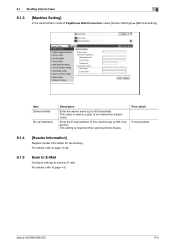
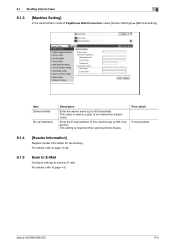
..., refer to send an E-mail. Item [Device Name]
[E-mail Address]
Description
Enter the device name (up to 320 characters). Enter the E-mail address of PageScope Web Connection, select [System Settings] ö [Machine Setting]. For details, refer to page 14-20.
6.1.5
Scan to E-Mail
Configure settings to page 4-9. bizhub 423/363/283/223
6-5 This setting is used as a part of an...
bizhub 423/363/283/223 Network Administrator User Guide - Page 144
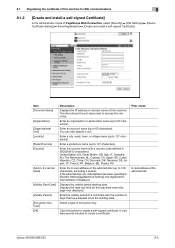
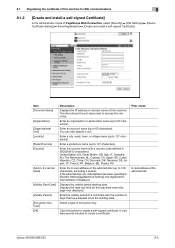
... [Country]
[Admin. You can also specify a null. Enter the validity period of a certificate with a country code defined in [System Settings]ö[Machine Setting], the registered Email address is displayed.
Displays the validity period starting date. Enter a city, ward, town, or village name (up to 127 characters). Select a type of the administrator
bizhub 423/363/283/223
8-4 Enter...
bizhub 423/363/283/223 Network Administrator User Guide - Page 145
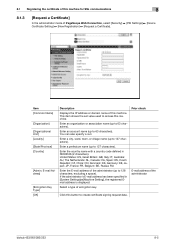
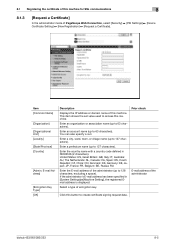
...: DK, Germany: DE, Japan: JP, France: FR, Belgium: BE, Russia: RU
Enter the E-mail address of encryption key. Item [Common Name]
[Organization] [Organizational Unit] [Locality] [State/Province] [Country]
[Admin. You can also specify a null.
Enter the country name with a country code defined in [System Settings]ö[Machine Setting], the registered Email address is displayed.
bizhub 423/363/283/223 Network Administrator User Guide - Page 153
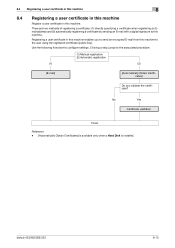
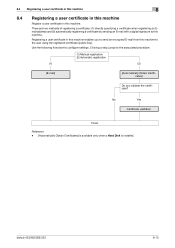
There are two methods of registering a certificate: (1) directly specifying a certificate when registering an Email address and (2) automatically registering a certificate by sending an E-mail with a digital signature to this machine.
Clicking a step jumps to ... machine. Use the following flowchart to the user using the registered certificate (public key). bizhub 423/363/283/223
8-13
bizhub 423/363/283/223 Network Administrator User Guide - Page 210
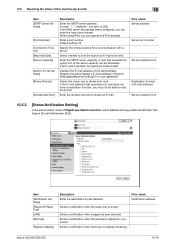
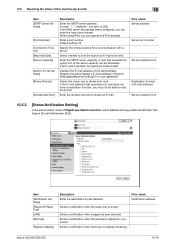
...[Status Notification Setting]
In the administrator mode of the administrator.
bizhub 423/363/283/223
10-16 Enter the SMTP server capacity.
Item [Notification Address] [Replenish Paper...10
Item [SMTP Server Address]
[Port Number] [Connection Timeout] [Max Mail Size] [Server Capacity]
[Admin. Sends a notification when a page has been jammed.
E-mail Address] [Binary Division]
[...
bizhub 423/363/283/223 Network Scan/Fax/Network Fax Operations User Guide - Page 55


... the necessary settings and registrations before using the fax and scan functions of this machine.
4.1 To begin operation
The following registrations are required in order to use this machine.
4.1.1
Environment and device requirements
The following environment and devices must be prepared to use various functions of network cable • Network settings
bizhub 423/363/283/223
4-2
bizhub 423/363/283/223 Network Scan/Fax/Network Fax Operations User Guide - Page 201
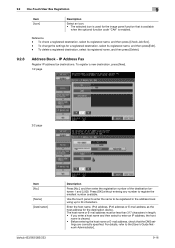
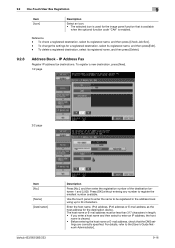
...] [Destination]
bizhub 423/363/283/223
Description
Press [No.], and then enter the registration number of the destination between 1 and 2,000. To change the settings for a registered destination, select its registered name, and then press [Check Job Set.]. - Enter the host name, IPv4 address, IPv6 address or E-mail address as the host address for the destination device. To delete...
bizhub 423/363/283/223 Network Scan/Fax/Network Fax Operations User Guide - Page 247


....5.2
System Settings - bizhub 423/363/283/223
10-35 The IP address fax and Internet fax functions are configured for Internet Fax and IP Address Fax. Enter Power Save Mode
d Reference
For the setting procedure, refer to page 10-10.
10.5.4
System Settings - Change the "From" Address
The From address is not available for the device. d Reference
For the setting procedure...
bizhub 423/363/283/223 Network Scan/Fax/Network Fax Operations User Guide - Page 257
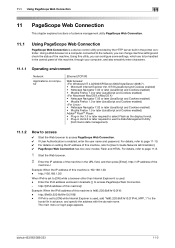
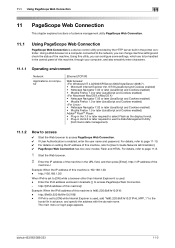
... characters.
11.1.1 Operating environment
Network
Applications on a computer connected to the
hosts file in advance, and specify the address with the domain name.
bizhub 423/363/283/223
11-2 http://192.168.1.20/
When IPv6 is set to [ON] while Internet Explorer is used : - 11.1 Using PageScope Web Connection
11
11 PageScope Web Connection...
Similar Questions
How To Set From Email Address On Bizhub 223
(Posted by ampatty 10 years ago)
How To Set Admin Email Address Konica Minolta C280
(Posted by snippMtorr 10 years ago)

