Konica Minolta bizhub 283 Support Question
Find answers below for this question about Konica Minolta bizhub 283.Need a Konica Minolta bizhub 283 manual? We have 15 online manuals for this item!
Question posted by lordbiod on March 10th, 2014
How To Print Fax Report On Bizhub 283
The person who posted this question about this Konica Minolta product did not include a detailed explanation. Please use the "Request More Information" button to the right if more details would help you to answer this question.
Current Answers
There are currently no answers that have been posted for this question.
Be the first to post an answer! Remember that you can earn up to 1,100 points for every answer you submit. The better the quality of your answer, the better chance it has to be accepted.
Be the first to post an answer! Remember that you can earn up to 1,100 points for every answer you submit. The better the quality of your answer, the better chance it has to be accepted.
Related Konica Minolta bizhub 283 Manual Pages
bizhub 423/363/283/223 Box Operations User Guide - Page 25


... memory reception settings, refer to use this machine as a relay device
If the optional Fax Kit is installed, and you want to print while receiving data, configure the memory reception settings. Reference - Annotation User Box (p. 8-16) - d Reference
For details on the network. bizhub 423/363/283/223
2-7 Registering a User Box
Save the User Box where...
bizhub 423/363/283/223 Box Operations User Guide - Page 42


...is a fax, Internet fax, or IP
address fax. Press this button to perform redialing. Reference - bizhub 423/363/283/223
3-10...fax function, and
IP address fax function are not displayed. - The function for the selected job. • The external server information that were received. Specify the recipients either by pressing [Detail] ap-
You can print Activity Report, TX Report and RX Report...
bizhub 423/363/283/223 Box Operations User Guide - Page 43
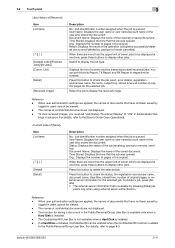
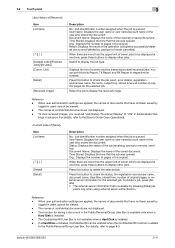
... document. Time Stored: Displays the time that the job was queued. Reference - bizhub 423/363/283/223
3-11 Result: Displays the result of the operation (completed successfully/deleted due ...of scanner and fax transmission (sent/received) jobs.
The function for the selected job. If a Hard Disk is installed, Confidential RX can print Activity Report, TX Report and RX Report in the ...
bizhub 423/363/283/223 Box Operations User Guide - Page 44
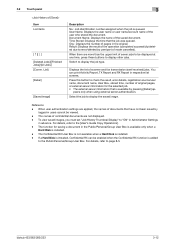
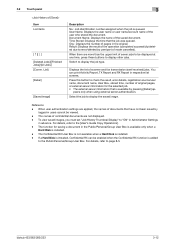
... function is installed, Confidential RX can print Activity Report, TX Report and RX Report in the original. When there are...Displays the name of the user who stored the document. bizhub 423/363/283/223
3-12 pears only when using external server authentication. ... when the job is available by user/part of scanner and fax transmission (sent/received) jobs. User Name: Displays the user ...
bizhub 423/363/283/223 Box Operations User Guide - Page 285


... enable direct printing using PageScope Web Connection. bizhub 423/363/283/223
9-40 Configure the settings to acquire device information through the... printer driver. Reference - [Open User Box] and [Create User Box] are available when the op-
Specify the default values in the PCL mode. tional Fax...
bizhub 423/363/283/223 Copy Operations User Guide - Page 119


... [Stop Printing (Tray Fixed)]
• Tray 1 • [1-Sided] Standard (3) 15 min.
20 min. [Print]: [Page Print] [Fax]: [Batch Print] • [Copy]: [Tray 2] • [Print]: [Tray 2] • [Print Reports]: [Tray 1] • [Fax]: [Tray...Prohibit Copy]
[Do Not Print] [Left & Right Bind: All the Same Top & Bottom Bind: All the Same]
[Local Keyboard]
bizhub 423/363/283/223
6-4 Appears when user ...
bizhub 423/363/283/223 Copy Operations User Guide - Page 136
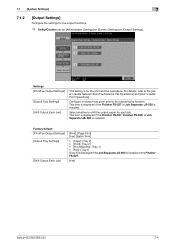
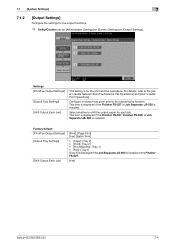
...default [Print/Fax Output Settings] [Output Tray Settings]
[Shift Output Each Job]
[Print]: [Page Print] [Fax]: [Batch Print]
• [Copy]: [Tray 2] • [Print]: [Tray 2] • [Print Reports]: [Tray 1] • [Fax]: [Tray... JS-505 is installed in the Finisher FS-527.
[Yes]
bizhub 423/363/283/223
7-4 Settings [Print/Fax Output Settings]
[Output Tray Settings]
[Shift Output Each Job]
...
bizhub 423/363/283/223 Copy Operations User Guide - Page 225


... the required settings in this machine, register users, and log in this machine or execute a print job.
This device does not support external server authentication. bizhub 423/363/283/223
11-2 This section explains how to the [Quick Guide Copy/Print/Fax/Scan/Box Operations]. Doing so may cause the system to page 7-25. Press [User...
bizhub 423/363/283/223 Fax Driver Operations User Guide - Page 5


... and correctly, please be sure to the separately attached [Trademarks/Copyrights].
bizhub 423/363/283/223
1-2 Chapter 1 Introduction Chapter 2 Overview Chapter 3 Installation of the following chapters. To use it effectively, please read the separately attached [Quick Guide Copy/Print/Fax/Scan/Box Operations] document before starting operation.
1.1 About this manual
1
1 Introduction...
bizhub 423/363/283/223 Fax Driver Operations User Guide - Page 8


... as a network printer, printing and fax transmission can be performed from a computer, also uses the printer functions provided by the fax driver. Even when this machine via the USB interface for USB connection or via Ethernet (TCP/IP, IPX/SPX) for sending a fax, hand-written or printed documents are loaded on a computer.
1 2
3
1.
bizhub 423/363/283/223
2-2
bizhub 423/363/283/223 Network Administrator User Guide - Page 11
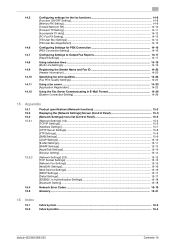
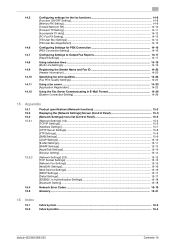
...to Output Fax Reports 14-17 [Report Settings] ...14-17
Using extension lines...14-19 [Multi Line Settings]...14-19
Registering the Sender Name and Fax ID 14-20 [Header Information] ...14-20
Specifying fax print qualities...14-22 [Fax Print Quality Settings]...14-22
Using a fax server ...14...15-31
16 Index
16.1 16.2
Index by item ...16-2 Index by button...16-4
bizhub 423/363/283/223
Contents-10
bizhub 423/363/283/223 Network Administrator User Guide - Page 316
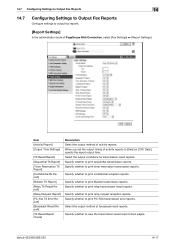
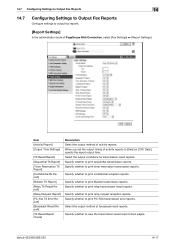
... to print relay transmission result reports. Specify whether to print Bulletin transmission reports. Specify whether to print confidential reception reports. Specify whether to print relay request reception reports. Specify whether to output fax reports.
[Report Settings]
In the administrator mode of activity reports to print sequential transmission reports.
bizhub 423/363/283/223...
bizhub 423/363/283/223 Network Administrator User Guide - Page 317
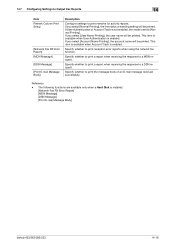
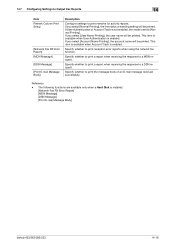
...]
bizhub 423/363/283/223
14-18 If you select [User Name Printing], the user name will be printed.
Reference
- If you select [Account Name Printing], the account name will be printed.
The following functions are available only when a Hard Disk is enabled. 14.7 Configuring Settings to Output Fax Reports
14
Item Remark Column Print Setup
[Network Fax RX Error Report...
bizhub 423/363/283/223 Network Administrator User Guide - Page 362


... information. A server installed for LPD/LPR printing.
A logical printer name required for the connection with file extension of network allowing connected devices to register frequently used by using a printer driver, you can be used destination fax numbers, or stereotyped transmission operation procedures.
bizhub 423/363/283/223
15-37 The smallest constitutional unit of...
bizhub 423/363/283/223 Network Administrator User Guide - Page 367
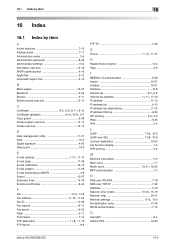
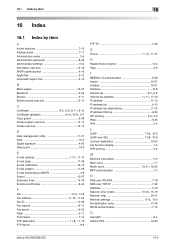
...print 13-9
E E-mail address 11-7, 11-13
E-mail body 11-29 E-mail notification 10-15 E-mail subject 11-29 E-mail transmission (SMTP 4-9 Export 10-27 Extension lines 14-19 External certificates 8-34
F Fax 14-6, 14-8 Fax address 11-10, 11-20
Fax ID 14-20 Fax reports 14-17 Fax...destination entry 11-26 NTLM authentication 7-15
O
OpenAPI 9-4 Outline PDF 10-39
bizhub 423/363/283/223
16-2
bizhub 423/363/283/223 Network Scan/Fax/Network Fax Operations User Guide - Page 9


...15
System Settings - Fax TX Settings 10-15 System Settings - Line Parameter Setting 10-18 Fax Settings - Report Settings...10-29 Fax Settings - Reset Setting - Job Reset - Fax 10-14 System ... ...10-34
bizhub 423/363/283/223
Contents-8 Header/Footer Settings 10-11 System Settings - Advanced Preview Setting − Original direction setting display 10-15 Fax Settings - Reset...
bizhub 423/363/283/223 Network Scan/Fax/Network Fax Operations User Guide - Page 10
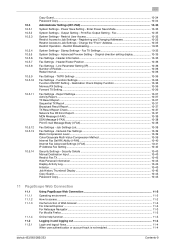
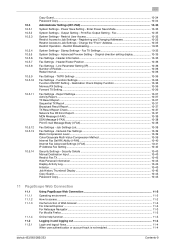
... is not enabled 11-4
bizhub 423/363/283/223
Contents-9 Function Settings......Fax Settings - Report Settings...10-37 Activity Report...10-37 TX Result Report...10-37 Sequential TX Report ...10-37 Broadcast Result Report...10-37 TX Result Report Check...10-37 Network Fax RX Error Report ...10-37 MDN Message (I-FAX)...10-38 DSN Message (I-FAX) ...10-38 Print E-mail Message Body (I-FAX 10-38
Fax...
bizhub 423/363/283/223 Network Scan/Fax/Network Fax Operations User Guide - Page 47


...print Activity Report, TX Report and RX Report... not displayed for other jobs. bizhub 423/363/283/223
3-13
The job that is available by fax or scan. When there are ...device upon reception of fax data, also appears in users cannot be displayed at one time, press these buttons to be viewed.
-
The names of confidential documents are more than the upper limit of scanner and fax...
bizhub 423/363/283/223 Print Operations User Guide - Page 6


... & Print Delete after Print Setting 13-42 Skip Job Operation Settings ...13-43 ID & Print Settings...13-44 ID & Print Operation Settings ...13-45 Default Operation Selection ...13-46 Print without Authentication...13-47 I/F timeout setting ...13-48 Print XPS Errors ...13-49 PSWC Direct Print...13-50 Assign Account to Acquire Device Info 13-50
bizhub 423/363/283...
bizhub 423/363/283/223 Print Operations User Guide - Page 292


... 9-9 PCL Font List 13-27 PCL Settings 13-20 PDL Setting 13-4 Preferences 9-2
Print 9-2, 10-2, 11-2
Print & Login 12-25 Print Data Capture 13-53 Print PS Errors 13-25 Print Reports 13-27 Print without Authentication 13-47 Print XPS Errors 13-49 Print/Fax Output Setting 13-37 Printer Install 4-3
Printer Settings 13-4, 13-48
Printer View 9-9 Properties...
Similar Questions
How Do I Get Bizhub C224 To Print Fax Report
(Posted by lokeusb200 9 years ago)
How Do I Print Fax Confirmations For The Konica Minolta Bizhub 283
(Posted by tritonio 10 years ago)

