Konica Minolta bizhub C224 Support Question
Find answers below for this question about Konica Minolta bizhub C224.Need a Konica Minolta bizhub C224 manual? We have 3 online manuals for this item!
Question posted by lokeusb200 on April 15th, 2014
How Do I Get Bizhub C224 To Print Fax Report
The person who posted this question about this Konica Minolta product did not include a detailed explanation. Please use the "Request More Information" button to the right if more details would help you to answer this question.
Current Answers
There are currently no answers that have been posted for this question.
Be the first to post an answer! Remember that you can earn up to 1,100 points for every answer you submit. The better the quality of your answer, the better chance it has to be accepted.
Be the first to post an answer! Remember that you can earn up to 1,100 points for every answer you submit. The better the quality of your answer, the better chance it has to be accepted.
Related Konica Minolta bizhub C224 Manual Pages
bizhub C554/C454/C364/C284/C224 Quick Assist Guide - Page 2


...DEVICES (for users of the European Union (EU 1-8
USER INSTRUCTIONS FCC PART 15 - Table of contents
1 Introduction
1.1
Environmental Information...1-2
Energy Star®...1-2
What is an ENERGY STAR® Product 1-2
Environmental benefits of power management 1-2
Recycled Paper...1-2
Duplex printing...Space requirements...1-17
bizhub C554/C454 ...1-17
bizhub C364/C284/C224 ...1-18
1.7
...
bizhub C554/C454/C364/C284/C224 Quick Assist Guide - Page 4


...machine 3-3 Installing the printer driver ...3-4 Printing data...3-7 Types of printer drivers ...3-8... and configuring a printer driver 3-15 Printing data...3-17
Scan-to-Send function ...Saving data to the USB memory device (External memory 3-18 Various methods ...Sending the original ...3-43
Fax Function ...3-45
Required settings... ...3-49
Sending a fax directly from a PC (PC-FAX TX 3-51 Preparation ...
bizhub C554/C454/C364/C284/C224 Quick Assist Guide - Page 13


... and is valid for the Konica Minolta branded model bizhub C554, bizhub C454, bizhub C364, bizhub C284 and bizhub C224. Since radiation emitted by the purchaser or user without... product: This means the machine does not produce hazardous laser radiation.
1-8
bizhub C554/C454/C364/C284/C224 This device must be used with a shielded interface cable. Cet appareil numérique...
bizhub C554/C454/C364/C284/C224 Quick Assist Guide - Page 14


... that emits an invisible laser beam. The maximum power of Health and Human Services (DHHS). bizhub C554/C454/C364/C284/C224
1-9 This is a semiconductor laser.
Compliance is mandatory for Devices and Radiological Health (CDRH) of the Print Head Unit
Print Head
CDRH regulations
This machine is certified as a Class 1 Laser product under any circumstances. Department...
bizhub C554/C454/C364/C284/C224 Quick Assist Guide - Page 20


... all respects with another device connected to the same line. Performance limitations may occur when used to cause a nuisance to other electronic device, including FAX machines, to send any...The telephone number provided may not be used in fatal hazards or critical injuries. bizhub C554/C454/C364/C284/C224
1-15 Introduction Chapter 1
1.5 Special Notice to User
1
Connection to party ...
bizhub C554/C454/C364/C284/C224 Quick Assist Guide - Page 31


...Fax Kit FK-511
Required to the Finisher FS-535 (only for bizhub C554).
24 Post Inserter PI-505
Inserts a cover sheet into copied or printed sheets (only for bizhub C554).
25 Job Separator JS-602
Feeds out printed sheets (only for bizhub...load up to 3000 sheets of the machine.
2-6
bizhub C554/C454/C364/C284/C224 Allows you to load up to print on the floor.
13 Paper Feed Cabinet PC-...
bizhub C554/C454/C364/C284/C224 Quick Assist Guide - Page 33


... unit can be installed in this machine 2.2
No. This enables higher-speed scanning.
5
Fax Kit FK-511
Required to use an external keyboard.
11 Mount Kit MK-730
Used to print on the floor.
15 Paper Feed Cabinet PC- Can load up to 500 sheets respectively... Separator JS-506
Used to separate output sheets into two trays in the body of the machine.
2-8
bizhub C554/C454/C364/C284/C224
bizhub C554/C454/C364/C284/C224 Quick Assist Guide - Page 49


...key changes to the User's Guide CD.
2-24
bizhub C554/C454/C364/C284/C224 In ErP Auto Power Off mode, this machine cannot receive data or faxes, and it automatically enters the power save modes: the.... In either case, press the Power key again to the Sub Power OFF mode. There are printed when the sub power is pressed. About This Machine Chapter 2
Status of this machine can be changed...
bizhub C554/C454/C364/C284/C224 Quick Assist Guide - Page 51


... then press this key to print a single proof copy to start the copy, scan or fax operation.
Press to use.
2-26
bizhub C554/C454/C364/C284/C224 The Register key can be assigned...side.
2.4.1 Name of the Touch Panel to a function assigned to a Register key. • 1 (Scan/Fax): Switches to the scan/fax function. • 2 (Copy): Switches to switch the display of parts 1
12
2
3
4 5 6
...
bizhub C554/C454/C364/C284/C224 Quick Assist Guide - Page 53


...report. Name
1
[Accessibility]
[Counter]
[Job List]
2
Main menu keys
[Utility]
Description
Press this button to configure settings of this button to any function.
By default, the main menu shows [Copy], [Scan/Fax... the operating environment of pages printed on this machine. • [Utility] is always displayed.
2-28
bizhub C554/C454/C364/C284/C224 In the main menu, you...
bizhub C554/C454/C364/C284/C224 Quick Assist Guide - Page 57


...jobs are in a hurry to the User's Guide CD.
2-32
bizhub C554/C454/C364/C284/C224 Function Copy Print Scan Fax memory TX Fax RX Sharing
Minimum number of jobs 5 10 5 50 100 56... of a selected job.
2.6.2
Multi-job function
While a job is active, you can also print a sending-receiving result report.
3
Click this button to narrow down the jobs to be registered for each mode, the Job...
bizhub C554/C454/C364/C284/C224 Quick Assist Guide - Page 80
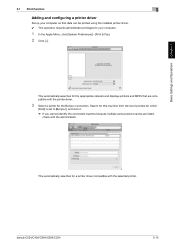
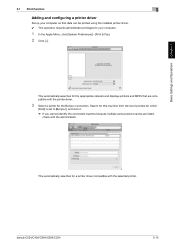
... compatible with the selected printer.
Basic Settings and Operations Chapter 3
3.1 Print Function
3
Adding and configuring a printer driver
Set up your computer so...bizhub C554/C454/C364/C284/C224
3-15 Search for this machine from the list of printers for the Bonjour connection. This automatically searches for your computer.
1 In the Apple Menu, click [System Preferences] - [Print & Fax...
bizhub C554/C454/C364/C284/C224 Quick Assist Guide - Page 165


...2-28, 2-29
U
User authentication 3-60
V
Voice Guidance 4-8
X
XPS 3-8
5-2
bizhub C554/C454/C364/C284/C224 5
Index by item 5.1
Index Chapter 5
5 Index
5.1 Index by item
A
Address...28
MFP 2-9, 2-11
O Options 2-5, 2-7, 2-13
P
PC-Fax TX 3-51 PCL 3-8 Power Save mode 2-24
Print Function 3-2, 3-8
Printing from a USB memory device 3-71 PS 3-8
R
Request Code 4-4
S
Safety information 1-3
...
Installation Guide - Page 1
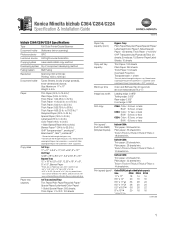
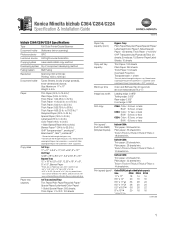
... is NOT supported. Color copying/printing on transparencies is NOT supported. Thick Paper 1/1+/2/3/4/ OHP Transparencies/Postcards/Tabs: 20 sheets; bizhub C284: Thin paper: 28 sheets/min. to 68 lb.) Thick Paper 4 (68.25 lb.
Konica Minolta bizhub C364/C284/C224 Specification & Installation Guide
06/2012
bizhub C364/C284/C224 Specifications
Type
Full Color Printer/Copier...
Installation Guide - Page 15


...on bizhub C224. AU-211P
VI-506 Interface Kit
Type Function
Interface Kit Required interface kit to connect IC-414 Fiery Image Controller to install the AU-201H or AU-202H internally in the device.... or later; Required to connect optional
External Keyboard (or can use EK‑606 if Bluetooth printing is also required) or optional i-Option
AU-202H
LK‑104 v3 Voice Guidance License kit....
Installation Guide - Page 18


...(utilities only); Konica Minolta bizhub C364/C284/C224 Specification & Installation Guide
Print Controller (Standard)
Type
Internal Type
CPU
MPC8536 C364/C284: 1.0 GHz (shared with copier) C224: 800 MHz (shared with... Color Profiler Suite v3.1 Software Only ES-1000 Spectrophotometer
*Not available on bizhub C224.
18 Linux
Font
PCL Resident Fonts: 80 Roman fonts
PS3 Emulation Resident...
Installation Guide - Page 22


...8226; HDD Sanitizing - Deletes Graphic Data (after each job) • Lock Job (when printing confidential documents) • Protect data by requiring department name and 8-digit password • .... Konica Minolta bizhub C364/C284/C224 Specification & Installation Guide
PageScope Software
Network & Device Management Management Tools
PageScope Data Administrator bizhub vCare
Driver Packaging...
Installation Guide - Page 26


... Fax Options
FK-511 Fax Kit (First Fax Line)
FK-511 Fax Kit (Second Fax ...bizhub C364/C284/C224 System (from start to finish)
Step 1: Base Unit
C364/C284/C224 Digital Color Printer/Copier/Scanner Includes PS, PCL & XPS Controller, 2 GB Standard Memory, Duplex Unit, 250 GB HDD, USB Interfaces for Scan-to-USB Thumb Drive/Print-from-USB Thumb Drive, USB Local Printing, Optional Authentication Device...
Installation Guide - Page 27


... Drive, USB Local Printing, Optional Authentication Device Connection, Service USB Firmware Updates, CMYK Developer Units, Color Drum Units and Black Drum Unit.
ANALOG FAX OPTIONS
FK-511
A4MF011 Fax Kit
Supports single line fax capabilities. DK-510
7640017610 Copy Desk
Storage Drawer only.
Supports banner printing. Supports banner printing. Compatible with bizhub C364, C284, C224.
Installation Guide - Page 28
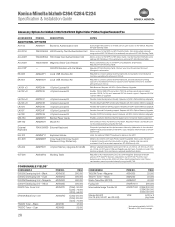
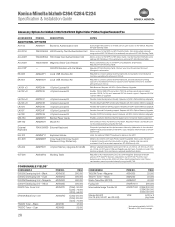
... Font printing support. Required if these card readers are encrypted; Holds the optional QWERTY keyboard in place on 20% total coverage.
28
Cyan
ITEM NO.
Requires UK-204 i-Option Memory Upgrade. Requires UK-204 i-Option Memory Upgrade. Up to the device. Memory Upgrade required for bizhub C364/C284/C224 Digital Color Printer/Copier/Scanner/Fax...
Similar Questions
Blank Copies Bizhub C224
I have bizhub c224 I want to troubleshooting failed registration color and after making initializati...
I have bizhub c224 I want to troubleshooting failed registration color and after making initializati...
(Posted by khairimokbel 1 year ago)
How To Turn Off Print Fax Report On Konica Minolta Bizhub C360
(Posted by casythanhv 9 years ago)
How Do You Print Out A Fax Transmission Report On A Bizhub C224
(Posted by jronHelpd 10 years ago)

