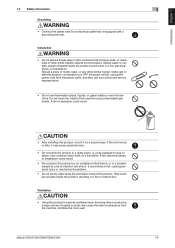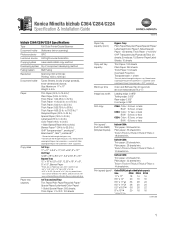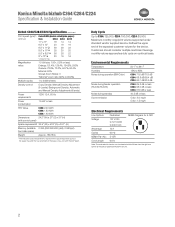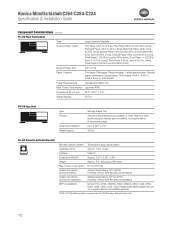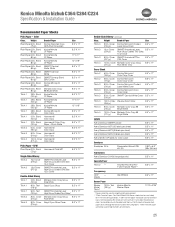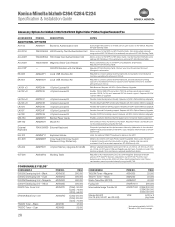Konica Minolta bizhub C224 Support Question
Find answers below for this question about Konica Minolta bizhub C224.Need a Konica Minolta bizhub C224 manual? We have 3 online manuals for this item!
Question posted by khairimokbel on October 15th, 2022
Blank Copies Bizhub C224
Current Answers
Answer #1: Posted by SonuKumar on October 15th, 2022 9:16 AM
How do I Reset my Konica c224e to factory settings?
Trouble Reset Konica C224e & C258 Series. >Turn Power Off inside front door Press and Hold Yellow Reset Button & Keep Held Down while turning power back on until a black dot appears in the top right of the control panel display then release. > Switch off and on again and error should clear.
reset and try
Please respond to my effort to provide you with the best possible solution by using the "Acceptable Solution" and/or the "Helpful" buttons when the answer has proven to be helpful.
Regards,
Sonu
Your search handyman for all e-support needs!!
Related Konica Minolta bizhub C224 Manual Pages
Similar Questions
Have installed latest PCL driver v2.0.8 for the Mac. Bizhub does not output color. There is no probl...