Konica Minolta bizhub 283 Support Question
Find answers below for this question about Konica Minolta bizhub 283.Need a Konica Minolta bizhub 283 manual? We have 15 online manuals for this item!
Question posted by miltrobo on April 17th, 2014
Bizhub 283 Won't Print Fax Confirmation
The person who posted this question about this Konica Minolta product did not include a detailed explanation. Please use the "Request More Information" button to the right if more details would help you to answer this question.
Current Answers
There are currently no answers that have been posted for this question.
Be the first to post an answer! Remember that you can earn up to 1,100 points for every answer you submit. The better the quality of your answer, the better chance it has to be accepted.
Be the first to post an answer! Remember that you can earn up to 1,100 points for every answer you submit. The better the quality of your answer, the better chance it has to be accepted.
Related Konica Minolta bizhub 283 Manual Pages
bizhub 423/363/283/223 Advanced Function Operations User Guide - Page 7


..., please read this manual before using PageScope Web Connection
bizhub 423/363/283/223
1-2 User's guide CD manuals [User's Guide Copy Operations]
[User's Guide Enlarge Display Operations]
[User's Guide Print Operations] [User's Guide Box Operations] [User's Guide Network Scan/Fax/Network Fax Operations]
[User's Guide Fax Driver Operations] [User's Guide Network Administrator]
Overview
This...
bizhub 423/363/283/223 Advanced Function Operations User Guide - Page 13
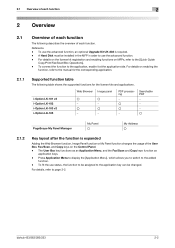
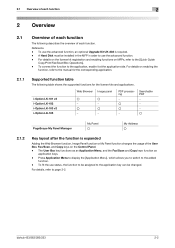
... on the license kit registration and enabling functions on enabling the
function, refer to the [Quick Guide
Copy/Print/Fax/Scan/Box Operations]. - To fit the use status, the function to be changed. For details, refer to...8722; − o
PageScope My Panel Manager
My Panel o
My Address o
2.1.2
Key layout after the function is required. -
bizhub 423/363/283/223
2-2 Reference -
bizhub 423/363/283/223 Box Operations User Guide - Page 14


... details on the fax driver function that should be sure to read this User's Guide as necessary.
1.1.1
User's guides
Printed manual
[Quick Guide Copy/Print/Fax/Scan/Box Operations...settings • Settings using PageScope Web Connection
bizhub 423/363/283/223
1-2
DAV TX, Web Services • G3 fax • IP Address Fax, Internet Fax
This manual describes details on user box ...
bizhub 423/363/283/223 Copy Operations User Guide - Page 8
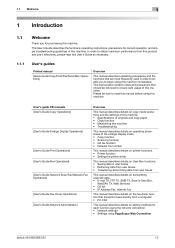
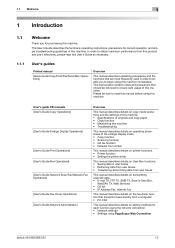
....
1.1.1
User's guides
Printed manual
[Quick Guide Copy/Print/Fax/Scan/Box Operations]
Overview
This manual describes operating procedures and the functions that should be sure to obtain maximum performance from a computer. • PC-FAX
This manual describes details on operating procedures of this manual before using PageScope Web Connection
bizhub 423/363/283/223
1-2
In order...
bizhub 423/363/283/223 Copy Operations User Guide - Page 119


.... For details, refer to page 7-20. Standard (2) [Prohibit Copy]
[Do Not Print] [Left & Right Bind: All the Same Top & Bottom Bind: All the Same]
[Local Keyboard]
bizhub 423/363/283/223
6-4
Specify a page number print position when printing page numbers after configuring 2-sided print or booklet settings. Appears when user access is permitted under [Administrator Settings...
bizhub 423/363/283/223 Copy Operations User Guide - Page 136
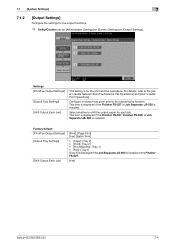
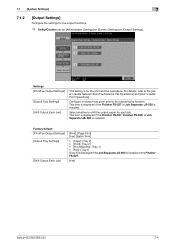
... Separator JS-505 is installed:
Factory default [Print/Fax Output Settings] [Output Tray Settings]
[Shift Output Each Job]
[Print]: [Page Print] [Fax]: [Batch Print]
• [Copy]: [Tray 2] • [Print]: [Tray 2] • [Print Reports]: [Tray 1] • [Fax]: [Tray 1] [Tray 3] is displayed if the Job Separator JS-603 is installed in the Finisher FS-527.
[Yes]
bizhub 423/363/283/223
7-4
bizhub 423/363/283/223 Copy Operations User Guide - Page 183
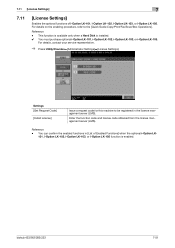
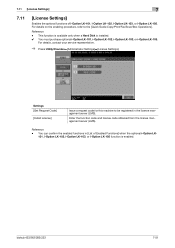
... Copy/Print/Fax/Scan/Box Operations]. Reference -
For details, contact your service representative.
% Press Utility/Counterö[Administrator Settings]ö[License Settings].
Enter the function code and license code obtained from the license management server (LMS).
Reference - You can confirm the enabled functions in the license management server (LMS). bizhub 423/363/283...
bizhub 423/363/283/223 Copy Operations User Guide - Page 191


...
8.2.1
Checking consumables
Replacement message
When it is time to replace the Toner Bottle or Drum Unit, an advanced warning message similar to [Quick Guide Copy/Print/Fax/Scan/Box Operations].
Toner Bottle
bizhub 423/363/283/223
8-7 For details on replacing the Toner Bottle, refer to the one shown below appears.
bizhub 423/363/283/223 Copy Operations User Guide - Page 202


... the notice sound of this machine. (p. 10-2)
To finish scanning within the limited time, refer to [Quick Guide Copy/Print/Fax/Scan/Box Operations] to confirm how to perform authentication and how to place your finger shallowly" on the scanning section.
Is there a gap between the ... the paper tray, turn on this machine? Clean your finger, and then scan it again. bizhub 423/363/283/223
9-6
bizhub 423/363/283/223 Copy Operations User Guide - Page 203


... authentication unit is limited to this machine. Remedy
Refer to [Quick Guide Copy/Print/Fax/Scan/Box Operations] to confirm how to perform authentication and how to place your finger. During scanning, place ... it again, or improve the rough and dry condition of your finger when scanning. bizhub 423/363/283/223
9-7
Clean your finger, and then scan it until results have been obtained. ...
bizhub 423/363/283/223 Copy Operations User Guide - Page 225


...Settings screen. User authentication settings must be installed inside the Working Table WT-506. This device does not support external server authentication.
Using this system, you can log in with ...506.
bizhub 423/363/283/223
11-2
To use the authentication unit, first register the card ID of this machine. For details on this machine to the [Quick Guide Copy/Print/Fax/Scan/Box...
bizhub 423/363/283/223 Copy Operations User Guide - Page 263
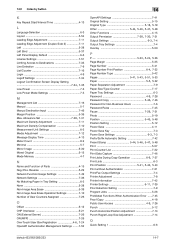
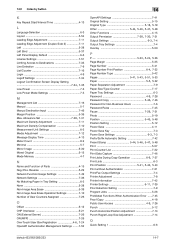
...Print/Fax Output Settings 7-4 Printer Adjustment 7-8 Printer Information 7-42
Printer Settings 6-11, 7-39
Prior Detection Setting 7-9 Program Jobs 5-26 Prohibited Functions When Authentication Error ......7-45 Proof Copy 4-18
Public User Access 4-9, 7-26
Punch 5-12 Punch Horizontal Position Adjustment 7-13 Punch Regist Loop Size Adjustment 7-14
Q
Quick Setting 1 6-6
bizhub 423/363/283...
bizhub 423/363/283/223 Enlarge Display Operations User Guide - Page 5
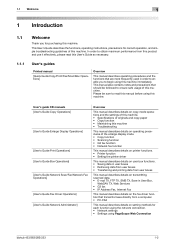
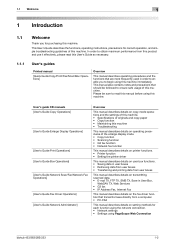
...; Network settings • Settings using PageScope Web Connection
bizhub 423/363/283/223
1-2 User's guide CD manuals [User's Guide Copy Operations]
[User's Guide Enlarge Display Operations]
[User's Guide Print Operations] [User's Guide Box Operations] [User's Guide Network Scan/Fax/Network Fax Operations]
[User's Guide Fax Driver Operations] [User's Guide Network Administrator]
Overview
This...
bizhub 423/363/283/223 Fax Driver Operations User Guide - Page 5


... expressions in this manual This machine, printer Network controller Printing system Windows
1.1.3
Screen shots used in this manual
In the explanation of the fax driver functions, the fax driver for purchasing this machine.
In order to obtain maximum performance from a computer operating Windows.
bizhub 423/363/283/223
1-2 For trademarks and licenses, please refer to...
bizhub 423/363/283/223 Network Administrator User Guide - Page 13
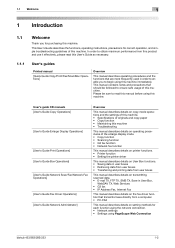
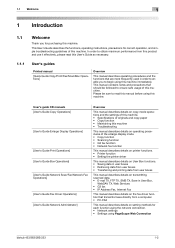
... to read this manual before using PageScope Web Connection
bizhub 423/363/283/223
1-2 This manual contains notes and precautions that transmits faxes directly from this product and use it effectively, please read this User's Guide as necessary.
1.1.1
User's guides
Printed manual
[Quick Guide Copy/Print/Fax/Scan/Box Operations]
Overview
This manual describes operating procedures...
bizhub 423/363/283/223 Network Administrator User Guide - Page 227
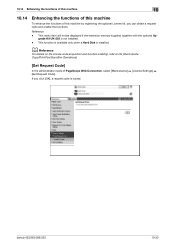
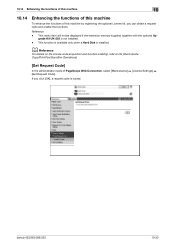
... code acquisition and function enabling, refer to the [Quick Guide Copy/Print/Fax/Scan/Box Operations].
[Get Request Code]
In the administrator mode of this machine by registering the optional License kit, you click [OK], a request code is installed.
bizhub 423/363/283/223
10-33 Reference - This menu item will not be displayed...
bizhub 423/363/283/223 Network Scan/Fax/Network Fax Operations User Guide - Page 22
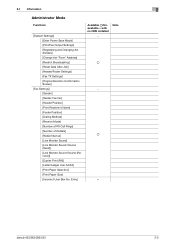
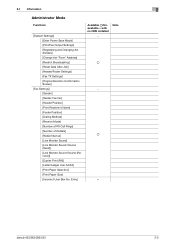
... Mode
Functions
[System Settings] [Enter Power Save Mode] [Print/Fax Output Settings] [Registering and Changing Addresses] [Change the "From" Address] [Restrict Broadcasting] [Reset Data After Job] [Header/Footer Settings] [Fax TX Settings] [Original Direction Confirmation Screen]
[Fax Settings] [Sender] [Sender Fax No.] [Header Position] [Print Receiver's Name] [Footer Position] [Dialing Method...
bizhub 423/363/283/223 Network Scan/Fax/Network Fax Operations User Guide - Page 216


...[Fax] (p. 10-14)
3 [Restrict Access 1/2 to Job Settings] (p. 10-9)
[Registering and Changing Addresses]
[Change the "From" Address]
4 [Restrict Opera- [Restrict Broadcasting] tion] (p. 10-10)
3 [Job Reset]
[Next Job]
[Reset Data After Job] (p. 10-10)
1 [Header/Footer Settings] (p. 10-11)
2 [Fax TX Settings] (p. 10-15)
[Original Direction Confirmation Screen] (p. 10-12)
bizhub 423/363/283...
bizhub 423/363/283/223 Network Scan/Fax/Network Fax Operations User Guide - Page 218
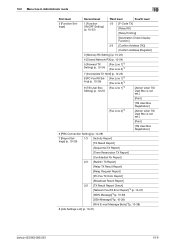
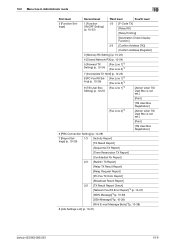
... Report]
2/3 [Bulletin TX Report]
[Relay TX Result Report]
[Relay Request Report]
[PC-Fax TX Error Report]
[Broadcast Result Report]
3/3 [TX Result Report Check] [Network Fax RX Error Report]*5 (p. 10-37) [MDN Message]*4(p. 10-38) [DSN Message]*4(p. 10-38) [Print E-mail Message Body]*4(p. 10-38)
8 [Job Settings List] (p. 10-31)
bizhub 423/363/283/223
10-6
bizhub 423/363/283/223 Network Scan/Fax/Network Fax Operations User Guide - Page 317


... Direction 5-55 Original Direction Confirmation Screen 10-12
Original Settings...Print 3-9, 10-26, 10-27
Print E-mail Message Body 10-38 Print Paper Selection 10-19 Print Paper Size 10-20
Print Position 5-50, 5-51
Print Receiver's Name 10-16 Print Separate Fax Pages 10-20 Print/Fax Output Settings 10-14 Printed Photo 5-36 Printing...Fax Settings 9-24, 9-26
bizhub 423/363/283/223
14-7
Similar Questions
How To Print Fax Confirmation On Konica Minolta Bizhub 423
(Posted by framisty 9 years ago)
Konica Minolta Bizhub 283 Won't Print Fax Confirmation
(Posted by michace1 10 years ago)
How Do I Print Fax Confirmations For The Konica Minolta Bizhub 283
(Posted by tritonio 10 years ago)

