Konica Minolta bizhub 283 Support Question
Find answers below for this question about Konica Minolta bizhub 283.Need a Konica Minolta bizhub 283 manual? We have 15 online manuals for this item!
Question posted by framisty on May 12th, 2014
How To Print Fax Confirmation On Konica Minolta Bizhub 423
The person who posted this question about this Konica Minolta product did not include a detailed explanation. Please use the "Request More Information" button to the right if more details would help you to answer this question.
Current Answers
There are currently no answers that have been posted for this question.
Be the first to post an answer! Remember that you can earn up to 1,100 points for every answer you submit. The better the quality of your answer, the better chance it has to be accepted.
Be the first to post an answer! Remember that you can earn up to 1,100 points for every answer you submit. The better the quality of your answer, the better chance it has to be accepted.
Related Konica Minolta bizhub 283 Manual Pages
bizhub 423/363/283/223 Box Operations User Guide - Page 147
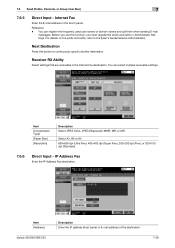
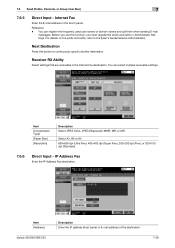
... you must register the prefix and suffix in Administrator Settings.
IP Address Fax
Enter the IP Address Fax destination. Reference -
You can register the frequently used user names or domain names and call them when sending E-mail
messages. Item [Address]
bizhub 423/363/283/223
Description Enter the IP address (host name) or E-mail address...
bizhub 423/363/283/223 Box Operations User Guide - Page 191
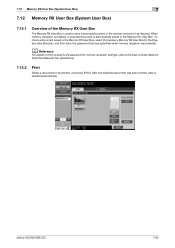
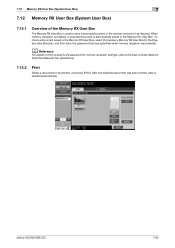
...Memory RX User Box, select [Compulsory Memory RX User Box] in the Memory RX User Box. bizhub 423/363/283/223
7-83 7.12 Memory RX User Box (System User Box)
7
7.12 Memory RX User ... to be printed, and press [Print]. d Reference
For details on how to specify the password for memory reception settings, refer to the [User's Guide Network Scan/Fax/Network Fax Operations].
7.12.2
Print
Select a ...
bizhub 423/363/283/223 Box Operations User Guide - Page 261
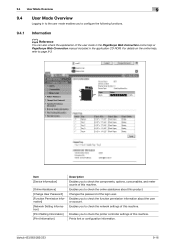
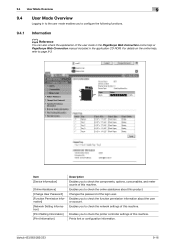
Enables you to check the printer controller settings of this product. bizhub 423/363/283/223
9-16 Item [Device Information]
[Online Assistance] [Change User Password] [Function Permission Information] [Network Setting Information] [Print Setting Information] [Print Information]
Description Enables you to check the function permission information about this machine. Changes the password...
bizhub 423/363/283/223 Box Operations User Guide - Page 280


...print contents configured in or from the external memory. Specify whether to enable saving or reading a document in [Stamp/Composition] on blank pages.
bizhub 423/363/283/223
9-35
er software KONICA MINOLTA TWAIN.
If necessary, configure settings to enable saving or reading a document in [Fax... you to cancel the stamp setting for fax transmission. For details, refer to skip ...
bizhub 423/363/283/223 Copy Operations User Guide - Page 4


...Settings] ...6-8
6.4
[Scan/Fax Settings]...6-10
6.5
[Printer ...Print Position]...7-22 [Advanced Preview Setting] ...7-22 [Administrator/Machine Settings 7-23 [One-Touch/User Box Registration 7-24 [User Authentication/Account Track 7-25 [General Settings]...7-25 [User Authentication Settings] ...7-27 [Account Track Settings]...7-30 [Print without Authentication]...7-31
bizhub 423/363/283...
bizhub 423/363/283/223 Copy Operations User Guide - Page 14


...208
Allows you to load up to use the bottom tray as the Authentica- Collects printed pages.
16 Finisher FS-529
Install this unit onto the Finisher FS-527. This unit...through the manual.
4
Authentication Unit (biometric type) Performs user authentication by scanning vein pat- bizhub 423/363/283/223
2-3 nals. The Working Table WT-506 is hereinafter referred to as the Saddle Stitcher...
bizhub 423/363/283/223 Enlarge Display Operations User Guide - Page 11


... (except programmed settings) entered using the Keypad. Press this key while copying, scanning or printing temporarily stops the operation. The indicator lights up in the enlarge display mode. To exit...16 Enlarge Display
17 Accessibility 18 Access
19 Brightness dial 20 User Box 21 Fax/Scan
22 Copy
bizhub 423/363/283/223
2
Press this key to switch between the enlarged display screen and the...
bizhub 423/363/283/223 Network Administrator User Guide - Page 317
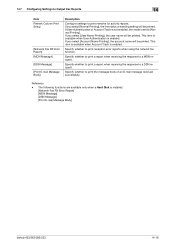
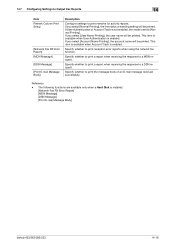
... User Authentication is installed. [Network Fax RX Error Report] [MDN Message] [DSN Message] [Print E-mail Message Body]
bizhub 423/363/283/223
14-18 14.7 Configuring Settings to Output Fax Reports
14
Item Remark Column Print Setup
[Network Fax RX Error Report] [MDN Message] [DSN Message] [Print E-mail Message Body]
Description
Configure settings to print the message body of an...
bizhub 423/363/283/223 Network Administrator User Guide - Page 332


...] [ON]/[OFF]
Third level
[Ethernet Frame Type]
Fourth level [Auto Detect] [802.2] [802.3] [Ethernet ] [802.3SNAP]
Fifth level
[PServer] [Nprinter/Rprinter]
[Print Server Name]
[Print Server Password]
[Polling Interval]
[NDS/Bindery Setting]
[NDS] [NDS & Bindery]
[File Server Name]
[NDS Context Name]
[NDS Tree Name]
[Print Server Name]
[Printer Number]
bizhub 423/363/283/223
15-7
bizhub 423/363/283/223 Network Scan/Fax/Network Fax Operations User Guide - Page 8


... User Box - WebDAV...9-14 Address Book - Internet Fax ...9-17 Registering groups...9-18 Registering E-mail setting subjects (E-mail/I-FAX 9-19 Registering an E-mail setting text (E-mail/I -FAX 9-25 Custom Display Settings - Search Option Settings 9-26 Scan/Fax Settings...9-26
bizhub 423/363/283/223
Contents-7 Scan/Fax Settings 9-24 Custom Display Settings - E-Mail...9-7 Address...
bizhub 423/363/283/223 Network Scan/Fax/Network Fax Operations User Guide - Page 11
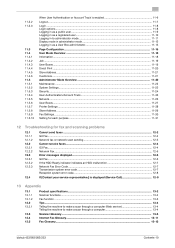
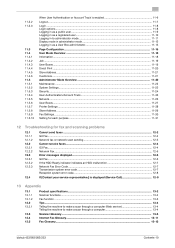
... Information ...11-18 Job ...11-19 User Boxes...11-19 Direct Print ...11-20 Store Address ...11-21 Customize ...11-21 Administrator Mode...Fax function ...13-3 Tips ...13-4 Telling the machine to make a scan through a computer (Web service 13-4 Telling the machine to make a scan through a computer 13-4
Scanner Glossary ...13-6 Internet Fax Glossary...13-11 Fax Glossary ...13-12
bizhub 423/363/283...
bizhub 423/363/283/223 Network Scan/Fax/Network Fax Operations User Guide - Page 133


... as needed. bizhub 423/363/283/223
6-4
Receiving E-mails manually
Press a button of maximum 3000 pages for text. - Press [Receive I -FAX)
E-mail messages can be set at a predetermined time interval. Data is saved in the Memory RX User Box if [Memory RX Setting] is discarded and not printed. - Reference - When the sender is a Konica Minolta model, and...
bizhub 423/363/283/223 Network Scan/Fax/Network Fax Operations User Guide - Page 172


8.3 Reports/lists commonly used among G3/IP/I-FAX
8
[Relay List]
bizhub 423/363/283/223
8-17
bizhub 423/363/283/223 Network Scan/Fax/Network Fax Operations User Guide - Page 234


... a Relay User Box. For details on confidential transmission, refer to print documents received from a relay instruction station.
Specify whether to page 7-6. 10.4 Administrator Settings (G3)
10
10.4.10 Fax Settings - d Reference
For details on relay transmission, refer to display the list of the specified destinations when sending a fax.
2/2 page
bizhub 423/363/283/223
10-22
bizhub 423/363/283/223 Network Scan/Fax/Network Fax Operations User Guide - Page 273


..., options, consumables, and meter counts of this machine. Item
[Device Information]
[Online Assistance]
[Change User Password]
[Function Permission Information]
[Network Setting Information]
[Print Setting Information]
[Print Information]
Description Enables you to check the printer controller settings of this machine.
bizhub 423/363/283/223
11-18
11.4 User Mode Overview
11
11...
bizhub 423/363/283/223 Network Scan/Fax/Network Fax Operations User Guide - Page 283


...Interface Setting] [Direct Print Settings]
Description Specify the default values of the interface. Specify the timeout period of the printer. Specify the default values in the PS mode. bizhub 423/363/283/223
11-28
... Boxes are available when the optional Fax Kit
FK-508 is installed. • The Confidential RX User Box is available when the optional Fax Kit FK-508 is
installed while ...
bizhub 423/363/283/223 Print Operations User Guide - Page 89


...KONICA MINOLTA] - [423Series] - [Unin-
8.1 Windows
8
8.1.2
Uninstalling the printer driver using the installer, manually delete the printer driver.
1 Open the [Printers], [Devices and Printers], or [Printers and Faxes] window.
2 Select the icon for confirming...list, select the printer driver to restart the computer. bizhub 423/363/283/223
8-3 Click [Uninstall].
10 Close the open windows, and ...
bizhub 423/363/283/223 Print Operations User Guide - Page 231
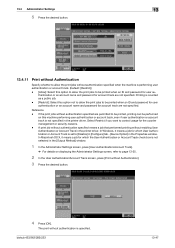
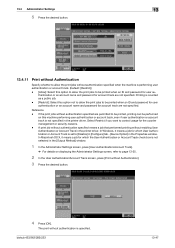
...desired button.
13.4.11 Print without Authentication
Specify whether to allow the print jobs without authentication specified when the machine is set to [Disable] in [Configure] tab - [Device Option] in the ...reasons. -
bizhub 423/363/283/223
13-47 In Macintosh OS X, it means a job for which the User Authentication or Account Track check box is specified. The print without enabling ...
bizhub 423/363/283/223 Print Operations User Guide - Page 254
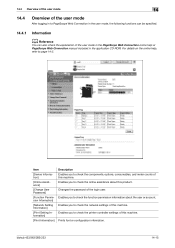
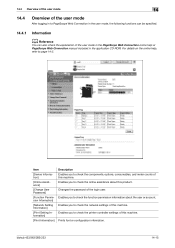
...check the components, options, consumables, and meter counts of this machine.
bizhub 423/363/283/223
14-15 14.4 Overview of the user mode
14
14.4
Overview ...of the login user.
Item
[Device Information]
[Online Assistance]
[Change User Password]
[Function Permission Information]
[Network Setting Information]
[Print Setting Information]
[Print Information]
Description Enables you to...
bizhub 423/363/283/223 Print Operations User Guide - Page 282


...the folder to which PageMaker is installed. - 16.3 PPD driver (For Linux and applications)
16
Printing with OpenOffice
1 In OpenOffice, select File-Print. 2 Select [KONICA MINOLTA 423 OpenOffice PPD] in [Printer name]. 3 Click [Properties]. 4 Select the desired setting in the print window, select this machine. 3 Configure the [Paper] and [Features] settings for applications
PPD registration...
Similar Questions
Konica Minolta Bizhub 283 Won't Print Fax Confirmation
(Posted by michace1 10 years ago)
How To Print Fax Confirmation Report Bizhub C451
(Posted by nlasir 10 years ago)
How Do I Print Fax Confirmations For The Konica Minolta Bizhub 283
(Posted by tritonio 10 years ago)
How Do I Print Fax Confirmation On Konica Minolta Bizhub C360
(Posted by zulstil 10 years ago)

