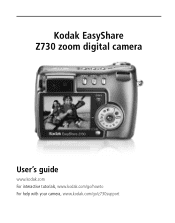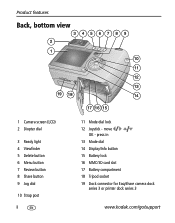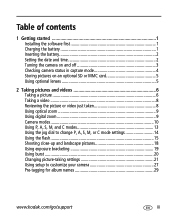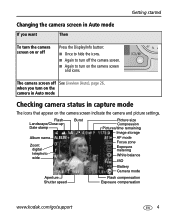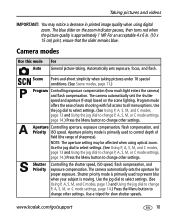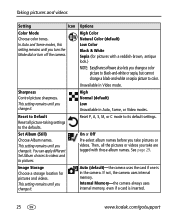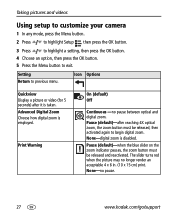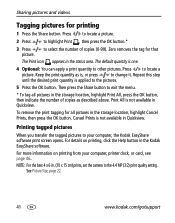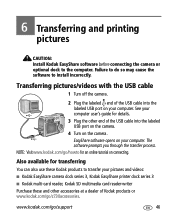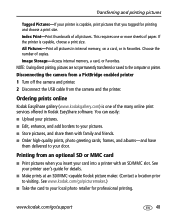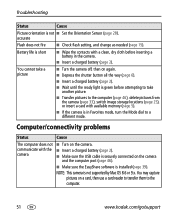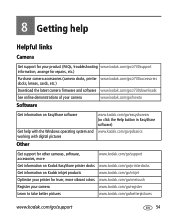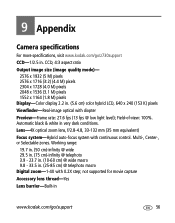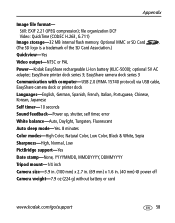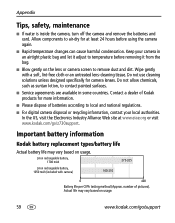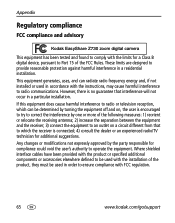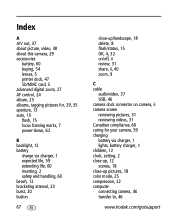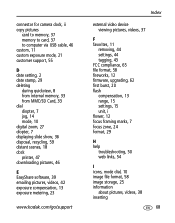Kodak Z730 Support Question
Find answers below for this question about Kodak Z730 - EASYSHARE Digital Camera.Need a Kodak Z730 manual? We have 1 online manual for this item!
Question posted by Anonymous-142735 on September 2nd, 2014
Doesnt Accept Sdhc Card
it doenst want to format the sdhc card
Current Answers
Answer #1: Posted by TommyKervz on September 2nd, 2014 1:11 PM
Try the step by step on the link
http://www.ehow.com/how_8396261_format-card-work-kodak-camera.html
If not the above does not work. format the card using a computer
http://www.ehow.com/how_8396261_format-card-work-kodak-camera.html
If not the above does not work. format the card using a computer
Related Kodak Z730 Manual Pages
Similar Questions
Memory Card. Where On The Kodak Easyshare Z730 Do I Insert The Card. I Can’t F
WHERE do I insert a memory card on a Kodak easy share z730? I can't find the slot.
WHERE do I insert a memory card on a Kodak easy share z730? I can't find the slot.
(Posted by Mabehirsch 2 years ago)
Kodak Easyshare V1253 Camera Clock Reset
Kodak EasyShare V1253 camera date and time reset when battery removed. Why?Here is the accurate answ...
Kodak EasyShare V1253 camera date and time reset when battery removed. Why?Here is the accurate answ...
(Posted by dbarcon 5 years ago)
Kodak Z710 Easyshare Digital Camera Memory Card
Everytime I put this new Kodak Memory card in it is showing Unuseable. I tried another Memory card (...
Everytime I put this new Kodak Memory card in it is showing Unuseable. I tried another Memory card (...
(Posted by sharonwerner 9 years ago)
Where Can I Get A Battery My Z730 Camera
I need a battery for my z730 kodak camera. It takes a # KLIC 5000 1050mAh Li-lon 3.7v G43A.
I need a battery for my z730 kodak camera. It takes a # KLIC 5000 1050mAh Li-lon 3.7v G43A.
(Posted by bedlo1793 11 years ago)
My Iphoto No Longer Recognizes My Camera And I Am Unable To Download Photos When
I have tried a powered usb port, new cable. I can not get my photos off my z730 onto my mac oxs. It ...
I have tried a powered usb port, new cable. I can not get my photos off my z730 onto my mac oxs. It ...
(Posted by jenkingmade 12 years ago)