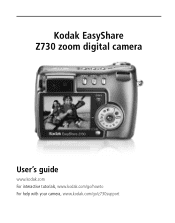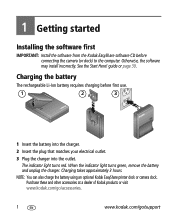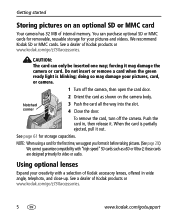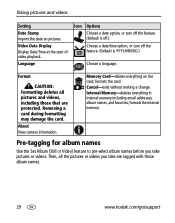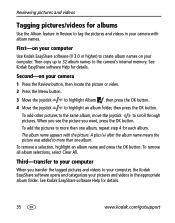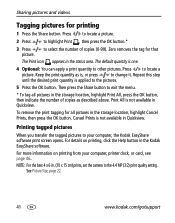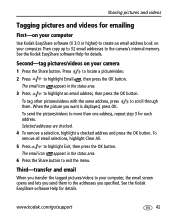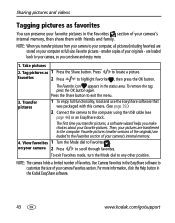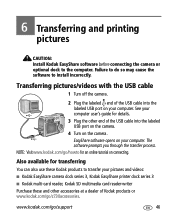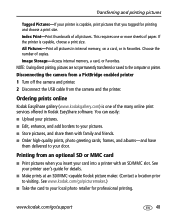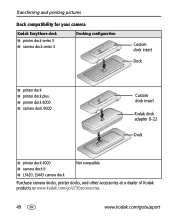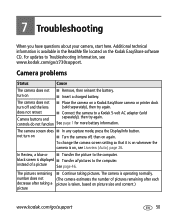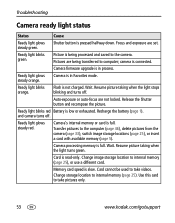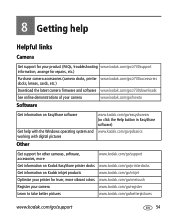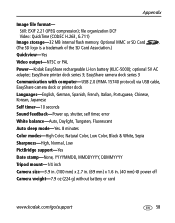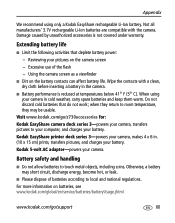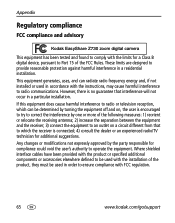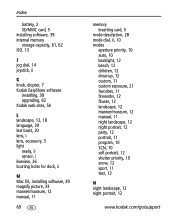Kodak Z730 Support Question
Find answers below for this question about Kodak Z730 - EASYSHARE Digital Camera.Need a Kodak Z730 manual? We have 1 online manual for this item!
Question posted by Mabehirsch on July 21st, 2021
Memory Card. Where On The Kodak Easyshare Z730 Do I Insert The Card. I Can’t F
Current Answers
Answer #1: Posted by INIMITABLE on July 22nd, 2021 5:16 PM
I hope this is helpful? PLEASE "ACCEPT" and mark it "HELPFUL" to complement my little effort. Hope to bring you more detailed answers
-INIMITABLE
Answer #2: Posted by SonuKumar on July 24th, 2021 12:14 AM
your answer above link
below link for all the details
http://camera.manualsonline.com/manuals/mfg/kodak/kodak_easyshare_z730.html
========================
Thank you, Happy to serve !
"Accept my work"-Sonu Kumar
========================
Please respond to my effort to provide you with the best possible solution by using the "Acceptable Solution" and/or the "Helpful" buttons when the answer has proven to be helpful.
Regards,
Sonu
Your search handyman for all e-support needs!!
Related Kodak Z730 Manual Pages
Similar Questions
it doenst want to format the sdhc card
Everytime I put this new Kodak Memory card in it is showing Unuseable. I tried another Memory card (...
I need a battery for my z730 kodak camera. It takes a # KLIC 5000 1050mAh Li-lon 3.7v G43A.
I have tried a powered usb port, new cable. I can not get my photos off my z730 onto my mac oxs. It ...