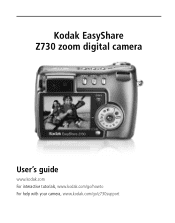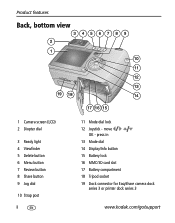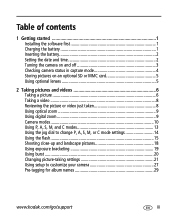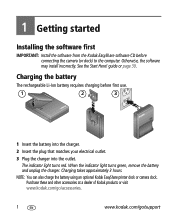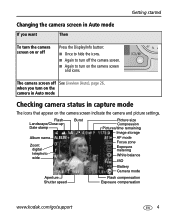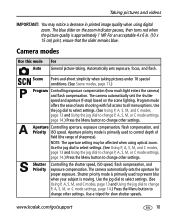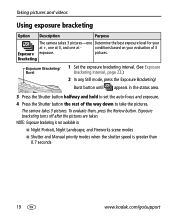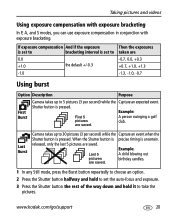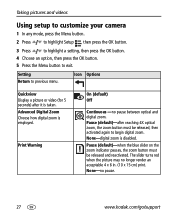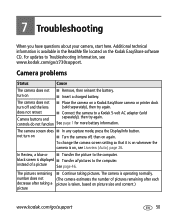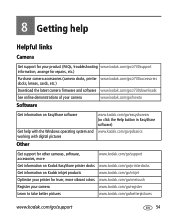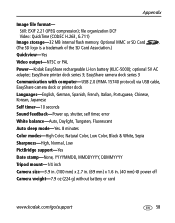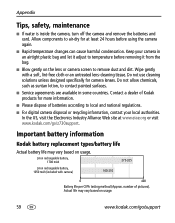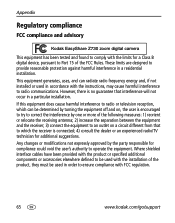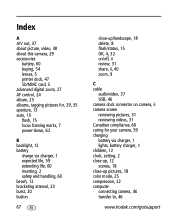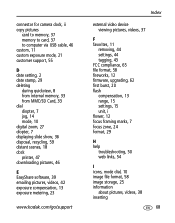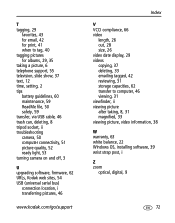Kodak Z730 Support Question
Find answers below for this question about Kodak Z730 - EASYSHARE Digital Camera.Need a Kodak Z730 manual? We have 1 online manual for this item!
Question posted by bedlo1793 on January 28th, 2013
Where Can I Get A Battery My Z730 Camera
Current Answers
Answer #1: Posted by tintinb on January 29th, 2013 7:45 PM
- http://www.amazon.com/REPLACEMENT-BATTERY-KLIC-5001-Digital-Cameras/dp/B000E7AKHC/ref=sr_1_2?ie=UTF8&qid=1359513802&sr=8-2&keywords=Kodak+Z730+battery
- http://www.amazon.com/Kodak-KLIC-5001-Lithium-Ion-Rechargeable-Digital/dp/B0000EI9VU/ref=sr_1_4?ie=UTF8&qid=1359513802&sr=8-4&keywords=Kodak+Z730+battery
- http://www.amazon.com/NEEWER%C2%AE-Batteries-KLIC-5001-Kodak-Series/dp/B003LGQU6S/ref=sr_1_6?ie=UTF8&qid=1359513802&sr=8-6&keywords=Kodak+Z730+battery
- http://www.amazon.com/eForCity-Replacement-Standard-Battery-KLIC-5000/dp/B000JLU2A8/ref=sr_1_8?ie=UTF8&qid=1359513802&sr=8-8&keywords=Kodak+Z730+battery
- http://www.amazon.com/Kodak-Klic-5000-Replacement-Battery-EasyShare/dp/B004XUSUFU/ref=sr_1_9?ie=UTF8&qid=1359513802&sr=8-9&keywords=Kodak+Z730+battery
Link to the Full Product List
If you have more questions, please don't hesitate to ask here at HelpOwl. Experts here are always willing to answer your questions to the best of our knowledge and expertise.
Regards,
Tintin
Related Kodak Z730 Manual Pages
Similar Questions
WHERE do I insert a memory card on a Kodak easy share z730? I can't find the slot.
The camera takes too long to process pictures so many great shots are missed.
I have a photo on the camera which I took with no disc in the camera. How can I down load the photo?
I have tried a powered usb port, new cable. I can not get my photos off my z730 onto my mac oxs. It ...