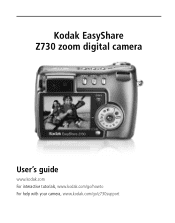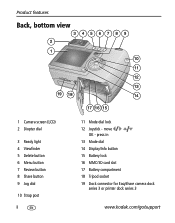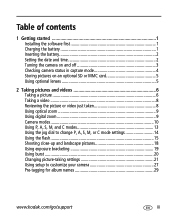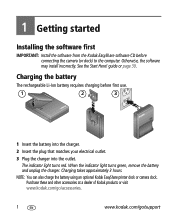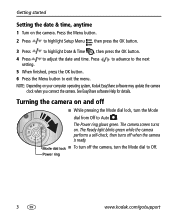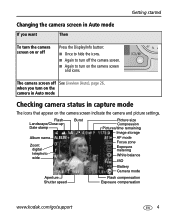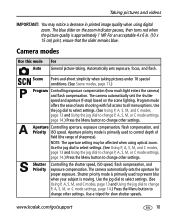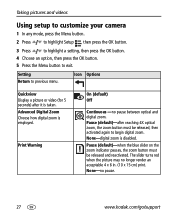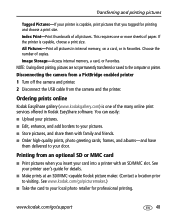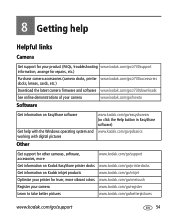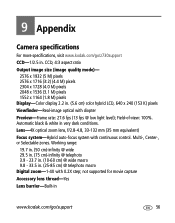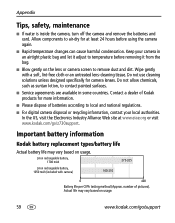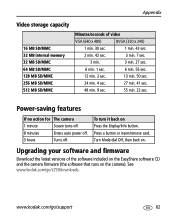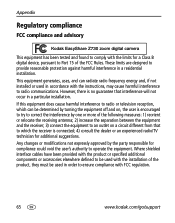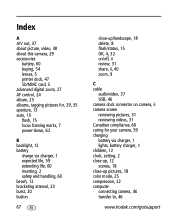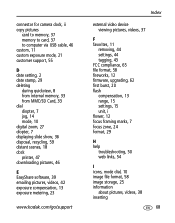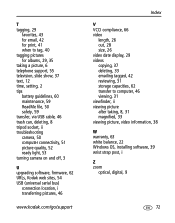Kodak Z730 Support Question
Find answers below for this question about Kodak Z730 - EASYSHARE Digital Camera.Need a Kodak Z730 manual? We have 1 online manual for this item!
Question posted by shawmcn on December 27th, 2012
Download The Photo
I have a photo on the camera which I took with no disc in the camera. How can I down load the photo?
Current Answers
Related Kodak Z730 Manual Pages
Similar Questions
Memory Card. Where On The Kodak Easyshare Z730 Do I Insert The Card. I Can’t F
WHERE do I insert a memory card on a Kodak easy share z730? I can't find the slot.
WHERE do I insert a memory card on a Kodak easy share z730? I can't find the slot.
(Posted by Mabehirsch 2 years ago)
I Have Tried To Reinstall My C190 Disk,got Error, Cannot Download Photos
after uninstalling Kodak c190 from my Dell XPm and then insterting disk to reinstall, it will not wo...
after uninstalling Kodak c190 from my Dell XPm and then insterting disk to reinstall, it will not wo...
(Posted by dkhorses 11 years ago)
Where Can I Get A Battery My Z730 Camera
I need a battery for my z730 kodak camera. It takes a # KLIC 5000 1050mAh Li-lon 3.7v G43A.
I need a battery for my z730 kodak camera. It takes a # KLIC 5000 1050mAh Li-lon 3.7v G43A.
(Posted by bedlo1793 11 years ago)
My Iphoto No Longer Recognizes My Camera And I Am Unable To Download Photos When
I have tried a powered usb port, new cable. I can not get my photos off my z730 onto my mac oxs. It ...
I have tried a powered usb port, new cable. I can not get my photos off my z730 onto my mac oxs. It ...
(Posted by jenkingmade 12 years ago)
Download Photos From Sd Card To Hp All In One
download photos from SD card to HP all in one. printer does not recognize card
download photos from SD card to HP all in one. printer does not recognize card
(Posted by jmhall 13 years ago)