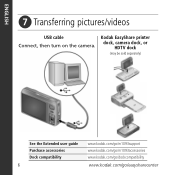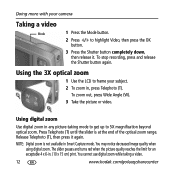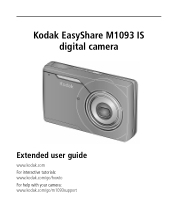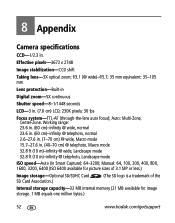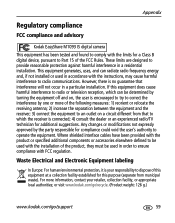Kodak M1093 Support Question
Find answers below for this question about Kodak M1093 - EASYSHARE IS Digital Camera.Need a Kodak M1093 manual? We have 2 online manuals for this item!
Question posted by bezotmaillardjacques on December 27th, 2012
Comment Formater Carte Sandisk ?
Current Answers
Answer #1: Posted by addisk on December 27th, 2012 5:19 AM
format
Memory Card—deletes everything on the card; formats the card. Cancel—exits without making a change.Internal Memory—deletes everything in internal memory including email addresses, and tag names; formats the internal memory
see page 40 on manual
Related Kodak M1093 Manual Pages
Similar Questions
Kodak EasyShare V1253 camera date and time reset when battery removed. Why?Here is the accurate answ...
my kodak digital camera won't come on after being charged.
I cant get it to take more than 5 pictures. Do I need a memory card to take more than 5 pictures.
attempted to take picture today and when camera is turned on the screen shows a white'grey blank scr...
Hi, the manual was lost long ago and no one knows how to change the date on the digital camera. Can...