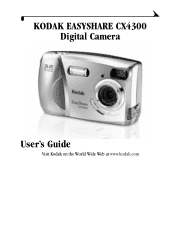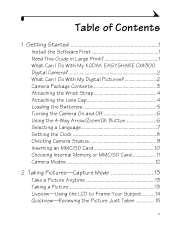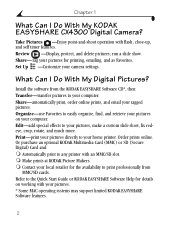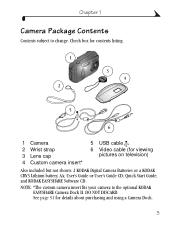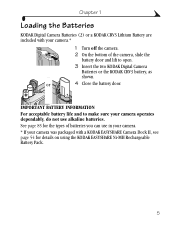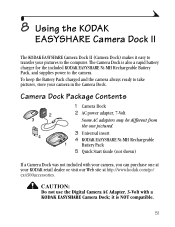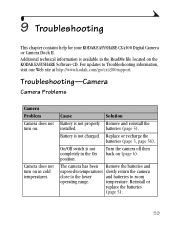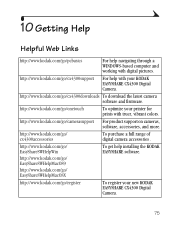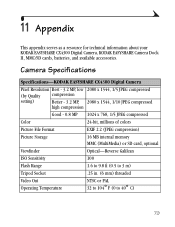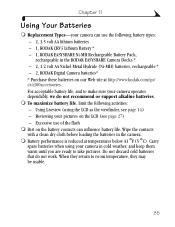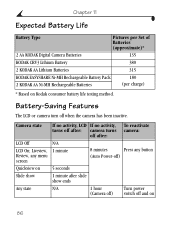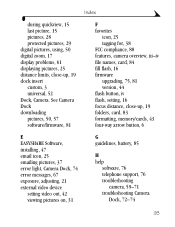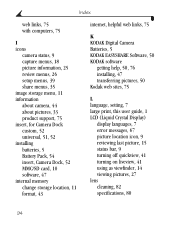Kodak CX4300 Support Question
Find answers below for this question about Kodak CX4300 - Easyshare Digital Camera.Need a Kodak CX4300 manual? We have 1 online manual for this item!
Question posted by lindacongdon56 on June 3rd, 2014
Cx4300 Battery Door Replacement
Where can I buy a battery replacement door for aCX4300 with installation instructions?
Current Answers
Related Kodak CX4300 Manual Pages
Similar Questions
Kodak Easyshare V1253 Camera Clock Reset
Kodak EasyShare V1253 camera date and time reset when battery removed. Why?Here is the accurate answ...
Kodak EasyShare V1253 camera date and time reset when battery removed. Why?Here is the accurate answ...
(Posted by dbarcon 5 years ago)
Do You Do Support On Kodak Easyshare Digital Camera
my kodak digital camera won't come on after being charged.
my kodak digital camera won't come on after being charged.
(Posted by cfulkerson1 9 years ago)
Where Can I Buy A New Cx4300
(Posted by alancummings 9 years ago)
I Need To Buy A Battery Door For My C530 Camera
(Posted by dholloway46 11 years ago)
The Battery Door Part Of My Cx4300 Is Missing.
I need a replacement for my battery door to complete the connection. Somehowthe battery door fell of...
I need a replacement for my battery door to complete the connection. Somehowthe battery door fell of...
(Posted by redbaron1945 12 years ago)