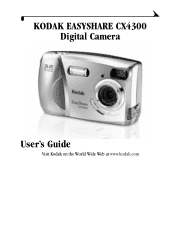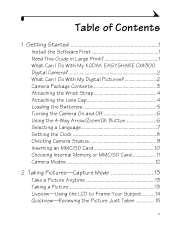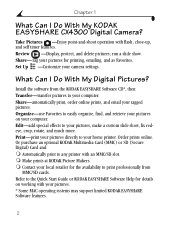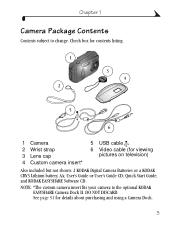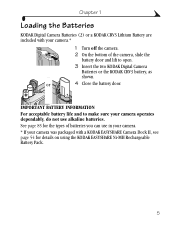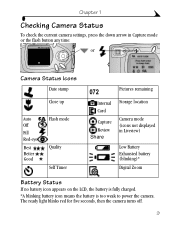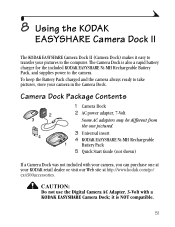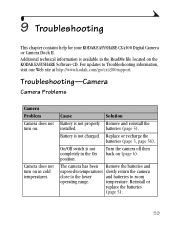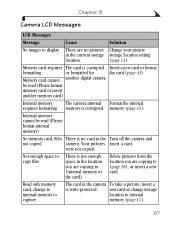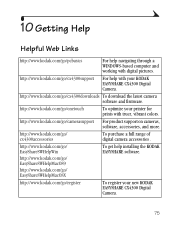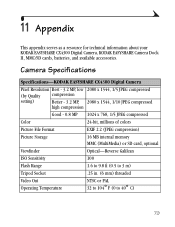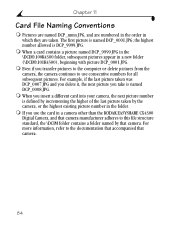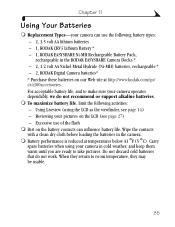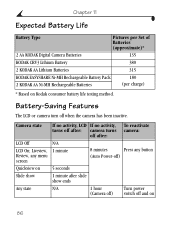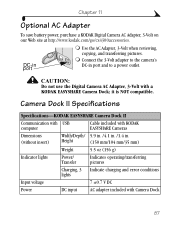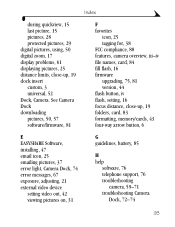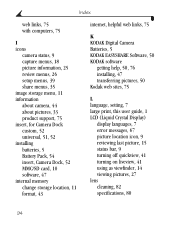Kodak CX4300 Support Question
Find answers below for this question about Kodak CX4300 - Easyshare Digital Camera.Need a Kodak CX4300 manual? We have 1 online manual for this item!
Question posted by alancummings on June 16th, 2014
Where Can I Buy A New Cx4300
Current Answers
Answer #1: Posted by SoCalWoman on June 17th, 2014 12:54 AM
This Kodak camera can be purchsed as both new and used, depending on preference and price.
The following are a couple of well known online shopping links where this model camera is currently available for purchase:
Much appreciation to those who acknowledge our members for their contribution toward finding a solution.
~It always seems impossible until it is done~
Nelson Mandela
Related Kodak CX4300 Manual Pages
Similar Questions
Kodak EasyShare V1253 camera date and time reset when battery removed. Why?Here is the accurate answ...
my kodak digital camera won't come on after being charged.
Where can I buy a battery replacement door for aCX4300 with installation instructions?
I need a replacement for my battery door to complete the connection. Somehowthe battery door fell of...