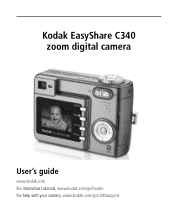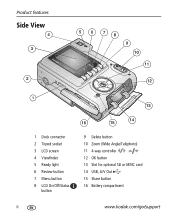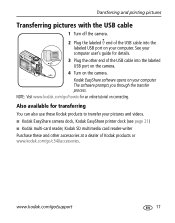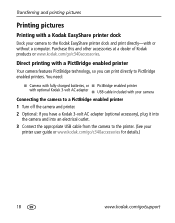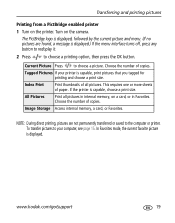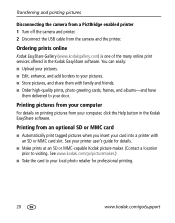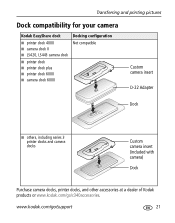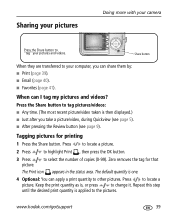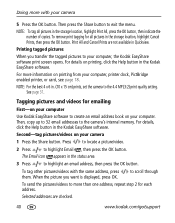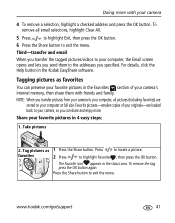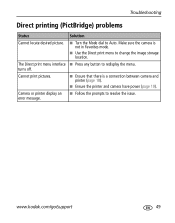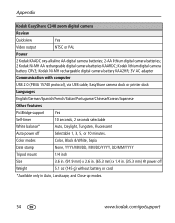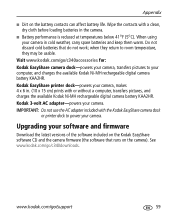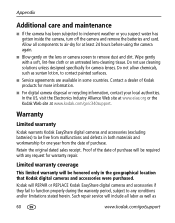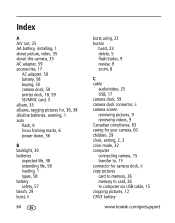Kodak C340 Support Question
Find answers below for this question about Kodak C340 - EASYSHARE Digital Camera.Need a Kodak C340 manual? We have 1 online manual for this item!
Question posted by sisterwinnie on July 29th, 2013
Where Can I Buy Ink Cartridges For My Kodak C340 Easy Share Printer?
The person who posted this question about this Kodak product did not include a detailed explanation. Please use the "Request More Information" button to the right if more details would help you to answer this question.
Current Answers
Answer #1: Posted by TommyKervz on July 29th, 2013 1:40 PM
Greetings - Unfortunately the supplied product model number points to a Kodak digital camera and not a Kodak printer. Please do repost after verifying the details above.
Related Kodak C340 Manual Pages
Similar Questions
Transfering Pictures From Docking Station To Easy Share Program On Lap Top
(Posted by Anonymous-95764 11 years ago)
Where Can I Get A User's Manual For A Kodak Easy Share C340 Digital Camera 5.0.?
(Posted by bjmathews30 11 years ago)
Where Do I Buy Ink For This Camera
(Posted by dhcbca 11 years ago)
Trying To Find Ink Cartridges For Easy Share Z760. Do They Make Any Any More
(Posted by carnold80537 11 years ago)
How Do I Get A Replacement Ink Cartridge For My G600 Printer/
(Posted by capted57 12 years ago)