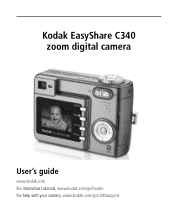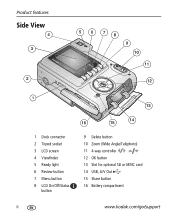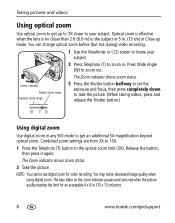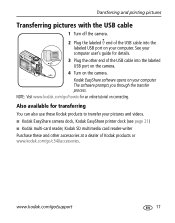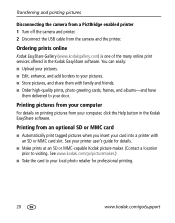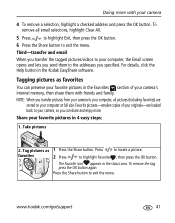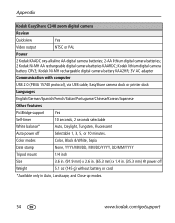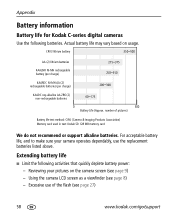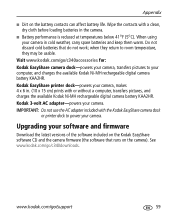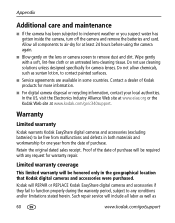Kodak C340 Support Question
Find answers below for this question about Kodak C340 - EASYSHARE Digital Camera.Need a Kodak C340 manual? We have 1 online manual for this item!
Question posted by bjmathews30 on November 6th, 2012
Where Can I Get A User's Manual For A Kodak Easy Share C340 Digital Camera 5.0.?
The person who posted this question about this Kodak product did not include a detailed explanation. Please use the "Request More Information" button to the right if more details would help you to answer this question.
Current Answers
Related Kodak C340 Manual Pages
Similar Questions
How Do I Format A Sd Card For A Kodak C340 Digital Camera
(Posted by Anonymous-144136 9 years ago)
Where Can I Buy Ink Cartridges For My Kodak C340 Easy Share Printer?
(Posted by sisterwinnie 10 years ago)
Transfering Pictures From Docking Station To Easy Share Program On Lap Top
(Posted by Anonymous-95764 11 years ago)
Internal Memory Is Full Kodak Easy Share C142 Camera.
whenever I on the kodak c142 easy share camera,error reflecting as Internal memory is Full. I had fo...
whenever I on the kodak c142 easy share camera,error reflecting as Internal memory is Full. I had fo...
(Posted by shuddhodhan28 11 years ago)
How Big Of A Sandisk Card Can I Put In My Kodak Easy Share Cd82 Digital Camera
(Posted by marcimoses 11 years ago)