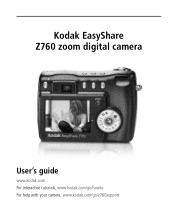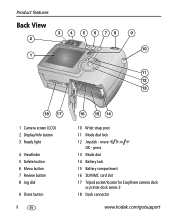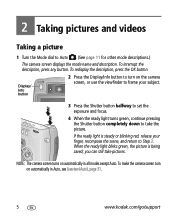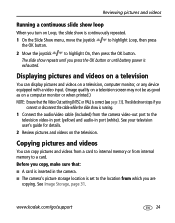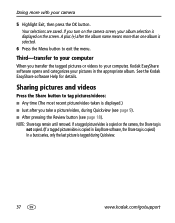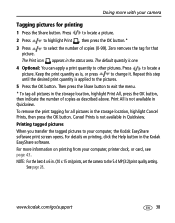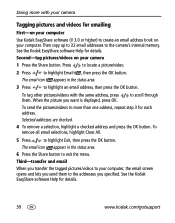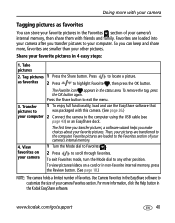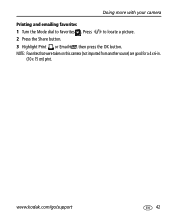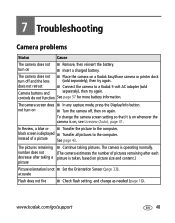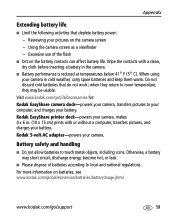Kodak Z760 Support Question
Find answers below for this question about Kodak Z760 - EASYSHARE Digital Camera.Need a Kodak Z760 manual? We have 1 online manual for this item!
Question posted by carnold80537 on June 13th, 2012
Trying To Find Ink Cartridges For Easy Share Z760. Do They Make Any Any More
The person who posted this question about this Kodak product did not include a detailed explanation. Please use the "Request More Information" button to the right if more details would help you to answer this question.
Current Answers
Related Kodak Z760 Manual Pages
Similar Questions
Very Sparkling Earrings
I am trying to take a picture of very sparking earrings (crystal on black back ground). Somehow I go...
I am trying to take a picture of very sparking earrings (crystal on black back ground). Somehow I go...
(Posted by sueholtzman 3 years ago)
Kodak Z760 Will Not Take Photo
This camera took a fall, although it did not seem to be so hard it scared me I turned it on and it f...
This camera took a fall, although it did not seem to be so hard it scared me I turned it on and it f...
(Posted by snoopy803 8 years ago)
Whare Can I Get A The Cd To Load The Essy Share Soft Ware For Windowsw 7
(Posted by williamsjohnson941 11 years ago)
Easy Share Software
I've tried to download this software for my digital LS743 camera and get a window saying "Set up was...
I've tried to download this software for my digital LS743 camera and get a window saying "Set up was...
(Posted by neibar 12 years ago)
Easy Share Pics To Craigslist
Easy Share pics on my computer, I can see the picsbut cannot download to Craigslist. Shall I delete ...
Easy Share pics on my computer, I can see the picsbut cannot download to Craigslist. Shall I delete ...
(Posted by hoppersls 12 years ago)