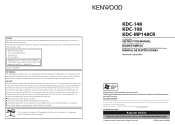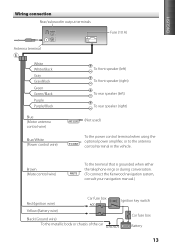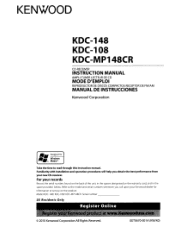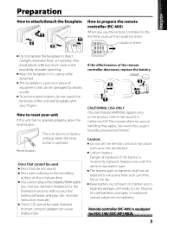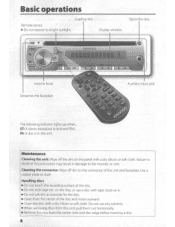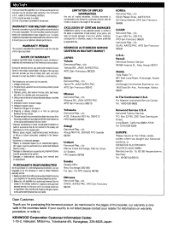Kenwood KDC-148 Support Question
Find answers below for this question about Kenwood KDC-148.Need a Kenwood KDC-148 manual? We have 2 online manuals for this item!
Question posted by Fredzwa on June 6th, 2015
My Kenwood Kdc 148 Shuts Off & On Without The Touch Of Any Buttons, Won't Reset.
How can I properly reset the KDC 148?
Current Answers
Answer #1: Posted by Odin on June 6th, 2015 12:56 PM
To reset, press the Reset button. See the illustration on this manual page.
Hope this is useful. Please don't forget to click the Accept This Answer button if you do accept it. My aim is to provide reliable helpful answers, not just a lot of them. See https://www.helpowl.com/profile/Odin.
Related Kenwood KDC-148 Manual Pages
Similar Questions
My Remote For My Kenwood Kdc 148 Has A Phone Button, How Do I Utilize It
(Posted by mcomcm 9 years ago)
On The Kdc 148 Im Missing The Ground Power And Acc Wires Where On The Pin Do The
where on the pin do the ground acc and power wire go to the kdc 148
where on the pin do the ground acc and power wire go to the kdc 148
(Posted by allortizii 10 years ago)