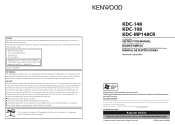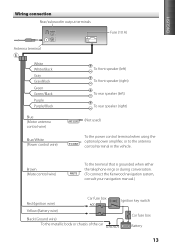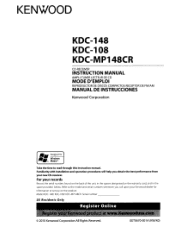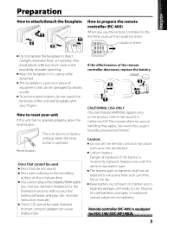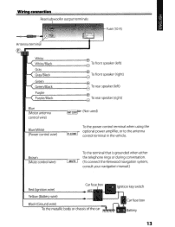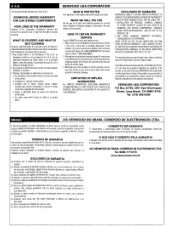Kenwood KDC-148 Support and Manuals
Get Help and Manuals for this Kenwood item

View All Support Options Below
Free Kenwood KDC-148 manuals!
Problems with Kenwood KDC-148?
Ask a Question
Free Kenwood KDC-148 manuals!
Problems with Kenwood KDC-148?
Ask a Question
Most Recent Kenwood KDC-148 Questions
Faceplate Buttons Do Not Work
stereo worked all weekend now will not shut off and buttons do not work tried 2 reset headunit but s...
stereo worked all weekend now will not shut off and buttons do not work tried 2 reset headunit but s...
(Posted by BUBBAJTELLIS 1 year ago)
How Do I Save My Audio Settings
(Posted by Peacockkaleb0 2 years ago)
Stuck In Demo Mode How Do I Fix It None Of Buttons Are Doing B E Thing
Stuck in demo modeIt's on demo mode can't get it to do n e thing How do I fix it none of buttons are...
Stuck in demo modeIt's on demo mode can't get it to do n e thing How do I fix it none of buttons are...
(Posted by geneself102 3 years ago)
Kenwood Stuck In Standby Mode
My Kenwood -KDC148 is stuck in standby mode. How do I get it out?
My Kenwood -KDC148 is stuck in standby mode. How do I get it out?
(Posted by williamstyrone458 3 years ago)
Kenwood KDC-148 Videos
Popular Kenwood KDC-148 Manual Pages
Kenwood KDC-148 Reviews
We have not received any reviews for Kenwood yet.