Kenwood KDC-148 Support Question
Find answers below for this question about Kenwood KDC-148.Need a Kenwood KDC-148 manual? We have 2 online manuals for this item!
Question posted by msTeranb on September 26th, 2014
Where Is The Reset Button For My Kenwood Kdc-148
The person who posted this question about this Kenwood product did not include a detailed explanation. Please use the "Request More Information" button to the right if more details would help you to answer this question.
Current Answers
There are currently no answers that have been posted for this question.
Be the first to post an answer! Remember that you can earn up to 1,100 points for every answer you submit. The better the quality of your answer, the better chance it has to be accepted.
Be the first to post an answer! Remember that you can earn up to 1,100 points for every answer you submit. The better the quality of your answer, the better chance it has to be accepted.
Related Kenwood KDC-148 Manual Pages
Instruction Manual - Page 1
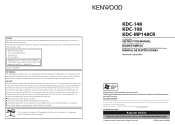
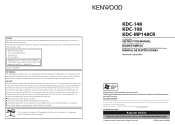
... may cause harmful interference to radio communications, if it is encouraged to try to Part 15 of the FCC Rules. Kenwood Corporation 2967-3, ISHIKAWA-MACHI, HACHIOJI-SHI TOKYO, JAPAN
KENWOOD CORP.
KDC-148 KDC-108 KDC-MP148CR
CD-RECEIVER
INSTRUCTION MANUAL
AMPLI-TUNER LECTEUR DE CD
MODE D'EMPLOI
REPRODUCTOR DE DISCOS COMPACTOS RECEPTOR DE FM/AM...
Instruction Manual - Page 2


...Safety
Safety
2
Preparation
3
How to attach/detach the faceplate How to reset your Kenwood dealer. Caution: Adjust the volume so that they work with :
The... information and notes about the playable audio files are used to explain more clearly how the controls are stated in your model and in an online manual on the following site: www.kenwood.com/cs/ce/audiofile/
2 Condensation...
Instruction Manual - Page 3


...Keep the faceplate in original package until ready to use the remote controller for KDC-148/ KDC-MP148CR.
3 If the effectiveness of children and in its casing while detached.
... or equivalent type. Remote controller (RC-405) is pressed.
Reset button
The unit returns to operate properly, press the reset button. Insulation sheet
Do not expose the faceplate to excessive heat such...
Instruction Manual - Page 5


...Scrolls the display information if pressed and held .
The audio system pauses. "CALL" disappear and the audio system resumes.
AUD Enters [AUDIO CTRL] settings directly.
-
Volume knob VOL
Adjusts the ...controller.)
Changes the display information. EXIT • Press and hold the following button(s)... Enters clock adjustment mode directly (page 6) if pressed and
held . ...
Instruction Manual - Page 6


... FM2/ FM3/ AM). Press 4 / ¢ to move between audio file disc and music CD. ; 2: Forces to finish the procedure.... 9/6/ OEM: Selects the speaker size for each preset button in each preset button regardless of the unit (through an external amplifier). Turn...The display demonstration is always turned on the power (or after you reset the unit), the display shows:
[CANCEL DEMO] \ [PRESS] \...
Instruction Manual - Page 8


... the first 10-second intro of the current song.
Selecting Scan Play Press number button 2 (SCAN) repeatedly to make a selection. To cancel the Music Search mode, press and hold number button 3 (ALL RDM) to enter Music Search mode.
Audio CD : TRAC (track) REPEAT, REPEAT OFF
MP3/WMA : FILE REPEAT, FOLD (folder) REPEAT, REPEAT...
Instruction Manual - Page 9


... [ON2] is selected.
1 Press DIRECT to adjust the volume.
About Audio file Playable Audio file: MP3 (.mp3), WMA (.wma) Playable disc media: CD-R/RW/...audio files are complied with the standards listed above, the play maybe impossible depending on the external component and start playing. 3 Turn the volume knob to enter Direct Music Search Mode. "- - -" appears.
2 Press the number buttons...
Instruction Manual - Page 10


...Presets the volume adjustment level of the subwoofer output to any source except in MP3/WMA audio compression. ; OFF: Cancels. The volume level will automatically increase or decrease when you...to [ON].
[SETTINGS]
Item
Selectable setting (Preset: *)
AUX NAME AUX*/ DVD/ PORTABLE/ GAME/ VIDEO/ TV: Selects the desired name for [LPF SUB-W].)
SUPREME SET: ON*: Creates realistic sound by ...
Instruction Manual - Page 11


... case), numbers, and a limited number of the speaker leads are recorded. Reset the unit. The CD player is playing an unsupported audio file.
Change the disc. The unit is not operating properly. "NO DISC... not work at all the way. Insert a playable disc into the loading slot. Press the reset button on rough roads. If the "ERROR 99" code does not disappear, consult your nearest service...
Instruction Manual - Page 12


...list: A Faceplate 1) B Escutcheon 1) C Mounting sleeve 1) D Casing for faceplate
(KDC-148/ KDC-MP148CR only 1) E Wiring harness 1) F Removal tool 2) G Flat head screw (... 14)
4 Reconnect the · terminal of the car battery.
5 Reset the unit. (page 3)
Warning
The unit can be turned on and off... the car's chassis again after the use your Kenwood dealer.
12 For safety's sake, leave this ...
Instruction Manual - Page 15


ENGLISH
Specifications
FM tuner section Frequency range: For KDC-148/ KDC-108: 200 kHz space: 87.9 MHz - 107.9 MHz For KDC-MP148CR: 50 kHz space: 87.5 MHz - 108...to-Noise ratio (1 kHz): 105 dB Dynamic range: 90 dB MP3 decode: Compliant with MPEG-1/2 Audio Layer-3 WMA decode: Compliant with Windows Media Audio
Audio section Maximum output power: 50 W × 4 Full bandwidth power (at less than 1 %...
User Manual - Page 1
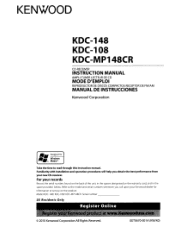
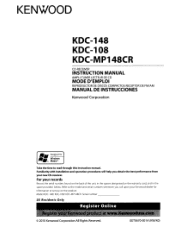
KENWOOD
KDC-148 KDC-108 KDC-MP148CR
CD-RECEIVER
INSTRUCTION MANUAL
AMPLI-TUNER LECTEUR DE CD
MODE D'EMPLOI
REPRODUCTOR DE DISCOS COMPACTOS RECEPTOR DE FM/AM
MANUAL DE INSTRUCCIONES
Kenwood Corporation
Designed for
information or seNice on the warranty card, and in the
space provided below. For your Kenwood dealer for
Windows Media'"
Take the time to the...
User Manual - Page 2


...and in an online manual on the actual equipment.
• If you experience problems during installation, consult your Kenwood dealer.
• When you can only play the CDs with the volume too high may cause an accident...
Safety
2
Preparation
3
How to attach/detach the faceplate How to reset your area.
• Detailed information and notes about the playable audio files are used.
User Manual - Page 3
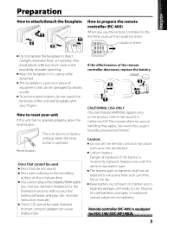
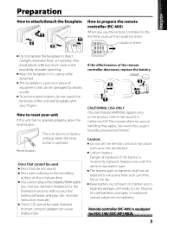
... shall not be used.
How to attach/detach the faceplate How to factory settings when the reset button is equipped
3
Replace only with too much dust or the possibility of water splashing.
•... the insulation sheet.
• Do not expose the faceplate to operate properly, press the reset button.
Attempt to insert using an adapter can be damaged by shocks or jolts.
• ...
User Manual - Page 5


...BAND on the main unit will also exit from setting mode. • Press and hold the following button(s) ...
(!) SRC
Volume knob (turn)
Volume knob (press) BAND
~II
SCRL DISP
•... an external component connected to the previous level, press the button again. AUD Enters [AUDIO CTRL] settings directly.
IfCALL" disappear and the audio system resumes. "CO" is selectable only
when a disc...
User Manual - Page 6


...turn on the power (or after you reset the unit), the display shows:
[...SELECT OFF*/ 5/4/ 6x 9/6/ OEM: Selects the speaker size for each preset button in each preset button regardless ofthe selected band (FM1/ FM2/ FM3/ AM). Adjusting the clock...in source selection. When you cancel it. Press ~ / ~ to move between audio file disc and music CD. ; 2: Forces to finish the procedure. PRESET TYPE ...
User Manual - Page 8


... to the previous folder, press~. • To cancel the Music Search mode, press and hold number button
3 (ALL ROM) to make a selection.
to make a selection.
Selecting Scan Play
Press number button 2 (SCAN) repeatedly to turn on . Audio CD : TRAC (track) REPEAT, REPEAT OFF
MP3IWMA: FILE REPEAT, FOLD (folder) REPEAT, REPEAT OFF
Selecting Random...
User Manual - Page 9


... selected for the music.
• To cancel the Direct Music Search Mode, press ~ or EXIT. I ~ to the previous folder. Portable audio device (optional accessory)
9 ENT ~..
: Pauses/resumes playback.
"- - _" appears.
2 Press the number buttons to enter the track number.
3 Press ~ I T : Selects folders/files.
~
: Returns to search for [BUILTIN AUXl (page 6) Auxiliary input jack...
User Manual - Page 11


... when files are covered with the component which you have intended them to play. Press the reset button on rough roads.
• Change the disc. • Check the cords and connections.
Playback... is caused by how the tracks are not displayed (e.g.
This is playing an unsupported audio file. symbols.
11 The CD player is poor.
• Connect the antenna firmly.
•...
User Manual - Page 12


... ignition key. Always connect those wires to your Kenwood dealer.
12 Metal part such as with battery ...can only be turned on the ends of the car
battery.
5 Reset the unit. (page 3)
• The unit can be installed...xl)
® Escutcheon
(xl)
© Mounting sleeve
(xl)
@ Casing for faceplate
(KDC-148/ KDC-MP148CR only)
(xl)
® Wiring harness
(xl)
® Removal tool
(x2)
...
Similar Questions
The Reset Button Where Is It
where is it located the reset button
where is it located the reset button
(Posted by ctgallerneault 2 years ago)
How To Find Reset Button. The Faceplate Doesn't. Come Off?
(Posted by oseguera4783 11 years ago)

