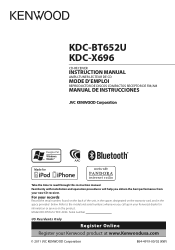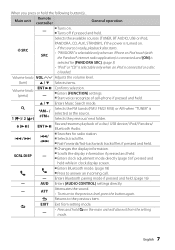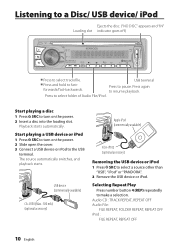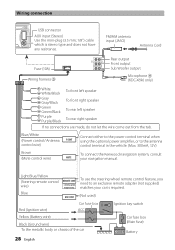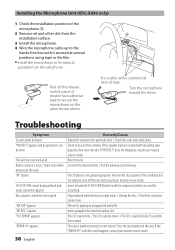Kenwood KDC-X696 Support Question
Find answers below for this question about Kenwood KDC-X696.Need a Kenwood KDC-X696 manual? We have 1 online manual for this item!
Current Answers
Answer #1: Posted by SonuKumar on September 3rd, 2023 10:39 AM
Turn on the stereo.
Press and hold the eject button and the volume button at the same time.
While holding the buttons, press and hold the reset button. The reset button is located in the top left corner of the stereo.
Hold all three buttons down for 10 seconds.
Release the buttons. The stereo will reset and you will need to re-enter your settings.
Here are some additional things to keep in mind:
Make sure that the stereo is turned on before you start the reset process.
If you do not hold the buttons down for 10 seconds, the stereo will not reset.
After the stereo resets, you will need to re-enter your settings, such as the time, radio stations, and EQ settings.
I hope this helps! Let me know if you have any other questions.
Please respond to my effort to provide you with the best possible solution by using the "Acceptable Solution" and/or the "Helpful" buttons when the answer has proven to be helpful.
Regards,
Sonu
Your search handyman for all e-support needs!!
Answer #2: Posted by INIMITABLE on September 3rd, 2023 8:43 AM
I hope this is helpful? PLEASE "ACCEPT" and mark it "HELPFUL" to complement my little effort. Hope to bring you more detailed answers
-INIMITABLE
Related Kenwood KDC-X696 Manual Pages
Similar Questions
How can I get my Kenwood excelon kdc-x696 to come out of protect mode.... All solutions please
kenwood excelon kdc-x696 is stuck in demo mode and volume button doesn't work. I have tried to resta...
Can't get the clock to display on my kdc-x696