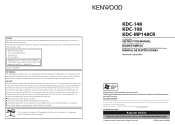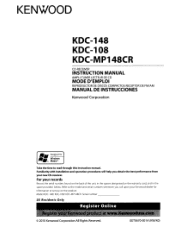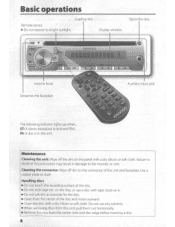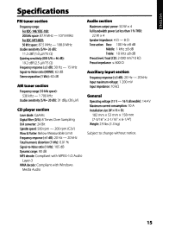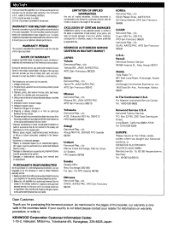Kenwood KDC-148 Support Question
Find answers below for this question about Kenwood KDC-148.Need a Kenwood KDC-148 manual? We have 2 online manuals for this item!
Question posted by williamstyrone458 on June 17th, 2020
Kenwood Stuck In Standby Mode
My Kenwood -KDC148 is stuck in standby mode. How do I get it out?
Current Answers
Answer #1: Posted by INIMITABLE on June 17th, 2020 11:30 AM
When electronic devices are receiving power but are not running, they are in standby mode. ... An A/V receiver is also in standby mode when it is plugged in and turned off. This is because the receiver may be activated by receiving input from a connected device or by being turned on directly with the remote control
Please join the conversation on this link to resolve the issue; https://www.justanswer.com/car-electronics/3ywj9-kenwood-exceleron-unit-stuck-standby-mode.html
I hope this is helpful? PLEASE "ACCEPT" and mark it "HELPFUL" to complement my little effort. Hope to bring you more detailed answers
-INIMITABLE
Related Kenwood KDC-148 Manual Pages
Similar Questions
Stuck In Demo Mode How Do I Fix It None Of Buttons Are Doing B E Thing
Stuck in demo modeIt's on demo mode can't get it to do n e thing How do I fix it none of buttons are...
Stuck in demo modeIt's on demo mode can't get it to do n e thing How do I fix it none of buttons are...
(Posted by geneself102 3 years ago)
Kenwood Kdc 148 Stuck In Demo Mode Cd Wont Eject
(Posted by kchristi1921 11 years ago)