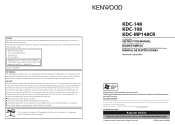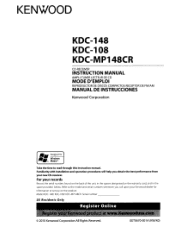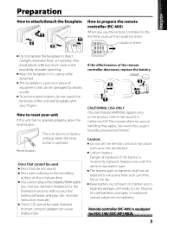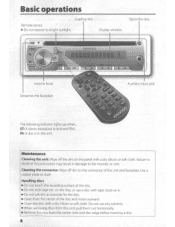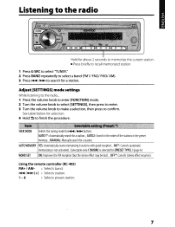Kenwood KDC-148 Support Question
Find answers below for this question about Kenwood KDC-148.Need a Kenwood KDC-148 manual? We have 2 online manuals for this item!
Question posted by geneself102 on November 26th, 2020
Stuck In Demo Mode How Do I Fix It None Of Buttons Are Doing B E Thing
Stuck in demo modeIt's on demo mode can't get it to do n e thing How do I fix it none of buttons are doing b e thing
Requests for more information
Request from scottmcraven on November 26th, 2020 8:12 PM
what is the model number of the unit?
what is the model number of the unit?
Current Answers
Answer #1: Posted by INIMITABLE on November 27th, 2020 5:32 AM
solution vdeo tutorial; https://www.youtube.com/watch?v=zoOfLXFEv9g
I hope this is helpful? PLEASE "ACCEPT" and mark it "HELPFUL" to complement my little effort. Hope to bring you more detailed answers
-INIMITABLE
Related Kenwood KDC-148 Manual Pages
Similar Questions
Stuck In Demo Mode It Says Demo Moded
my Kenwood kdc-348u is stuck in demo mode and say demo moded and my buttons will not work to get it ...
my Kenwood kdc-348u is stuck in demo mode and say demo moded and my buttons will not work to get it ...
(Posted by Derekhill2013 4 years ago)
Kenwood Excelon Kdc-x696 Is Stuck In Demo Mode And Volume Button Doesn't Work.
kenwood excelon kdc-x696 is stuck in demo mode and volume button doesn't work. I have tried to resta...
kenwood excelon kdc-x696 is stuck in demo mode and volume button doesn't work. I have tried to resta...
(Posted by landonlyon13 8 years ago)
Kenwood Kdc 148 Stuck In Demo Mode Cd Wont Eject
(Posted by kchristi1921 11 years ago)