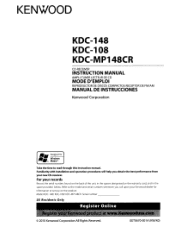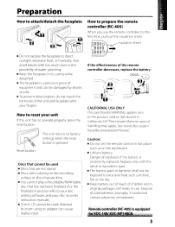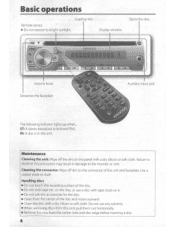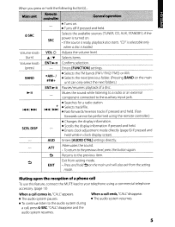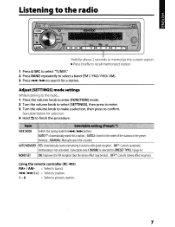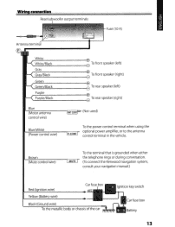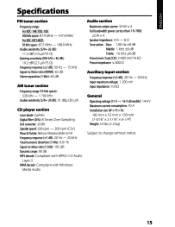Kenwood KDC-108 Support Question
Find answers below for this question about Kenwood KDC-108.Need a Kenwood KDC-108 manual? We have 1 online manual for this item!
Question posted by markroame8 on September 26th, 2021
Pin Plug
Current Answers
Answer #1: Posted by SonuKumar on September 27th, 2021 1:15 AM
https://www.lapakinw.com/index.php?main_page=product_info&products_id=157451
either buy faceplate is equal to buy pin plug... better go new faceplate
Please respond to my effort to provide you with the best possible solution by using the "Acceptable Solution" and/or the "Helpful" buttons when the answer has proven to be helpful.
Regards,
Sonu
Your search handyman for all e-support needs!!
Answer #2: Posted by Technoprince123 on September 27th, 2021 1:30 AM
https://www.fixya.com/support/t14748103-no_power_kenwood_kdc_108_fix
https://www.ifixit.com/Wiki/Kenwood_KDC-BT565U_Troubleshooting
Please response if this answer is acceptable and solw your problem thanks
Related Kenwood KDC-108 Manual Pages
Similar Questions
How Do I Wire My Kenwood Kdc-108 Head Unit To My 2003 Silverado Stereo Wiring?
i just installed my kdc 108 and matched up all the wires appropriately, and it will not power on. ...