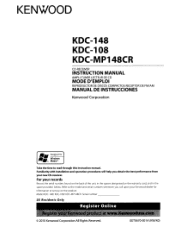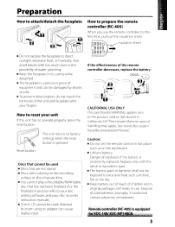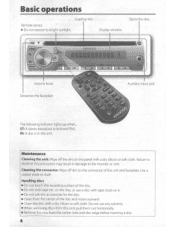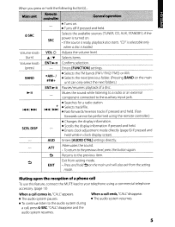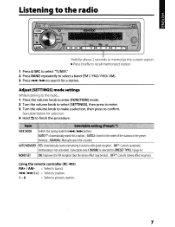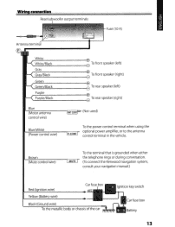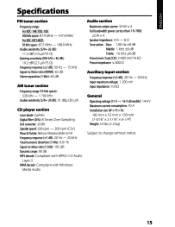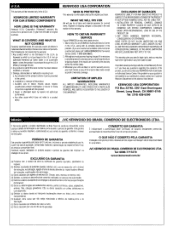Kenwood KDC-108 Support Question
Find answers below for this question about Kenwood KDC-108.Need a Kenwood KDC-108 manual? We have 1 online manual for this item!
Question posted by svidra85 on September 21st, 2021
Kenwood Kdc-108 Wiring
How Do I Wire My Kenwood Kdc-108 Head Unit To My 2003 Silverado Stereo Wiring?
Current Answers
Answer #1: Posted by SonuKumar on September 22nd, 2021 12:44 AM
Please respond to my effort to provide you with the best possible solution by using the "Acceptable Solution" and/or the "Helpful" buttons when the answer has proven to be helpful.
Regards,
Sonu
Your search handyman for all e-support needs!!
Related Kenwood KDC-108 Manual Pages
Similar Questions
Is There A Way To Get My Kenwood Kdc-he942u Head Unit Out Of Protect Mode?
My KDC-HD942U head unit has gone into protect mode due to changing the car battery. This unit was so...
My KDC-HD942U head unit has gone into protect mode due to changing the car battery. This unit was so...
(Posted by blondepinkamanda 8 years ago)
How Do I Get My Kdc 108 Head Unit Off Of Protect Mode
(Posted by thMbetro 9 years ago)
Kdc-108 Kenwood
my kdc-108 kenwood is only picking up 1 station how do i fix this?
my kdc-108 kenwood is only picking up 1 station how do i fix this?
(Posted by robertsjason99 11 years ago)
No Power On Kenwood Kdc 108
i just installed my kdc 108 and matched up all the wires appropriately, and it will not power on. ...
i just installed my kdc 108 and matched up all the wires appropriately, and it will not power on. ...
(Posted by tyeg 11 years ago)