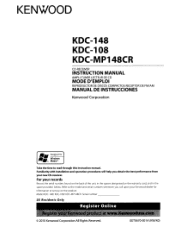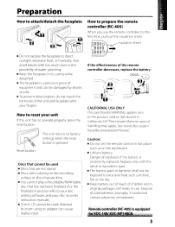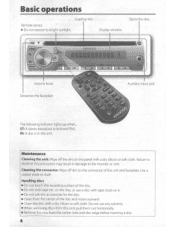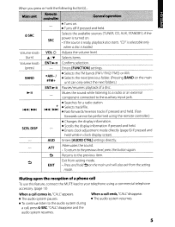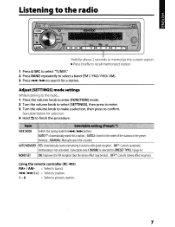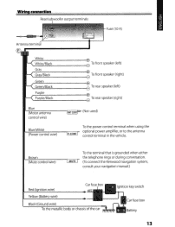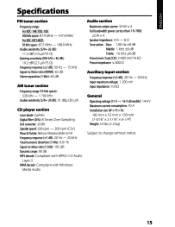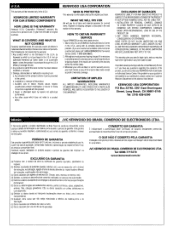Kenwood KDC-108 Support Question
Find answers below for this question about Kenwood KDC-108.Need a Kenwood KDC-108 manual? We have 1 online manual for this item!
Question posted by tyeg on February 5th, 2013
No Power On Kenwood Kdc 108
i just installed my kdc 108 and matched up all the wires appropriately, and it will not power on. i can hear the cd motor moving when i plug the harness in but i am getting no activity on the screen. i hit the reset button and still nothing. please help!!!
Current Answers
Related Kenwood KDC-108 Manual Pages
Similar Questions
Kenwood Kdc-108 Wiring
How Do I Wire My Kenwood Kdc-108 Head Unit To My 2003 Silverado Stereo Wiring?
How Do I Wire My Kenwood Kdc-108 Head Unit To My 2003 Silverado Stereo Wiring?
(Posted by svidra85 2 years ago)
How To Get Wiring Diagram For Kenwood Model Kdc-hd548u Radio Wiring Adaptor Havi
The wiring adaptor has been removed leaving only the spliced wire ends.
The wiring adaptor has been removed leaving only the spliced wire ends.
(Posted by calvinrumler614 2 years ago)
Kdc-108 Kenwood
my kdc-108 kenwood is only picking up 1 station how do i fix this?
my kdc-108 kenwood is only picking up 1 station how do i fix this?
(Posted by robertsjason99 11 years ago)