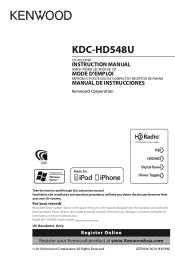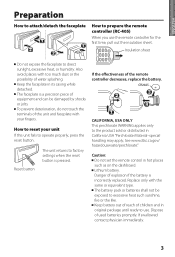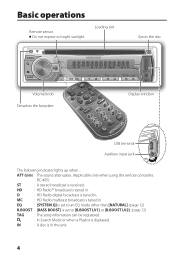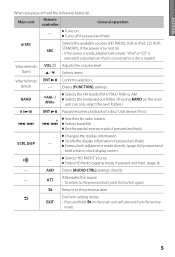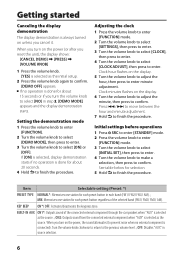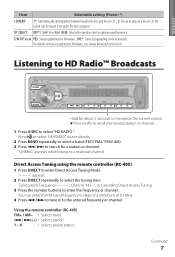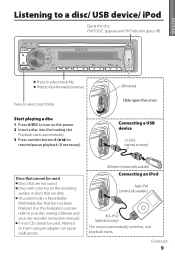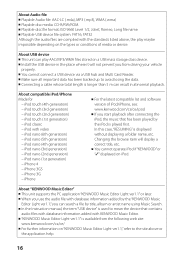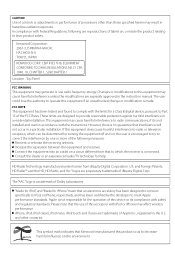Kenwood KDC-HD548U Support and Manuals
Get Help and Manuals for this Kenwood item

View All Support Options Below
Free Kenwood KDC-HD548U manuals!
Problems with Kenwood KDC-HD548U?
Ask a Question
Free Kenwood KDC-HD548U manuals!
Problems with Kenwood KDC-HD548U?
Ask a Question
Most Recent Kenwood KDC-HD548U Questions
How To Get Wiring Diagram For Kenwood Model Kdc-hd548u Radio Wiring Adaptor Havi
The wiring adaptor has been removed leaving only the spliced wire ends.
The wiring adaptor has been removed leaving only the spliced wire ends.
(Posted by calvinrumler614 2 years ago)
My Kenwood/kdc-hd548u Faceplate Just Glows The Purple Color, Nothing On Display,
I have used the reset button, and nothing, it just glows, no sound, no display. I really would love ...
I have used the reset button, and nothing, it just glows, no sound, no display. I really would love ...
(Posted by Judithhormel 5 years ago)
Which Wire Is Amp Remote Wire For Kenwood Kdc-hd54bu
(Posted by ricocdavis 9 years ago)
How To Install Kenwood Kdc-hd548u
(Posted by juneVincen 9 years ago)
How Do I Reset A Kdc-hd548u
My red triangle light is on, and I can't hear any music or anything
My red triangle light is on, and I can't hear any music or anything
(Posted by freddielondon 10 years ago)
Kenwood KDC-HD548U Videos
Popular Kenwood KDC-HD548U Manual Pages
Kenwood KDC-HD548U Reviews
 Kenwood has a rating of 5.00 based upon 1 review.
Get much more information including the actual reviews and ratings that combined to make up the overall score listed above. Our reviewers
have graded the Kenwood KDC-HD548U based upon the following criteria:
Kenwood has a rating of 5.00 based upon 1 review.
Get much more information including the actual reviews and ratings that combined to make up the overall score listed above. Our reviewers
have graded the Kenwood KDC-HD548U based upon the following criteria:
- Durability [1 rating]
- Cost Effective [1 rating]
- Quality [1 rating]
- Operate as Advertised [1 rating]
- Customer Service [1 rating]