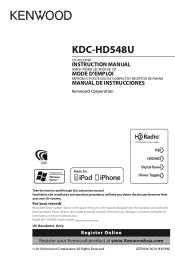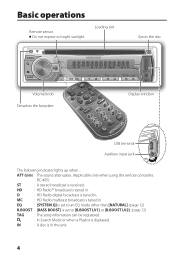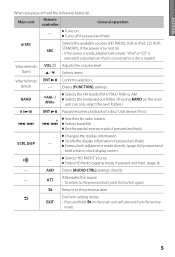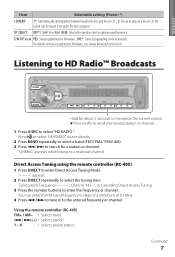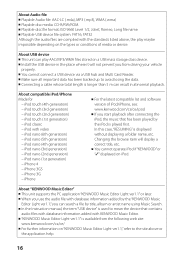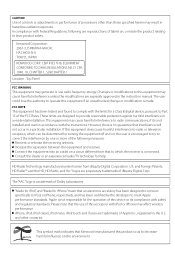Kenwood KDC-HD548U Support Question
Find answers below for this question about Kenwood KDC-HD548U.Need a Kenwood KDC-HD548U manual? We have 2 online manuals for this item!
Question posted by calvinrumler614 on June 2nd, 2021
How To Get Wiring Diagram For Kenwood Model Kdc-hd548u Radio Wiring Adaptor Havi
The wiring adaptor has been removed leaving only the spliced wire ends.
Current Answers
Answer #1: Posted by Troubleshooter101 on June 2nd, 2021 4:57 AM
Please respond to my effort to provide you with the best possible solution by using the "Acceptable Solution" and/or the "Helpful" buttons when the answer has proven to be helpful. Please feel free to submit further info for your question, if a solution was not provided. I appreciate the opportunity to serve you!
Troublshooter101
Answer #2: Posted by SonuKumar on June 2nd, 2021 8:22 AM
https://www.kenwood.com/cs/ce/index.php?model=KDC-HD548U&lang=czech
http://manual.kenwood.com/files/52d62a3843a08.pdf
http://soadiagram.ec-rp.it/kenwood-kdc-hd548u-wiring-diagram-stereo/
https://www.fixya.com/support/t25218254-kenwood_kdc_hd548u_free_wiring_diagram
Please respond to my effort to provide you with the best possible solution by using the "Acceptable Solution" and/or the "Helpful" buttons when the answer has proven to be helpful.
Regards,
Sonu
Your search handyman for all e-support needs!!
Related Kenwood KDC-HD548U Manual Pages
Similar Questions
My Kenwood/kdc-hd548u Faceplate Just Glows The Purple Color, Nothing On Display,
I have used the reset button, and nothing, it just glows, no sound, no display. I really would love ...
I have used the reset button, and nothing, it just glows, no sound, no display. I really would love ...
(Posted by Judithhormel 5 years ago)
How Do I Reset My Kenwood Radio Model Kdc-x395
How Do I Reset My Kenwood Radio Model Kdc-x395
How Do I Reset My Kenwood Radio Model Kdc-x395
(Posted by MATTPADAVICK 8 years ago)
Wiring Harness Diagram Kenwood Kdc 135 Radio Diagram Wires What Colors Mean
(Posted by 411smekn 10 years ago)
I Have A Kenwood Kdc-hd548u Radio, Help?
I have a kenwood KDC-HD548U radio, and it will allow me to listen to music, but it will not display ...
I have a kenwood KDC-HD548U radio, and it will allow me to listen to music, but it will not display ...
(Posted by sallyswets 11 years ago)