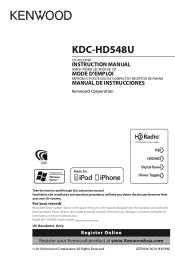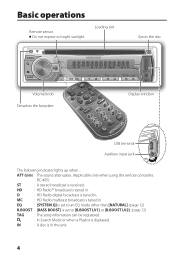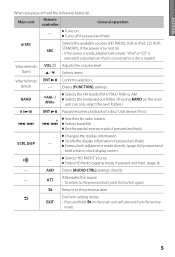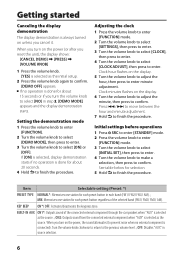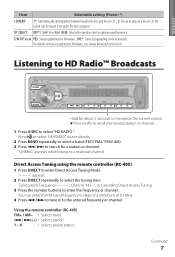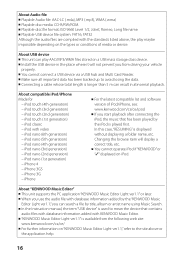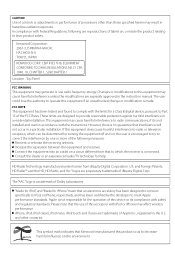Kenwood KDC-HD548U Support Question
Find answers below for this question about Kenwood KDC-HD548U.Need a Kenwood KDC-HD548U manual? We have 2 online manuals for this item!
Question posted by dukevnv on November 23rd, 2011
Kdc-hd548u Clock Adjusts But Doesn't Display
The person who posted this question about this Kenwood product did not include a detailed explanation. Please use the "Request More Information" button to the right if more details would help you to answer this question.
Current Answers
Related Kenwood KDC-HD548U Manual Pages
Similar Questions
My Kenwood/kdc-hd548u Faceplate Just Glows The Purple Color, Nothing On Display,
I have used the reset button, and nothing, it just glows, no sound, no display. I really would love ...
I have used the reset button, and nothing, it just glows, no sound, no display. I really would love ...
(Posted by Judithhormel 5 years ago)
How To Exit Clock Adjustment Mode Kenwood Kdc 138
(Posted by Ersumm 9 years ago)
Kdc-hd548u - Kca-sr50
Is the KCA-SR50 compatable with my KDC-HD548U? I know its not listed in the installation manual but ...
Is the KCA-SR50 compatable with my KDC-HD548U? I know its not listed in the installation manual but ...
(Posted by burrisedward 10 years ago)
I Have A Kenwood Kdc-hd548u Radio, Help?
I have a kenwood KDC-HD548U radio, and it will allow me to listen to music, but it will not display ...
I have a kenwood KDC-HD548U radio, and it will allow me to listen to music, but it will not display ...
(Posted by sallyswets 11 years ago)
Is Kenwood Kdc-hd548u Compatible With Steering Wheel Controls
(Posted by johncosgriff 12 years ago)