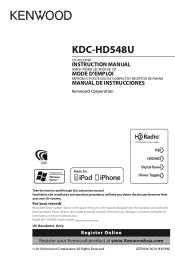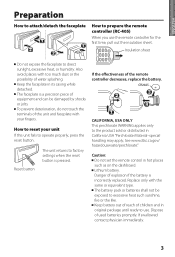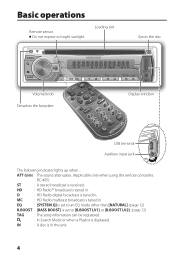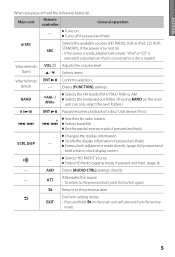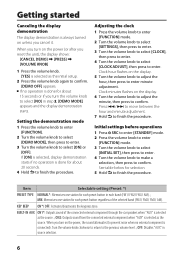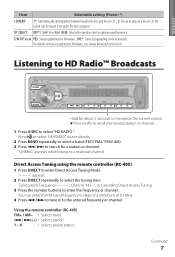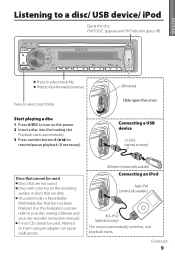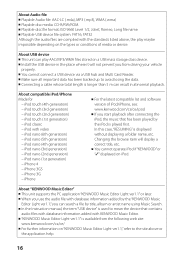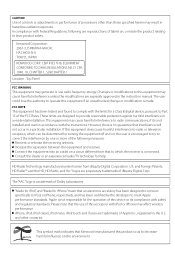Kenwood KDC-HD548U Support Question
Find answers below for this question about Kenwood KDC-HD548U.Need a Kenwood KDC-HD548U manual? We have 2 online manuals for this item!
Question posted by Judithhormel on October 26th, 2018
My Kenwood/kdc-hd548u Faceplate Just Glows The Purple Color, Nothing On Display,
I have used the reset button, and nothing, it just glows, no sound, no display. I really would love to fix it.
Current Answers
Related Kenwood KDC-HD548U Manual Pages
Similar Questions
How Do I Change The Color Display On The Kenwood Kdc-252u?
(Posted by uniquemethodz 11 years ago)
I Have A Kenwood Kdc-hd548u Radio, Help?
I have a kenwood KDC-HD548U radio, and it will allow me to listen to music, but it will not display ...
I have a kenwood KDC-HD548U radio, and it will allow me to listen to music, but it will not display ...
(Posted by sallyswets 11 years ago)