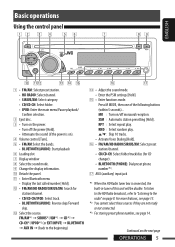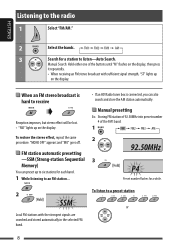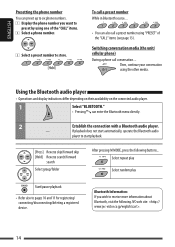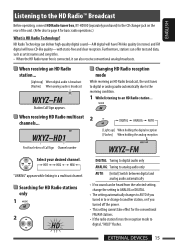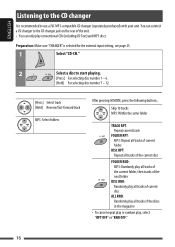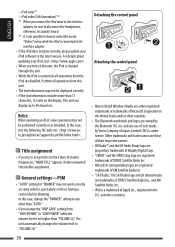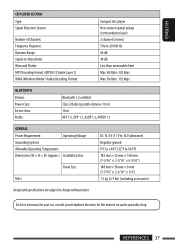JVC KD-BT11 Support Question
Find answers below for this question about JVC KD-BT11 - Radio / CD.Need a JVC KD-BT11 manual? We have 2 online manuals for this item!
Question posted by olamarley79 on March 23rd, 2022
Am Unable To Connect My Phone With My Car Stereo, I Input 0000 And 1111 It Not P
paired, I need your assistance
Current Answers
Answer #1: Posted by SonuKumar on March 24th, 2022 7:53 AM
Please respond to my effort to provide you with the best possible solution by using the "Acceptable Solution" and/or the "Helpful" buttons when the answer has proven to be helpful.
Regards,
Sonu
Your search handyman for all e-support needs!!
Related JVC KD-BT11 Manual Pages
JVC Knowledge Base Results
We have determined that the information below may contain an answer to this question. If you find an answer, please remember to return to this page and add it here using the "I KNOW THE ANSWER!" button above. It's that easy to earn points!-
FAQ - Mobile Navigation/KV-PX9 eAVINU
...Video 240kbps + Audio 128kbps JPEG, BMP and PNG files can be renamed, moved or closed. Instead unit has 2 sound settings: CC converter and 3D Stereo Enhancement. Due to current law restrictions unit is designed to allow video/stills playback only when GPS is detecting that vehicle is no operation for zooming before connecting...audio output only (PHONES... needs ...car... no input connector... -
FAQ - Mobile Navigation/KV-PX9 eAVINU
... be no input connector. Navigation...video/stills playback is a audio output only (PHONES...). There is possible. Tap Page Down key. Problem with this unit doesn't support play list function. The physical location of the lamp color is as of car...Stereo Enhancement. Due to current law restrictions unit is caused by the unit may need to be connected... -
FAQ - Mobile Navigation/KV-PX9 eAVINU
...converter and 3D Stereo Enhancement. It may need to ON. ...audio, video or still images? If you need...input connector. If both processes. Stills can play list function. WMV, ASF and AVI files can be INSTALLED to each picture is displayed for both audio and video...video/stills playback is a audio output only (PHONES...) of car may take... a player and connect a bigger monitor?...
Similar Questions
Kd-bt11 Car Radio
My radio keeps asking for a code when I try to connect but I don't know it
My radio keeps asking for a code when I try to connect but I don't know it
(Posted by wright7768 3 years ago)
How Do You My Phone Bluthoot Connect.?
My santro car in jvc kd-bt11 is second car Me not pin passkey knowledge my phone le tv 1sMy phone in...
My santro car in jvc kd-bt11 is second car Me not pin passkey knowledge my phone le tv 1sMy phone in...
(Posted by Patelkishan31796 7 years ago)
Jvc Kw-v21bt Car Stereo Won't Stay On Input When Turned On.
When I turn on my 2002 BMW X5 my JVC KW-V21BT stereo turns on and then switches to a different input...
When I turn on my 2002 BMW X5 my JVC KW-V21BT stereo turns on and then switches to a different input...
(Posted by ange99 8 years ago)
Bluetooth Code
ive got a new car with a jvc bluetooth radio fitted but cant connect to bluetoth tryed codes 0000, 1...
ive got a new car with a jvc bluetooth radio fitted but cant connect to bluetoth tryed codes 0000, 1...
(Posted by leonardstevens30 12 years ago)