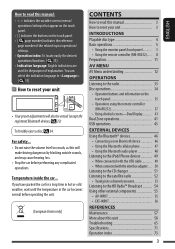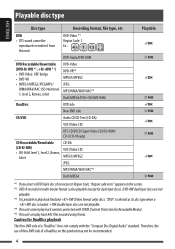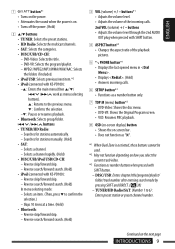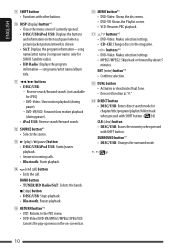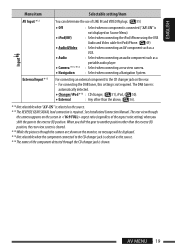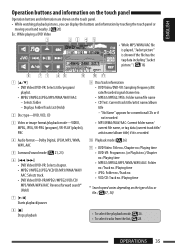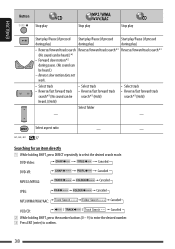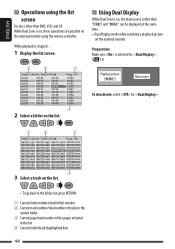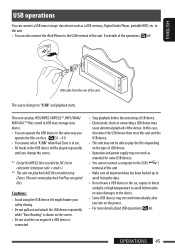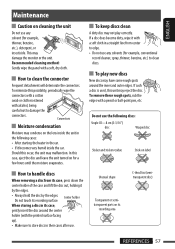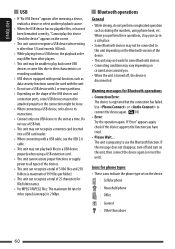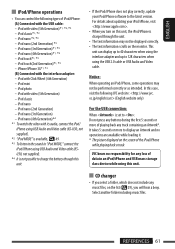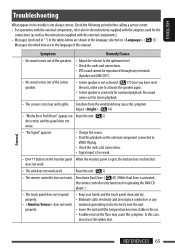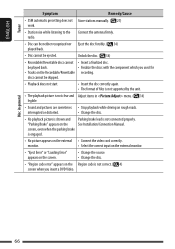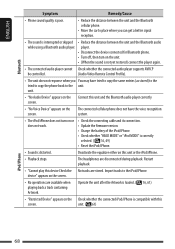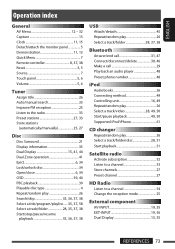JVC KD-AVX77 Support Question
Find answers below for this question about JVC KD-AVX77 - EXAD - DVD Player.Need a JVC KD-AVX77 manual? We have 2 online manuals for this item!
Question posted by Anonymous-152764 on July 14th, 2015
My Cd Won't Eject
The person who posted this question about this JVC product did not include a detailed explanation. Please use the "Request More Information" button to the right if more details would help you to answer this question.
Current Answers
Answer #1: Posted by TechSupport101 on July 14th, 2015 6:11 PM
Try changing the source and retry. The Service Manual here will offer an emergency tray openening alternative.
Related JVC KD-AVX77 Manual Pages
JVC Knowledge Base Results
We have determined that the information below may contain an answer to this question. If you find an answer, please remember to return to this page and add it here using the "I KNOW THE ANSWER!" button above. It's that easy to earn points!-
FAQ - Everio/Standard Definition
...with iMovie 6 HD and do I copy video files to use CAPTY MPEG Edit EX for service? What computer interface is a CYBERLINK POWER DVD player. What can be purchased separately from EVERIO ...PC has a DLA(Drive Letter Access) CD/DVD burning software installed (few examples are also programs available on your user name) then look for each video clip: MOD file (which are copied to... -
FAQ - DVD Recorders & Players
...-MV99 or DR-MV100)? Other countries use different region codes that needs to get the "Copy Protect" message on home video in any other DVD players, why? They will not record on a CPRM compliant device. it is prevented altogether, even using CPRM compatible disc will lose part of the picture to be done. This... -
FAQ - DVD Recorders & Players
...of the screen when I watch the video signal from the DVD/VHS recorder through only, i.e. My DVD picture is grayed-out in order to press the VFP button on a CPRM compliant device. it is a pass-through RF... the TV screen but will lose part of the movies that needs to top Your JVC DVD player has video/S-video and audio outputs but not on the top & You can be used to my VCR...
Similar Questions
Jvc Kd-avx77
hello I have the kid-avx77 and everything works fine except for the Bluetooth and usb , the Bluetoot...
hello I have the kid-avx77 and everything works fine except for the Bluetooth and usb , the Bluetoot...
(Posted by Mustanglou78 4 years ago)
Mancato Riconoscimento Usb3.
Nel mio apparecchio jvc kd-avx77 lettore dvd non viene riconosciuta una pen drive usb3. Le pen drive...
Nel mio apparecchio jvc kd-avx77 lettore dvd non viene riconosciuta una pen drive usb3. Le pen drive...
(Posted by sergioscattina 4 years ago)
Problem With The Bluetooth Interfase - Jvc Kwavx800 - Exad - Dvd Player
I have attached 5 bluetooth devices to my WK-AVX800, but I can not delete them to associate new ones...
I have attached 5 bluetooth devices to my WK-AVX800, but I can not delete them to associate new ones...
(Posted by enriquediaz 6 years ago)
My Cd Does Not Eject, I Have Tried The Emergency Eject Option And Reset It But I
My CD does not eject, I have tried the emergency eject option and reset it but it still don't eject?
My CD does not eject, I have tried the emergency eject option and reset it but it still don't eject?
(Posted by johnnysandhu 8 years ago)
Ks-fx 250 Cd Controller Directions
How to change from CDs 1-6 to 7-12.
How to change from CDs 1-6 to 7-12.
(Posted by joe12863jb 10 years ago)