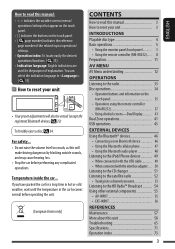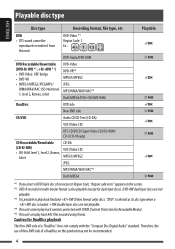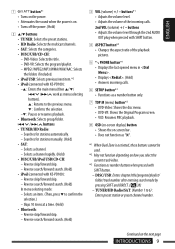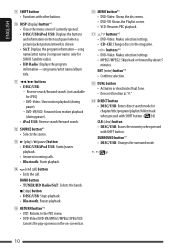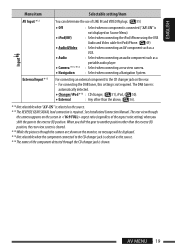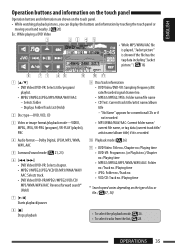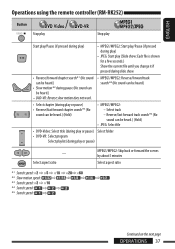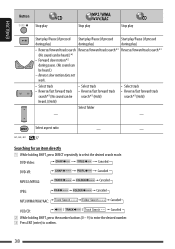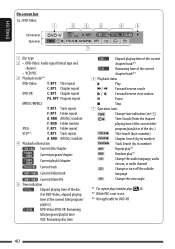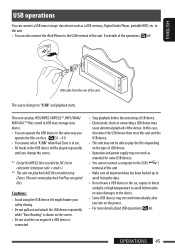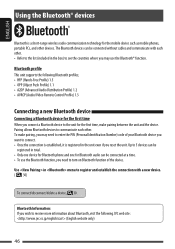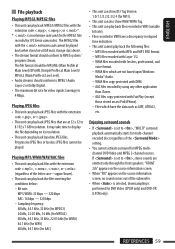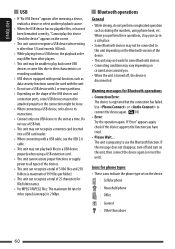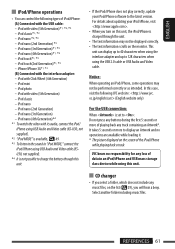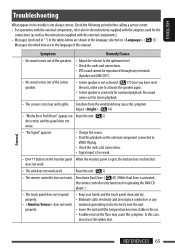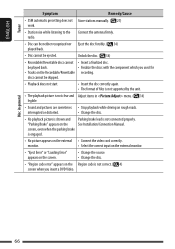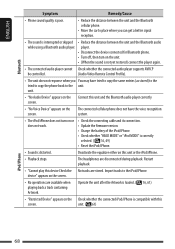JVC KD-AVX77 Support Question
Find answers below for this question about JVC KD-AVX77 - EXAD - DVD Player.Need a JVC KD-AVX77 manual? We have 2 online manuals for this item!
Question posted by sergioscattina on May 9th, 2019
Mancato Riconoscimento Usb3.
Current Answers
Answer #1: Posted by hzplj9 on May 9th, 2019 6:15 AM
Questo dispositivo non riconosce le registrazioni USB3. Si afferma che è possibile utilizzare solo le registrazioni sulla specifica USB 2.
Fare riferimento a pagina 60 del manuale dell'utente. Il link allegato è in inglese quindi potresti essere in grado di fare riferimento alla versione italiana per maggiori informazioni. È progettato per I-pod e memory stick registrati USB 2. Non funzionerà attraverso un hub.
Spero che sia d'aiuto.
In English.
This device will not recognise USB3 recordings. It states you can only use recordings to the USB 2 spec.
Refer to page 60 of the user guide. The link attached is in English so you may be able to refer to the Italian version for more information. It is designed for I-pods and USB 2 recorded memory sticks. It will not work through a hub.
Hope that helps.
Related JVC KD-AVX77 Manual Pages
JVC Knowledge Base Results
We have determined that the information below may contain an answer to this question. If you find an answer, please remember to return to this page and add it here using the "I KNOW THE ANSWER!" button above. It's that easy to earn points!-
FAQ - Mobile Navigation/KV-PX9 eAVINU
... Islands maps can be viewed. This may also suffer when driving on geographic location. Installing optional GPS antenna (part #: KV...) on . After turning power on , GPS signal fluctuate for DVD, VCR or TV tuner? After turning power on "Acquiring GPS Signal...movie or folder. Select audio, video or still image player depending what sizes of car may temporarily be connected thru ... -
FAQ - Mobile Navigation/KV-PX9 eAVINU
...Player area. Slide the battery switch to OFF. 3. No operation is performed and vehicle is on the top of car...driving. Bigger cards may help screens, tap sound is MEMORY AREA). Select audio, video or still image player depending what sizes of 20GB hard drive is established. Video...of March 9, 2007 ***Modification has been made for DVD, VCR or TV tuner? Navigation command asks to ... -
FAQ - Mobile Navigation/KV-PX9 eAVINU
... download. Can I load maps of the hard drive. During navigation, when tapping Zoom In or Zoom...video or still images? Power turns off automatically: The AC adapter or the cigarette lighter adapter is displayed for DVD...year old, appears on the top of car may need to make a turn while... can only be used for audio and video players sections. Problem with POI selection for airport...
Similar Questions
I have attached 5 bluetooth devices to my WK-AVX800, but I can not delete them to associate new ones...
JVC KW-AVX 800 Display is not working, In the display board -12v is down -2v is given, witch compone...
I have had this unit for a while, since 09, I think, it was a gift and just now got car finished to ...
before it easily detect my usb..but now when i press the src to find the usb..it didnt appear..