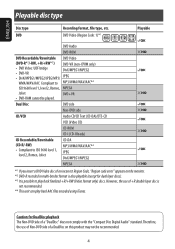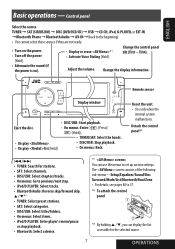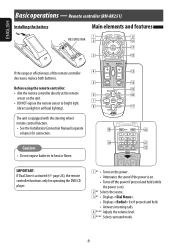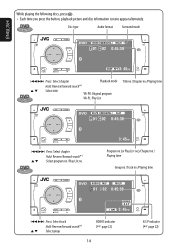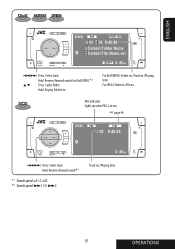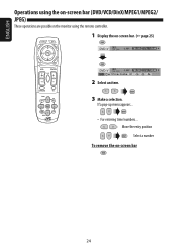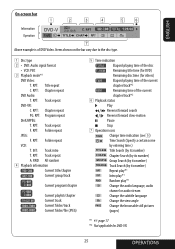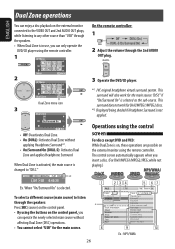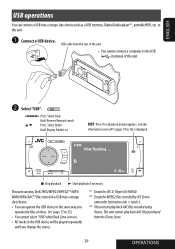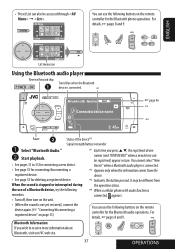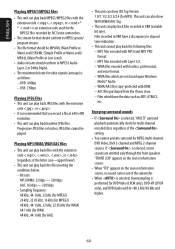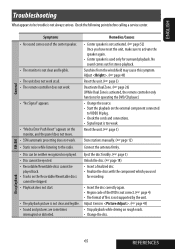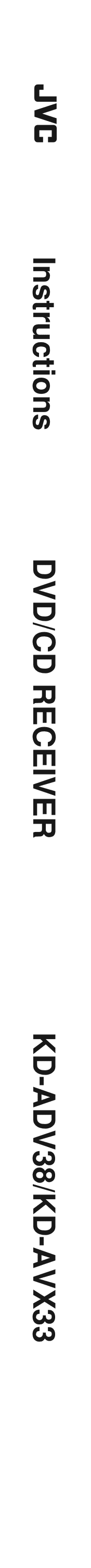JVC KD AVX33 Support Question
Find answers below for this question about JVC KD AVX33 - EXAD - DVD Player.Need a JVC KD AVX33 manual? We have 2 online manuals for this item!
Question posted by cululezz on March 20th, 2012
Jvc Exad Avx33 Dvd/mpeg4
before it easily detect my usb..but now when i press the src to find the usb..it didnt appear..
Current Answers
Related JVC KD AVX33 Manual Pages
JVC Knowledge Base Results
We have determined that the information below may contain an answer to this question. If you find an answer, please remember to return to this page and add it here using the "I KNOW THE ANSWER!" button above. It's that easy to earn points!-
FAQ - Mobile Navigation: KD-NX5000/KW-NX7000
... be done by end user quite simply. Function Menu appears. The current software version (for DVD playback. In NAVIGATION mode, press MENU button twice, until INFORMATION menu is shown on /Sport Mobile Navigation: KD-NX5000/KW-NX7000 Newest software update for KD-NX5000 Car Navigation for US/CANADA model, Version 1.400 is recommended to... -
FAQ - DVD Recorders & Players
...bands on a Region 1 DVD player. JVC America only makes DVD players that will fill the TV screen but not on a CPRM compliant device. Other countries use different region codes that will detect a “copy protected... mode. Press AUX until the picture appears normal. Will the DR-MV150, DR-MV80, DR-MV79 & DR-MV100 record and or playback DVD+R DL (Dual Layer) DVDs? Press OUTPUTSTATUS button... -
FAQ - DVD Recorders & Players
... issue. Press OUTPUTSTATUS button and select 480i or 480p in my DVD player. bottom of the picture. You are getting a stable clear picture? Other countries use different region codes that needs to tell if recording of the screen when I have Audio/Video inputs, how can play in order to top Your JVC DVD player has video/S-video and...
Similar Questions
Jvs Kd Avx33 Exad Herşeyi Iyi çalışıyor Fakat Usb ş
(Posted by eraybayhan 1 year ago)
Problem With The Bluetooth Interfase - Jvc Kwavx800 - Exad - Dvd Player
I have attached 5 bluetooth devices to my WK-AVX800, but I can not delete them to associate new ones...
I have attached 5 bluetooth devices to my WK-AVX800, but I can not delete them to associate new ones...
(Posted by enriquediaz 6 years ago)
Jvc Kd-avx33 Faceplate
hi im look for a replacement faceplate
hi im look for a replacement faceplate
(Posted by matthewthompson22 6 years ago)
Car Stereo Model No. Kd-avx44
My JVC car stereo Model No. KD-AVX44 is not playing any music. It doesn't show the stations and play...
My JVC car stereo Model No. KD-AVX44 is not playing any music. It doesn't show the stations and play...
(Posted by ccostapappas 8 years ago)
I Have A Jvc Kd-avx33 Exad And When I Hooked A Amplifier Up The Player Stopped
(Posted by jaysslower 13 years ago)