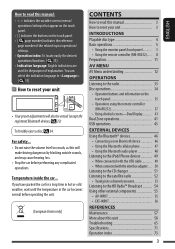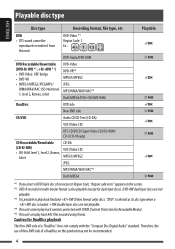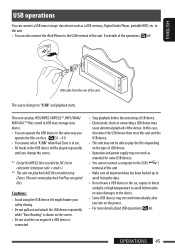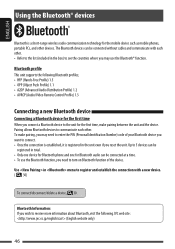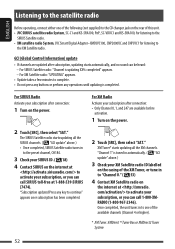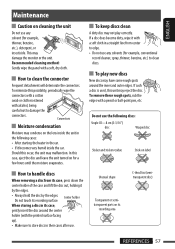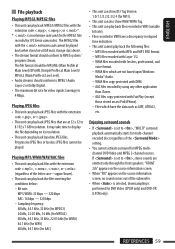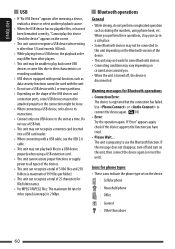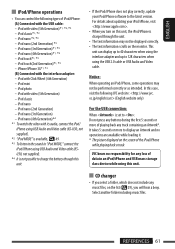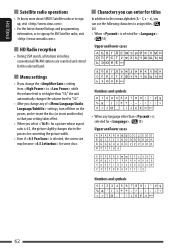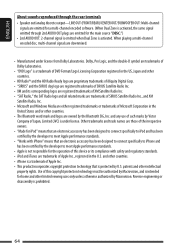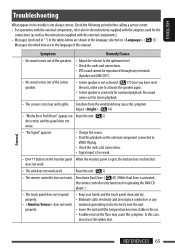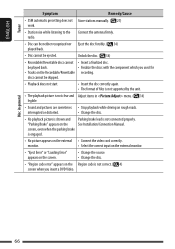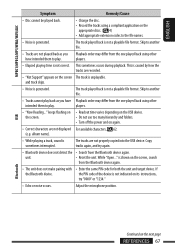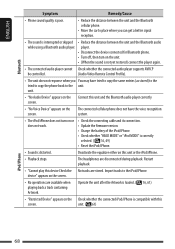JVC KD-AVX77 Support Question
Find answers below for this question about JVC KD-AVX77 - EXAD - DVD Player.Need a JVC KD-AVX77 manual? We have 2 online manuals for this item!
Question posted by wondering50 on May 6th, 2015
Can An Xm Roady Be Used With This Unit?
I have had this unit for a while, since 09, I think, it was a gift and just now got car finished to install it. Everything seems to work great except the xm radio, I bought the parts to connect to xm, but one of the parts broke and they are very hard to come by. I have a roady that I would like to use until I get the part that I need. Will this radio support a roady?
Current Answers
Answer #1: Posted by tsanchez21 on May 6th, 2015 8:46 PM
With an XM receiver, micro-antenna, and a cassette adaptor, the Delphi XM Roady is a complete XM Radio system for the car in one simple package.
Delphi XM Roady satellite radio receiver represents the best in audio technology. Small, simple, and easy to use, Roady is always ready to go with you. Just plug it in and go!
Delphi XM Roady satellite radio receiver represents the best in audio technology. Small, simple, and easy to use, Roady is always ready to go with you. Just plug it in and go!
Tina Sanchez
Related JVC KD-AVX77 Manual Pages
JVC Knowledge Base Results
We have determined that the information below may contain an answer to this question. If you find an answer, please remember to return to this page and add it here using the "I KNOW THE ANSWER!" button above. It's that easy to earn points!-
FAQ - Mobile Navigation: KD-NX5000/KW-NX7000
... audio/Video section will need the serial number of September 9, 2009 For details please read the HOW TO CHECK THE CURRENT SOFTWARE below takes you to KD-NX5000. Bluetooth support is offered in only the following link below . Soundbar Systems DVD Recorders DVD Players Television LCD Televisions LCD/DVD Combo Video Cameras Everio Flash Memory Cameras Everio Hard Drive... -
FAQ - DVD Recorders & Players
... when output status is shot for support at 800-252-5722. I have Audio/Video inputs, how can purchase an RF modulator from the DVD/VHS recorder through only, i.e. it will play on a Region 1 DVD player. Other countries use different region codes that will not output DVD, VCR or HDD video playback. Why is connected to 1080p? On my DR... -
FAQ - DVD Recorders & Players
... video in Europe). You may come out on a CPRM compliant device. If recording is just hitting theater screens in the US when it can only be recorded onto a CPRM compliant disc i.e. In order to perform an auto tuner setup the unit needs to a VCR, the VCR will not play on the top & My DVD picture is connected...
Similar Questions
Jvc Kd-avx77
hello I have the kid-avx77 and everything works fine except for the Bluetooth and usb , the Bluetoot...
hello I have the kid-avx77 and everything works fine except for the Bluetooth and usb , the Bluetoot...
(Posted by Mustanglou78 4 years ago)
Mancato Riconoscimento Usb3.
Nel mio apparecchio jvc kd-avx77 lettore dvd non viene riconosciuta una pen drive usb3. Le pen drive...
Nel mio apparecchio jvc kd-avx77 lettore dvd non viene riconosciuta una pen drive usb3. Le pen drive...
(Posted by sergioscattina 4 years ago)
Problem With The Bluetooth Interfase - Jvc Kwavx800 - Exad - Dvd Player
I have attached 5 bluetooth devices to my WK-AVX800, but I can not delete them to associate new ones...
I have attached 5 bluetooth devices to my WK-AVX800, but I can not delete them to associate new ones...
(Posted by enriquediaz 6 years ago)
Display Failer
JVC KW-AVX 800 Display is not working, In the display board -12v is down -2v is given, witch compone...
JVC KW-AVX 800 Display is not working, In the display board -12v is down -2v is given, witch compone...
(Posted by subhashputhiyottil 8 years ago)
No Audio Device Attached
my JVC KD-AVX77 shows no device attached when trying to use phone over the bluetooth. anyone know wh...
my JVC KD-AVX77 shows no device attached when trying to use phone over the bluetooth. anyone know wh...
(Posted by Anonymous-141811 9 years ago)