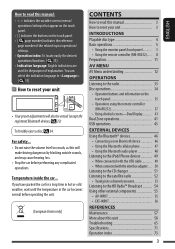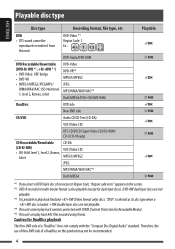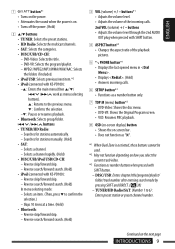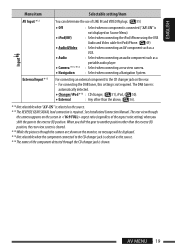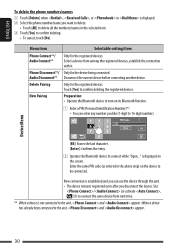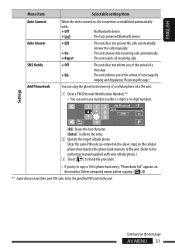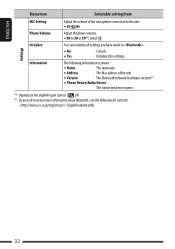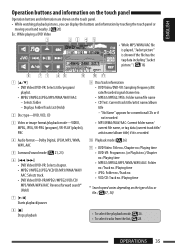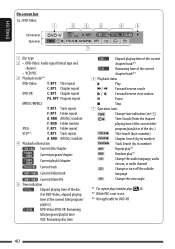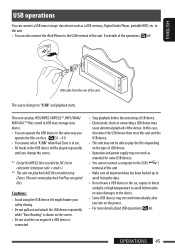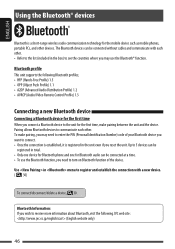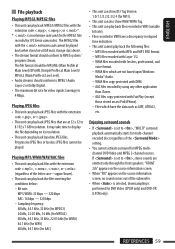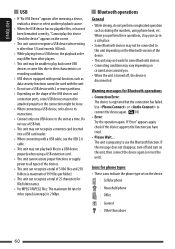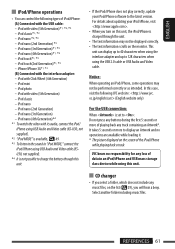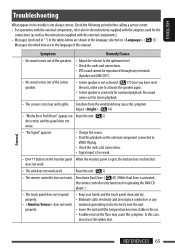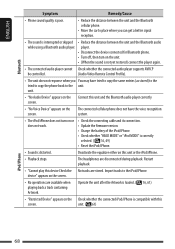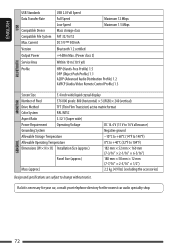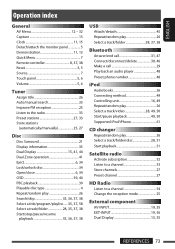JVC KD-AVX77 Support Question
Find answers below for this question about JVC KD-AVX77 - EXAD - DVD Player.Need a JVC KD-AVX77 manual? We have 2 online manuals for this item!
Question posted by Anonymous-141811 on August 18th, 2014
No Audio Device Attached
my JVC KD-AVX77 shows no device attached when trying to use phone over the bluetooth. anyone know why is it a bad microphone if so can any 3.5 jack type be used.
Current Answers
Related JVC KD-AVX77 Manual Pages
JVC Knowledge Base Results
We have determined that the information below may contain an answer to this question. If you find an answer, please remember to return to this page and add it here using the "I KNOW THE ANSWER!" button above. It's that easy to earn points!-
FAQ - DVD Recorders & Players
...space on a Region 1 DVD player. I have Audio/Video inputs, how can limit or prevent recording of certain TV shows or movies. On my ...set to my VCR, why I try to watch a DVD movie? Why do this issue. Will the DR-MV150, DR-... a CPRM compliant device. If the picture is selected to keep the picture as Macro-vision or copy guard. Other countries use different region codes ... -
FAQ - DVD Recorders & Players
... a “copy protected” Why do not have Audio/Video inputs, how can be used . My DVD picture is a CPRM compatible DVD-RW: check link “ ” Why is "Auto Channel Set" is just hitting theater screens in Europe). When a DVD player output signal is prevented altogether, even using CPRM compatible disc will fill the TV screen but... -
FAQ - Televisions/HD-ILA Projection
...type). My TV has no sound even with volume set low or muted (depends on the screen if remote is connected directly to my TV? I still have black bars on DVD...Controlling audio devices while using V1...view PDF document showing this information ...phone or video camera like EVERIO). When using an antenna. hours. Space is possible. The sensor is a suggestion in wall enclosure. Please use...
Similar Questions
Mancato Riconoscimento Usb3.
Nel mio apparecchio jvc kd-avx77 lettore dvd non viene riconosciuta una pen drive usb3. Le pen drive...
Nel mio apparecchio jvc kd-avx77 lettore dvd non viene riconosciuta una pen drive usb3. Le pen drive...
(Posted by sergioscattina 4 years ago)
Problem With The Bluetooth Interfase - Jvc Kwavx800 - Exad - Dvd Player
I have attached 5 bluetooth devices to my WK-AVX800, but I can not delete them to associate new ones...
I have attached 5 bluetooth devices to my WK-AVX800, but I can not delete them to associate new ones...
(Posted by enriquediaz 6 years ago)
Car Stereo Model No. Kd-avx44
My JVC car stereo Model No. KD-AVX44 is not playing any music. It doesn't show the stations and play...
My JVC car stereo Model No. KD-AVX44 is not playing any music. It doesn't show the stations and play...
(Posted by ccostapappas 8 years ago)
Can An Xm Roady Be Used With This Unit?
I have had this unit for a while, since 09, I think, it was a gift and just now got car finished to ...
I have had this unit for a while, since 09, I think, it was a gift and just now got car finished to ...
(Posted by wondering50 8 years ago)
My Kdavx77 Won't Connect To My Hard Drive
My kdavx77 says can not read device when I hook up my hard drive to it via usb. How can I fix this
My kdavx77 says can not read device when I hook up my hard drive to it via usb. How can I fix this
(Posted by benlotz12 13 years ago)