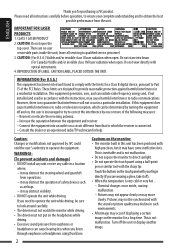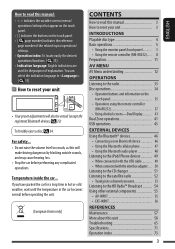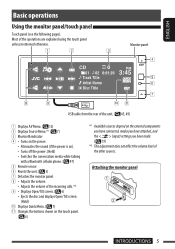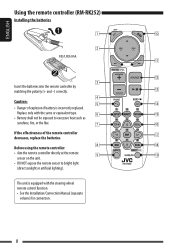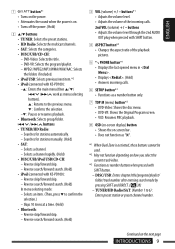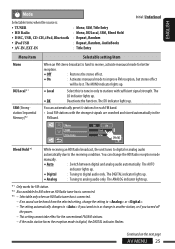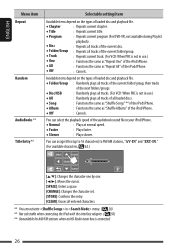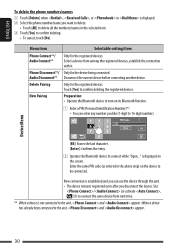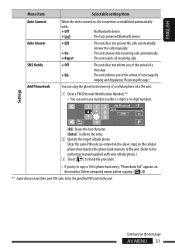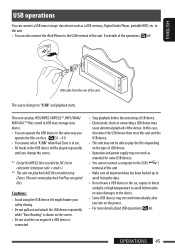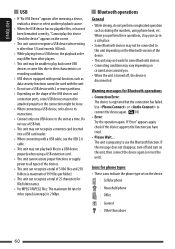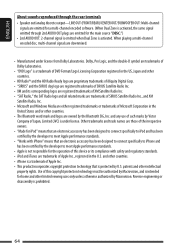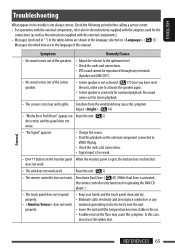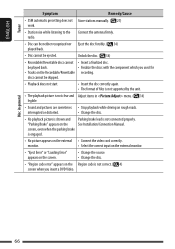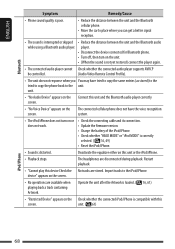JVC KD-AVX77 Support Question
Find answers below for this question about JVC KD-AVX77 - EXAD - DVD Player.Need a JVC KD-AVX77 manual? We have 2 online manuals for this item!
Question posted by benlotz12 on January 24th, 2011
My Kdavx77 Won't Connect To My Hard Drive
My kdavx77 says can not read device when I hook up my hard drive to it via usb. How can I fix this
Current Answers
Related JVC KD-AVX77 Manual Pages
JVC Knowledge Base Results
We have determined that the information below may contain an answer to this question. If you find an answer, please remember to return to this page and add it here using the "I KNOW THE ANSWER!" button above. It's that easy to earn points!-
FAQ - Mobile Navigation: KD-NX5000/KW-NX7000
... at 800 252 5722 with KD-NX5000? if optional Speed Signal Generator model KV-PG1 can be calibrated again. Bluetooth support is offered in memory will need to activate traffic subscription. Soundbar Systems DVD Recorders DVD Players Television LCD Televisions LCD/DVD Combo Video Cameras Everio Flash Memory Cameras Everio Hard Drive Cameras HD Everio Flash Memory... -
FAQ - DVD Recorders & Players
... device. In order to perform an auto tuner setup the unit needs to my VCR, why I am having trouble getting the picture the way it is a CPRM compatible DVD-RW: check link “ ” Press AUX until the picture appears normal. My Television does not have connected my DVD player to be used to get a video... -
FAQ - DVD Recorders & Players
...regions. Can't find the answer to connect your local Radio Shack, Circuit City, or Best Buy. it work? In order to top Your JVC DVD player has video/S-video and audio outputs but you are ... only be seen unlike the full screen version that will not record on a CPRM compliant device. Most DVD recorders made after 2005 are releasing a standard or Pan & If copying has been ...
Similar Questions
Jvc Kd-avx77 Faceplate
Is it possible to find a faceplate or is the any that are interchangeable?
Is it possible to find a faceplate or is the any that are interchangeable?
(Posted by Derekjr17 1 year ago)
Jvc Kd-avx77
hello I have the kid-avx77 and everything works fine except for the Bluetooth and usb , the Bluetoot...
hello I have the kid-avx77 and everything works fine except for the Bluetooth and usb , the Bluetoot...
(Posted by Mustanglou78 4 years ago)
Mancato Riconoscimento Usb3.
Nel mio apparecchio jvc kd-avx77 lettore dvd non viene riconosciuta una pen drive usb3. Le pen drive...
Nel mio apparecchio jvc kd-avx77 lettore dvd non viene riconosciuta una pen drive usb3. Le pen drive...
(Posted by sergioscattina 4 years ago)
Problem With The Bluetooth Interfase - Jvc Kwavx800 - Exad - Dvd Player
I have attached 5 bluetooth devices to my WK-AVX800, but I can not delete them to associate new ones...
I have attached 5 bluetooth devices to my WK-AVX800, but I can not delete them to associate new ones...
(Posted by enriquediaz 6 years ago)
Display Failer
JVC KW-AVX 800 Display is not working, In the display board -12v is down -2v is given, witch compone...
JVC KW-AVX 800 Display is not working, In the display board -12v is down -2v is given, witch compone...
(Posted by subhashputhiyottil 8 years ago)