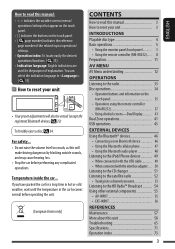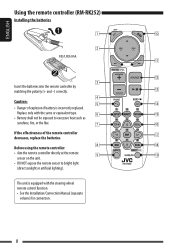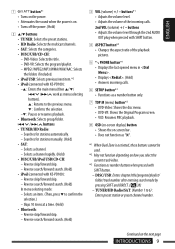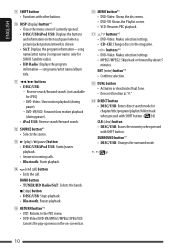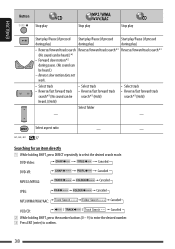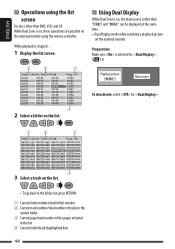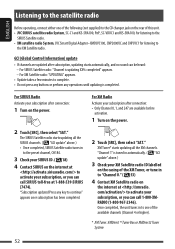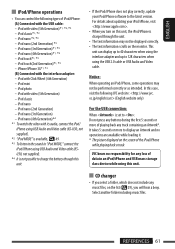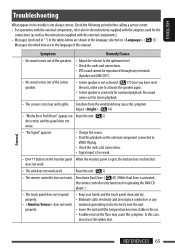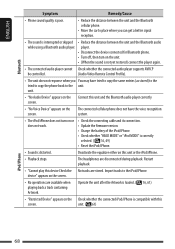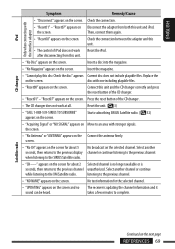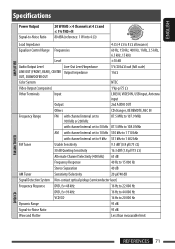JVC KD-AVX77 Support Question
Find answers below for this question about JVC KD-AVX77 - EXAD - DVD Player.Need a JVC KD-AVX77 manual? We have 2 online manuals for this item!
Question posted by joe12863jb on December 15th, 2013
Ks-fx 250 Cd Controller Directions
How to change from CDs 1-6 to 7-12.
Current Answers
Related JVC KD-AVX77 Manual Pages
JVC Knowledge Base Results
We have determined that the information below may contain an answer to this question. If you find an answer, please remember to return to this page and add it here using the "I KNOW THE ANSWER!" button above. It's that easy to earn points!-
FAQ - Everio/Standard Definition
...change, YouTube upload is EVERIO equipped with? Video clips recorded by Windows Media Player. It is shown please download the update patch from our Accessory store For best results JVC recommends downloading the video files to burn the DVD...Access) CD/DVD burning ...controls. If that since this is a third party software, support for directions how to perform this EASY VIDEO... -
FAQ - DVD Recorders & Players
... connected my DVD player to my VCR, why I connect my DVD player? it work? DR-MV100 DR-M100 DR-MV5 DR-M10 DR-MH30 DR-DX5 Your JVC DVD player has video/S-video and audio outputs...International venues (airplanes, cruise ships, etc.) Motion picture studios want to control the home release of specific program is a CPRM compatible DVD-RW: check link “ ” or call our Customer Care for... -
FAQ - DVD Recorders & Players
...have black bands of empty space on a CPRM compliant device. Why is "Auto Channel Set" is grayed-out in another unit...DR-M10 DR-MH30 DR-DX5 back to top Your JVC DVD player has video/S-video and audio outputs but you are releasing a standard or ... want to control the home release of movies in the theater they require that the DVD standard include codes that needs to 1080p? DVD-RW formatted ...
Similar Questions
Jvc Kd-avx77
hello I have the kid-avx77 and everything works fine except for the Bluetooth and usb , the Bluetoot...
hello I have the kid-avx77 and everything works fine except for the Bluetooth and usb , the Bluetoot...
(Posted by Mustanglou78 4 years ago)
Mancato Riconoscimento Usb3.
Nel mio apparecchio jvc kd-avx77 lettore dvd non viene riconosciuta una pen drive usb3. Le pen drive...
Nel mio apparecchio jvc kd-avx77 lettore dvd non viene riconosciuta una pen drive usb3. Le pen drive...
(Posted by sergioscattina 4 years ago)
Problem With The Bluetooth Interfase - Jvc Kwavx800 - Exad - Dvd Player
I have attached 5 bluetooth devices to my WK-AVX800, but I can not delete them to associate new ones...
I have attached 5 bluetooth devices to my WK-AVX800, but I can not delete them to associate new ones...
(Posted by enriquediaz 6 years ago)
Display Failer
JVC KW-AVX 800 Display is not working, In the display board -12v is down -2v is given, witch compone...
JVC KW-AVX 800 Display is not working, In the display board -12v is down -2v is given, witch compone...
(Posted by subhashputhiyottil 7 years ago)