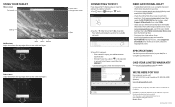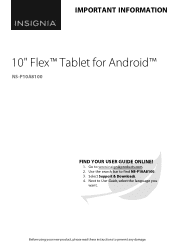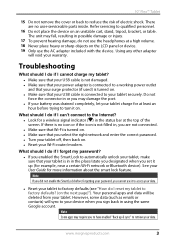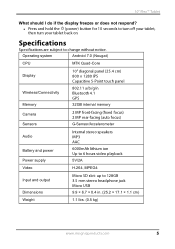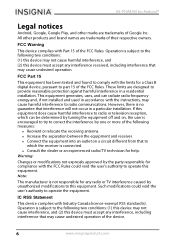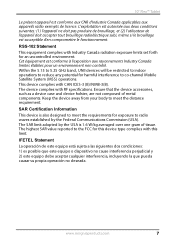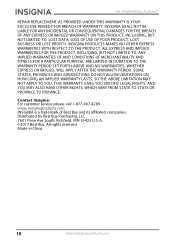Insignia NS-P10A8100 Support Question
Find answers below for this question about Insignia NS-P10A8100.Need a Insignia NS-P10A8100 manual? We have 3 online manuals for this item!
Question posted by wyvernponds on June 30th, 2020
My Insignia Wont Turn On
The person who posted this question about this Insignia product did not include a detailed explanation. Please use the "Request More Information" button to the right if more details would help you to answer this question.
Current Answers
Answer #1: Posted by Odin on July 1st, 2020 7:51 AM
It could be the remote--for which see https://www.helpowl.com/q/Magnavox/26MF605W/Troubleshooting/tv-wont-turn-flashes-yellow-green-remote-kit-com/1041980 [first paragraph]. Otherwise:
On the assumption you've tested your outlet and checked the power cord and its connection, see http://www.fixmyowntv.com/cycling. If the issue persists or if you require further advice, you'll have to consult the manufacturer, for which use the contact information at https://www.contacthelp.com/insignia/customer-service
On the assumption you've tested your outlet and checked the power cord and its connection, see http://www.fixmyowntv.com/cycling. If the issue persists or if you require further advice, you'll have to consult the manufacturer, for which use the contact information at https://www.contacthelp.com/insignia/customer-service
Hope this is useful. Please don't forget to click the Accept This Answer button if you do accept it. My aim is to provide reliable helpful answers, not just a lot of them. See https://www.helpowl.com/profile/Odin.
Related Insignia NS-P10A8100 Manual Pages
Similar Questions
Password Error
Why does it say enter password as soon as i turn on the insignia NS-P11W7100
Why does it say enter password as soon as i turn on the insignia NS-P11W7100
(Posted by asherchristopher 1 year ago)
Lost Password
ipasswordi I get to the reset pc option but then it says I don't have enough space. It prompts me to...
ipasswordi I get to the reset pc option but then it says I don't have enough space. It prompts me to...
(Posted by Justinwindham00 3 years ago)
Tv Wont Turn On
My insignia was working fine this morning and when i came home i tried to turn on my tv and the red ...
My insignia was working fine this morning and when i came home i tried to turn on my tv and the red ...
(Posted by JayneBartello 12 years ago)
My Radio Wont Turn On
MY RADIO WONT TURN ON I PRESS ON AND IT DONT PLAY THE RADIO OR SHOW THE CLOCK
MY RADIO WONT TURN ON I PRESS ON AND IT DONT PLAY THE RADIO OR SHOW THE CLOCK
(Posted by ANTONIOSALAZAR361 12 years ago)