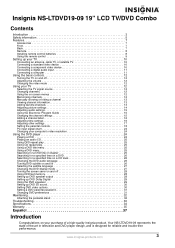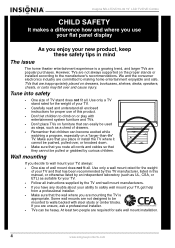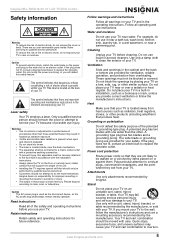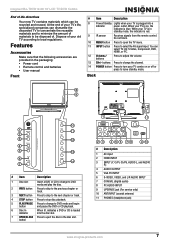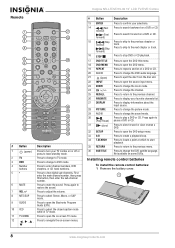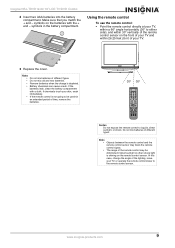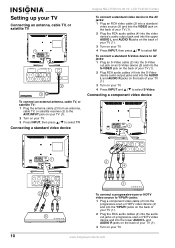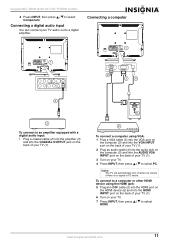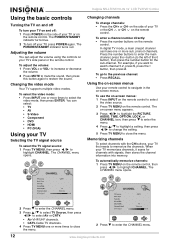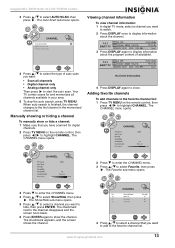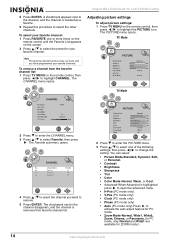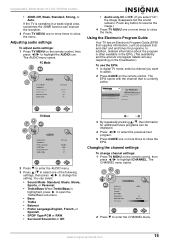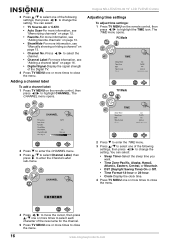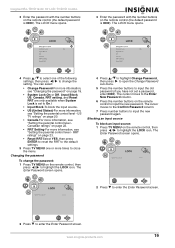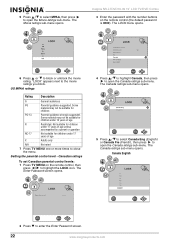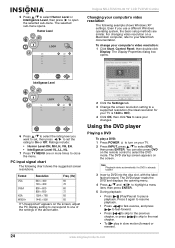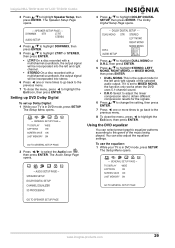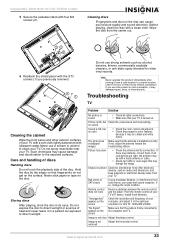Insignia NS-LTDVD19-09CA Support Question
Find answers below for this question about Insignia NS-LTDVD19-09CA.Need a Insignia NS-LTDVD19-09CA manual? We have 2 online manuals for this item!
Question posted by hanto22 on July 15th, 2015
Ns-ltdvd19-09ca No Channel And No Signal
Current Answers
Answer #1: Posted by freginold on July 16th, 2015 1:00 AM
---------------------
If this answer helped you to solve your problem, please let us know by clicking on the "Helpful" icon below. If your question wasn't answered to your satisfaction, feel free to resubmit your question, with as much information as possible so that we can provide a more complete solution. Thank you for using HelpOwl!
Related Insignia NS-LTDVD19-09CA Manual Pages
Similar Questions
Everything works...just won't change channels from the Hallmark channel...volume etc. all works othe...
I am trying to figure out if I can use wireless headphones on my Insignia NS-32E311A13 TV. I tried t...
hi ther i am trying to change the input and it will not let me scroll through the menu how do i do t...
32" NS-32L1213 How to connect surround sound system
Can't seem to get it to tune to digital channels.Brings in one old rf is all.Does this unit not have...