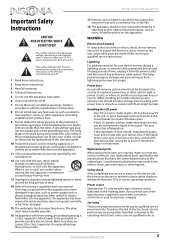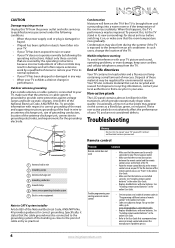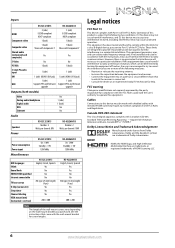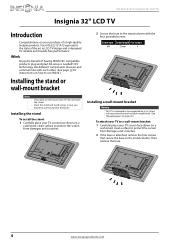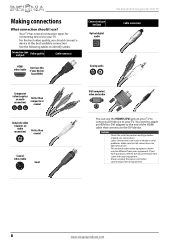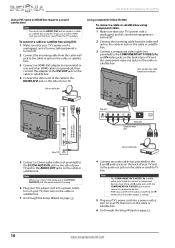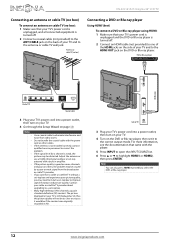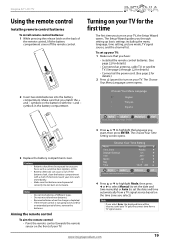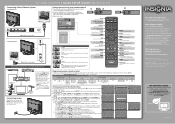Insignia NS-32L121A13 Support and Manuals
Get Help and Manuals for this Insignia item

View All Support Options Below
Free Insignia NS-32L121A13 manuals!
Problems with Insignia NS-32L121A13?
Ask a Question
Free Insignia NS-32L121A13 manuals!
Problems with Insignia NS-32L121A13?
Ask a Question
Most Recent Insignia NS-32L121A13 Questions
32' Lcd Insignia Tv Has Good Sound But No Video
(Posted by Anonymous-137077 9 years ago)
How To Connect Surround Sound
32" NS-32L1213 How to connect surround sound system
32" NS-32L1213 How to connect surround sound system
(Posted by punkins1 11 years ago)
Insignia NS-32L121A13 Videos
Popular Insignia NS-32L121A13 Manual Pages
Insignia NS-32L121A13 Reviews
We have not received any reviews for Insignia yet.