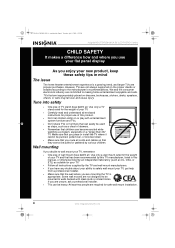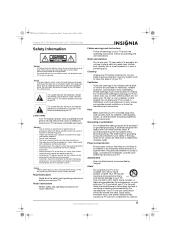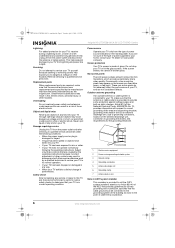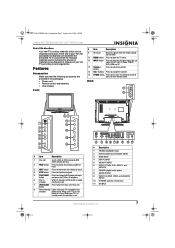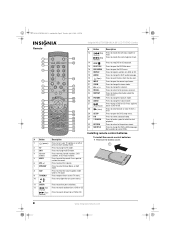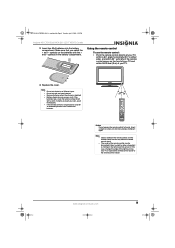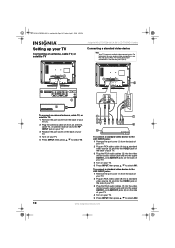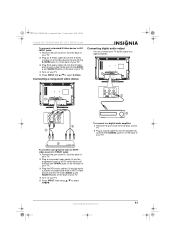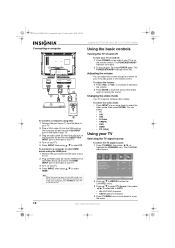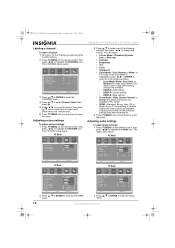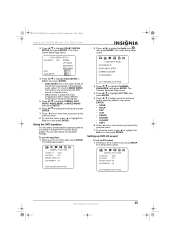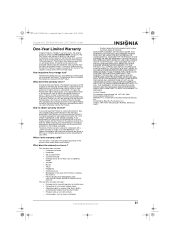Insignia NS-LTDVD26-09CA Support Question
Find answers below for this question about Insignia NS-LTDVD26-09CA.Need a Insignia NS-LTDVD26-09CA manual? We have 3 online manuals for this item!
Question posted by kelly68868 on October 6th, 2011
Insignia Ns-ltdvd26-09ca No Built In Digital Converter On This Unit?
Can't seem to get it to tune to digital channels.Brings in one old rf is all.Does this unit not have a built in converter?? TIA,Kelly
Current Answers
Related Insignia NS-LTDVD26-09CA Manual Pages
Similar Questions
How To Getmore Channels On Ns-24e40sna14 Insigina 24 ' Only Get Channel 16
(Posted by coolgrandmato4 1 year ago)
Digital Converter
I have an Insignia TV ns-32l450a11 does it have a digital converter in it? I bought it about 3-4 yea...
I have an Insignia TV ns-32l450a11 does it have a digital converter in it? I bought it about 3-4 yea...
(Posted by danmarg123 9 years ago)
Insignia Ns-ltdvd26-09 Picture Ratio Problem Please Help
i went through all of the modes and it doesnt seem to work, my remote is a rc-two sixty D
i went through all of the modes and it doesnt seem to work, my remote is a rc-two sixty D
(Posted by chrisgavin4000 9 years ago)
How To Attach Insignia Ns-ltdvd26 Base?
I need to attach the base/stand to my Insignia NS-LTDVD26-09 TV. There are no instructions or pictur...
I need to attach the base/stand to my Insignia NS-LTDVD26-09 TV. There are no instructions or pictur...
(Posted by elizabethhoodfar 11 years ago)
How Do I Get My Original Analogue To Digital Channels Which I Got From Converter
Can not get all the channels I got with the converter box. How do I do this? Have antenna, no cable ...
Can not get all the channels I got with the converter box. How do I do this? Have antenna, no cable ...
(Posted by srlouiseosb 12 years ago)