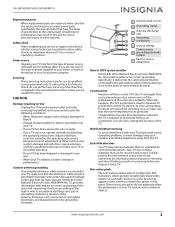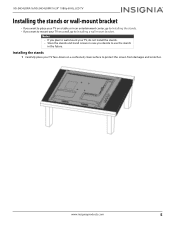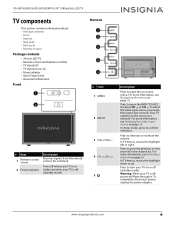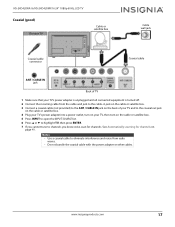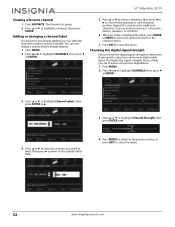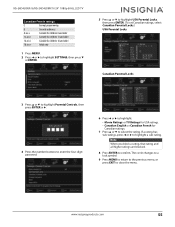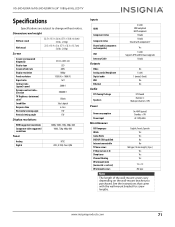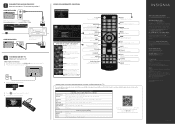Insignia NS-24D420NA16 Support Question
Find answers below for this question about Insignia NS-24D420NA16.Need a Insignia NS-24D420NA16 manual? We have 12 online manuals for this item!
Question posted by cdida27 on October 6th, 2016
Ns-24d420na16 The Tv Is On But Won't Change Channels From The One It Is On.
Everything works...just won't change channels from the Hallmark channel...volume etc. all works otherwise..please advise.
Current Answers
Related Insignia NS-24D420NA16 Manual Pages
Similar Questions
Tv Only Goes To Channel 2.
My TV only goes to channel2. I can't change it with the remote or the side controls on the set. What...
My TV only goes to channel2. I can't change it with the remote or the side controls on the set. What...
(Posted by erv3 3 years ago)
Insignia Ns-22e400na14 Ledtv Just Stopped Working.
My Insignia NS-22E400NA14 LEDTV just stopped working. Not sure if it is a power cord or the actual T...
My Insignia NS-22E400NA14 LEDTV just stopped working. Not sure if it is a power cord or the actual T...
(Posted by midi2000 7 years ago)
External Speakers
I have a pair of amplified speakers for my TV. They connect via the red/white jacks.... Worked fine ...
I have a pair of amplified speakers for my TV. They connect via the red/white jacks.... Worked fine ...
(Posted by karden 8 years ago)
Can Not Get Tv To Do A Channel Search For Tv/dtv
How do we get the tv to do a channel search, when we try it will not go to tv mode or dtv search. we...
How do we get the tv to do a channel search, when we try it will not go to tv mode or dtv search. we...
(Posted by gatortwin 9 years ago)
The Tv Is Showing 'auto Channel Search'. What Buttons Do I Select On The Remote
(Posted by littletee3 10 years ago)