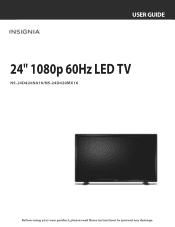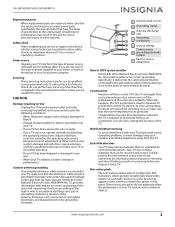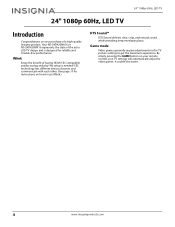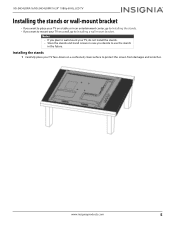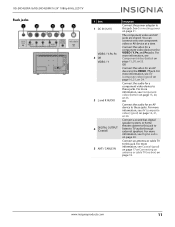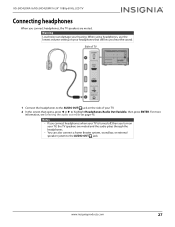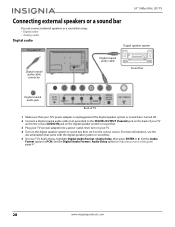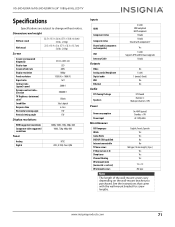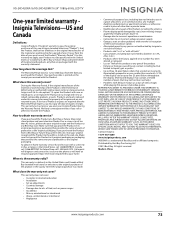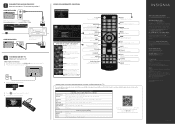Insignia NS-24D420NA16 Support Question
Find answers below for this question about Insignia NS-24D420NA16.Need a Insignia NS-24D420NA16 manual? We have 12 online manuals for this item!
Question posted by karden on February 20th, 2016
External Speakers
Current Answers
Answer #1: Posted by BusterDoogen on February 20th, 2016 3:28 PM
I hope this is helpful to you!
Please respond to my effort to provide you with the best possible solution by using the "Acceptable Solution" and/or the "Helpful" buttons when the answer has proven to be helpful. Please feel free to submit further info for your question, if a solution was not provided. I appreciate the opportunity to serve you!
Related Insignia NS-24D420NA16 Manual Pages
Similar Questions
Everything works...just won't change channels from the Hallmark channel...volume etc. all works othe...
cords are plugged in and unit only records sound and no video
What size screws (mm) are needed to mount the television to the stand? There are two sets: one set...
I cannot get the sound level up high enough on the ns-12e720a12, is there a way to do this by contro...