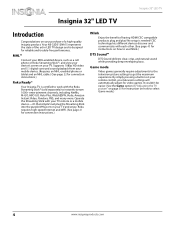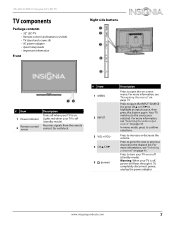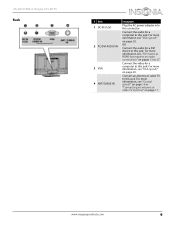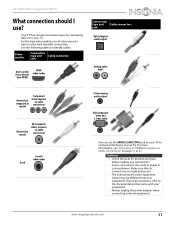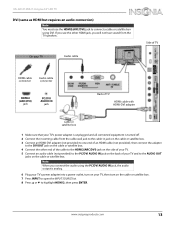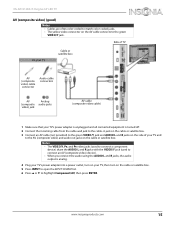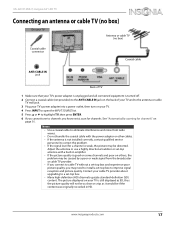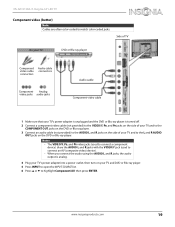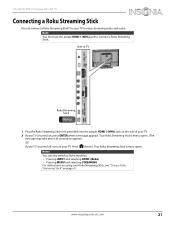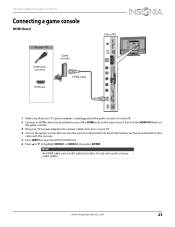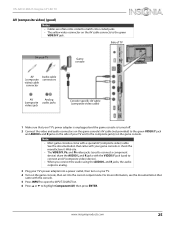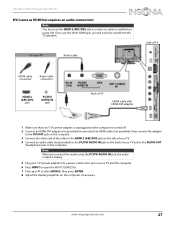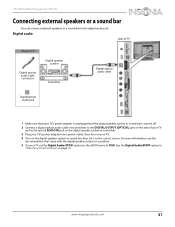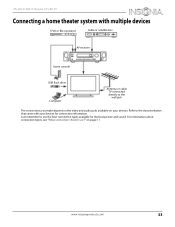Insignia NS-32D312NA15 Support Question
Find answers below for this question about Insignia NS-32D312NA15.Need a Insignia NS-32D312NA15 manual? We have 13 online manuals for this item!
Question posted by leathalnashi on October 24th, 2021
Is The Insignia Ns - 32d312na15 Rev.c Smart Tv?
Current Answers
Answer #1: Posted by Troubleshooter101 on October 24th, 2021 3:49 PM
https://www.insigniaproducts.com/pdp/NS-32D312NA15/6080010
https://files.bbystatic.com/LIRoQ2G3dDUR6o9QH%2BFjWQ%3D%3D/NS-32D312NA15_Manual_EN.pdf
Thanks
Please respond to my effort to provide you with the best possible solution by using the "Acceptable Solution" and/or the "Helpful" buttons when the answer has proven to be helpful. Please feel free to submit further info for your question, if a solution was not provided. I appreciate the opportunity to serve you!
Troublshooter101
Answer #2: Posted by SonuKumar on October 25th, 2021 8:20 AM
Product Features
31-1/2" screen (measured diagonally from corner to corner):A good size for a small living room, bedroom or dorm room.
LED displays perform well in all lighting conditions:They also deliver plasma-like deep blacks and rich colors.
720p resolution for quality HD images:Watch broadcast TV and DVDs in high definition.
60Hz refresh rate:An 8ms response time for refreshing the picture helps reduce blurring during fast-motion scenes.
Enjoy the picture from multiple angles:178° horizontal and vertical viewing angles provide a clear picture to viewers seated near the side of the screen.
2 HDMI inputs for your home theater connection:High-speed HDMI delivers an HD picture and digital surround sound in one convenient cable. HDMI cable sold separately.
USB input:Easily connect your digital camera, camcorder or other USB device.
Two 5W speakers:For basic TV sound.
What's Included
32" Class - LED - 720p - HDTV
Insignia™
Owner's manual
Remote with 2 AAA batteries
Stand, 4 M4 base screws
Please respond to my effort to provide you with the best possible solution by using the "Acceptable Solution" and/or the "Helpful" buttons when the answer has proven to be helpful.
Regards,
Sonu
Your search handyman for all e-support needs!!
Related Insignia NS-32D312NA15 Manual Pages
Similar Questions
I have an Insignia model # NS-32D312NA15. I followed the instructions to supposedly find a firmware ...
Send instructions step by step for channel scan.