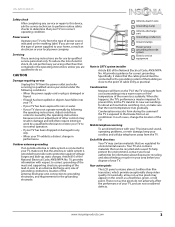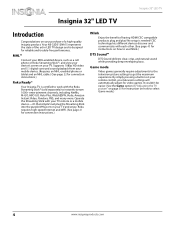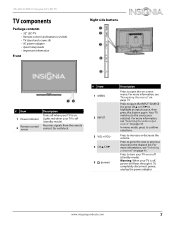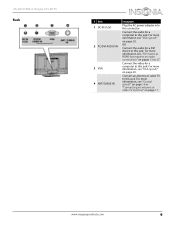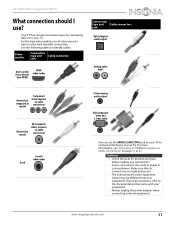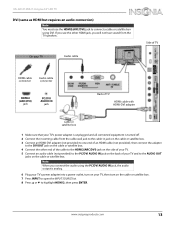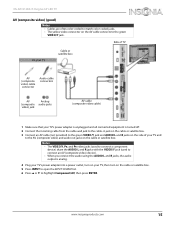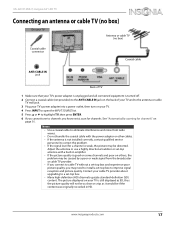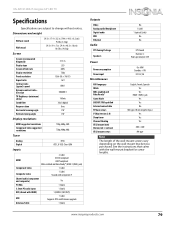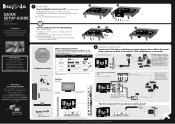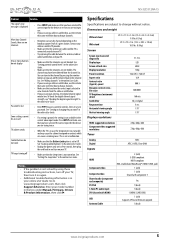Insignia NS-32D312NA15 Support Question
Find answers below for this question about Insignia NS-32D312NA15.Need a Insignia NS-32D312NA15 manual? We have 13 online manuals for this item!
Question posted by jim7109 on July 27th, 2018
Looking For A Firmware Update
I have an Insignia model # NS-32D312NA15. I followed the instructions to supposedly find a firmware update on the website, but because this tv is discontinued, I guess they no longer support it. Can anyone help me with a link to the firmware update site?
Current Answers
Answer #1: Posted by Odin on July 27th, 2018 4:46 PM
Follow the numbered instructions at https://www.manualslib.com/manual/863719/Insignia-Ns-32d312na15.html?page=74. If this is not successful, then you're right, your model is no longer supported.
Hope this is useful. Please don't forget to click the Accept This Answer button if you do accept it. My aim is to provide reliable helpful answers, not just a lot of them. See https://www.helpowl.com/profile/Odin.
Related Insignia NS-32D312NA15 Manual Pages
Similar Questions
Is The Insignia Ns - 32d312na15 Rev.c Smart Tv?
(Posted by leathalnashi 2 years ago)
How Can I Get A Download Of The Updated Firmware
how can i get a download of the updated firmware for this model insignia tv
how can i get a download of the updated firmware for this model insignia tv
(Posted by msbroome 4 years ago)
Is There A Firmware Update Download?
Is there a firmware update download?
Is there a firmware update download?
(Posted by kaparfitt 4 years ago)
I'm Trying To Update My Insignia 43 Inch Tv, I Downloaded The Firmware Update Bu
I'm trying to update my insignia 43 inch tv, I downloaded the firmware update but I know how to inst...
I'm trying to update my insignia 43 inch tv, I downloaded the firmware update but I know how to inst...
(Posted by richieallen2079 6 years ago)