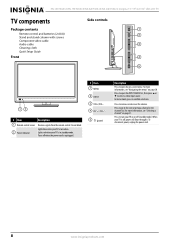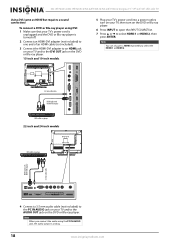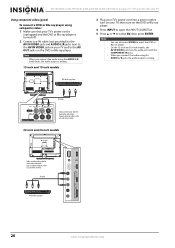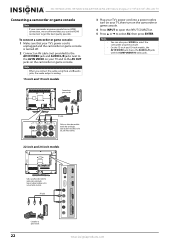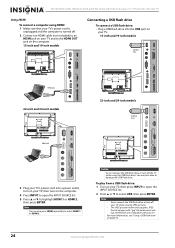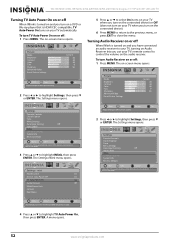Insignia NS-24E730A12 Support Question
Find answers below for this question about Insignia NS-24E730A12.Need a Insignia NS-24E730A12 manual? We have 9 online manuals for this item!
Question posted by Anonymous-147997 on January 6th, 2015
How Do You Scroll Through The Input Menu
Current Answers
Answer #1: Posted by LuxuriKnows on January 17th, 2015 5:58 AM
to switch inputs on this Insignia model see page 29 of manual : here
You can press the input button on the remote or hit the source name ex. tv for tv, or dvd for dvd source .. manual goes in further detail.
★ Hit "Accepted" or "Helpful" ✔ : If I Helped to Resolve Question.
✘ Didn't help? Resubmit Your Question : Include More Details if Possible |✘
Related Insignia NS-24E730A12 Manual Pages
Similar Questions
I have the NS-24E730A12 TV. It was wall mounted and now want to mount it to the base. The screws enc...